
Note
minimalist to-do list
This update provides a small improvement.

Paste – Limitless Clipboard
Copy, Search, Manage, Share
- Improved search. - Fixed Select button flickering during search — no more flashing while you type. Need help or have questions? Reach us at pasteapp.io/contact, we're always here to help. Enjoying Paste? Leaving a quick review helps more than you think.

Zistil - Store, Pack, Protect
Home inventory with family
Bug fixes and minor performance improvements.

Sticker Book for iMessage
Cute Animated Emojis
- Small update to our lunar new year sticker pack! Get your horses! - Fixing issues with the widget backgrounds - Patching issue with missing stickers when downloading a pack

Pill Buddy: Cute Med Reminders
Track medicine, supplements
App improvements and bug fixes.

Petme: Social & Pet Sitting
Book dog walkers and sitters
I, Lindoro Incapaz, Cat Executive Officer, have personally supervised this app update—between naps, of course. My humans polished the interface so even the clumsiest pet parent can find the perfect pet sitter without meowing for help. And those pesky bugs? Gone. I demanded excellence, they delivered. Now, get back to your pet sitting business—make me proud.

Sunbeam: UV Index
Sun Exposure & Vitamin D
This release makes it easier to understand your sunlight & Vitamin D habits over time: - A refreshed Exposure Trends screen with richer, interactive charts. - New Daylight and Vitamin D summaries to see how consistently you’re meeting your goals. - Bug fix: resolved an issue affecting deletion of past exposure sessions.

Pomodoro: Focus Timer Friend
Study Session & ADHD Tracker
Discover our other apps right from the settings page. We've also improved the onboarding experience, made timer interactions smoother by preventing accidental swipes during sessions, and squashed a few bugs along the way.

Actual Budget Spendıng Tracker
Expense Tracker: Weekly Budget
What's New on Actual Budget: Important Bug Fixes and Expense Editing Improvements We just shipped an update and are already back with critical fixes. This release resolves several important issues affecting your budget accuracy and adds new editing capabilities for recurring expenses. New Features: Edit frequency and bill reminder settings directly from the Edit Expense screen for recurring expenses No more deleting and re-creating -- just tap edit and change your schedule Budget Accuracy Fixes: Fixed an issue where weekly income could appear significantly higher than expected due to double-counting in budget calculations Fixed recurring expense changes (title, amount) not syncing properly, which could cause mismatched data Fixed a timing issue where Safe to Spend could briefly show incorrect values after editing a recurring expense Automatic cleanup of stale recurring data that could affect your Fixed Expenses total Reliability Improvements: Bill count badges on the Expenses tab now update instantly after deleting an expense Fixed onboarding analytics not recording properly after the previous launch speed optimization Improved onboarding completion tracking for more reliable setup Overall stability improvements Thank you for using Actual Budget! We're committed to keeping your budget data accurate and reliable.

Electronics Engineer Helper
Calculators and references
In this update: - [PRO] Square root scale type in 4-20 mA current loop calculator. - Color code tool for decoding marking of fuses. - Ability to edit individual bits in Number Converter. Big thank you to everybody who subscribed or purchased the app's PRO version. Your support helps to make this app even better. If you like this app, please rate it and leave a review. Regards, Rostyslav
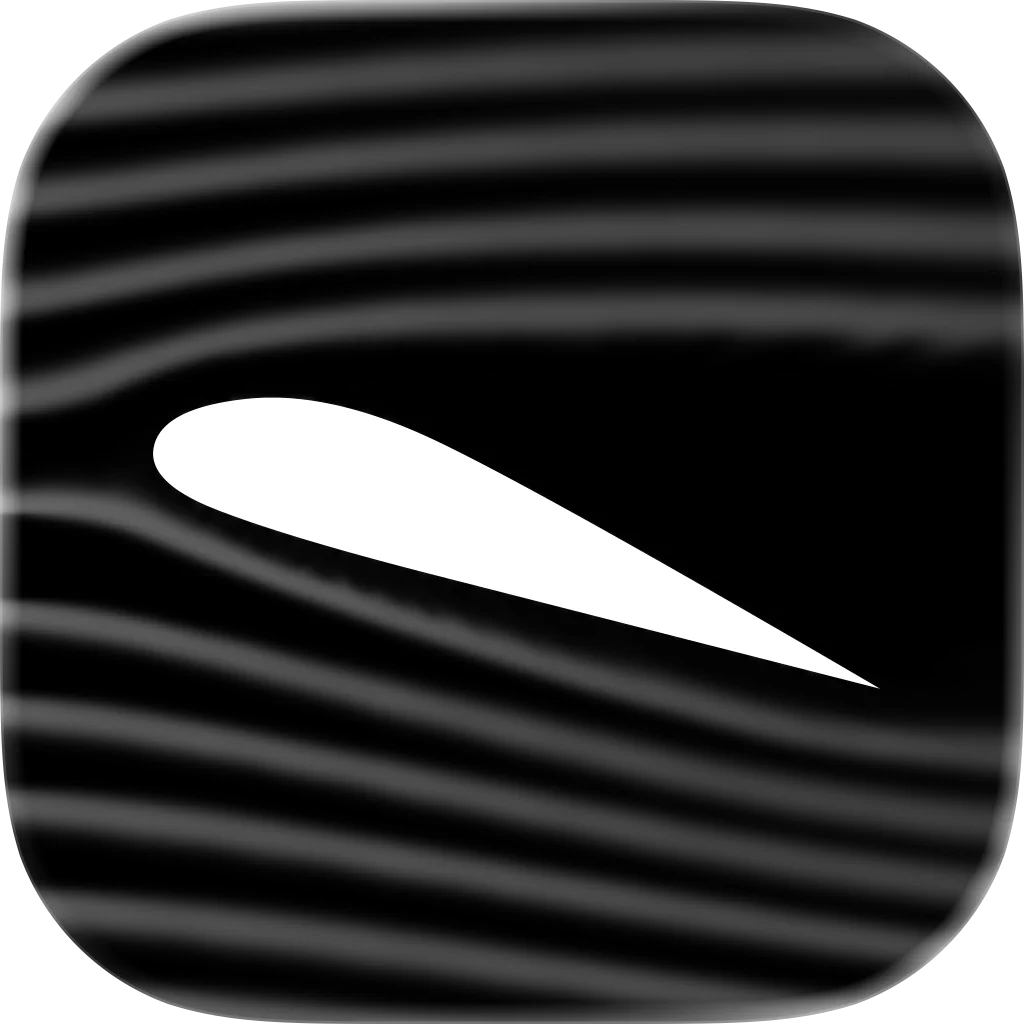
Wind Tunnel Simulation
Intro to Aerodynamics
- New ruler feature for flow and geometry measurements. - New simulation snippet recording with scrubbing functionality. - New geometry editor with support for custom geometries. - Sidebar redesigned to maximize screen space. - Data chart drawing optimized using Metal. - Improved solid body processing. - Fixed issue with incorrect visualization of force and stress analysis.

BookPlayer
Plays M4B/M4A/MP3 audiobooks
Bugfixes – Fix mini-player placement for iPhone SE (2nd gen) Improvements – Improve feedback when importing files from the iOS file picker (when files are not downloaded, the picker may be dismissed, but the app is still waiting for those downloads to finish) Special thanks to our sponsors – @klikh If you'd like to contribute with translations to other languages, please reach us at support@bookplayer.app

Pestle: Recipe Manager
Save from Instagram & TikTok
Hey everyone, lots of little bug fixes in this update! Fixed: – The highlighter might not progress when you tapped “Next” on iOS 26. – Cuisines and categories couldn’t be deleted sometimes. – Cuisines applied to a recipe might not stick. – Recipes from Facebook could occasionally fail to import. – Recipes couldn’t be edited once the free limit had been reached. – Opening a Household link might not present the join screen. – Setting had a close button that did nothing on iOS 18. – Pull to search didn’t work on iOS 18. – The “Groceries” shopping list could be repeatedly created. – Added a new option in settings to force a re-sync with the server in the case of any missing recipes. – Some Reels couldn’t be parsed. Whew! Some great new features on the way, but only bug fixes for now!

Hand Mirror
Quick camera check
∙ Fixed an issue where the Smart Window could appear on the wrong display after restarting the app ∙ Fixed an issue where the Snaps setting would turn itself back on after restarting the app ∙ Fixed an issue where the annotation tools and color picker could be hidden or appear empty when taking a snap ∙ Stability and performance improvements

BBEdit
Legendary text and code editor
BBEdit 15.5.5 is a free and recommended update for all customers, and includes changes to work around a bug in macOS 26 which caused the application to appear to be stalling intermittently, as well as fixes for reported symptoms. Complete details are available in the application change notes via the Help menu. BBEdit 15.5 introduced support for the "Writing Tools" feature in macOS Sequoia; a new "Workspaces" feature for easily switching between working environments; changes to improve the experience when executing long-running Unix scripts; support for FTP transport-layer security (FTPS); and numerous internal performance improvements. There are many other additions and refinements.

Play: Save Videos Watch Later
Manage Channels and New Videos
VIDEO PLAYER: • Rotating iPhone to landscape now automatically enters fullscreen when a video is playing (configure in Settings → Video Player). • Fix VoiceOver Magic Tap not resuming video playback. VIDEO METADATA: • Scheduled videos that didn’t have a duration available when they were added will now automatically update their metadata. • Added the ability to manually refresh video metadata. • Option to hide the AI Assistant menu in Settings → Video Details. CHANNELS INBOX: • Improved VoiceOver accessibility in Channels Inbox. • Fixed an issue where shorts were not properly hidden for some channels in Channels Inbox. PERFORMANCE: • Improved app launch speed and faster switching between lists. • Improved performance when importing channels from a Google Takeout file.

Bookshelf: Book Tracker & List
Reading Log, Shelf TBR Library
[IMPROVED] Bookshelf now feels noticeably smoother in everyday use, especially when browsing your collections and opening different book details. [FIXED] We fixed several cover image issues so custom covers show up more reliably throughout the app. As always, I love hearing from you—tell me what you’d like to see next via the in-app Feedback or Roadmap (find both in Stats → Settings). Happy reading!

PlantPal: Plant Care
Care reminders, garden diary
Greetings, plant parents! This update brings big improvements to your care tasks. ◎ Filter and focus We redesigned the task list to be more powerful and easier to use: - See what’s on today’s agenda: Is it just watering, or is it time to bring out the fertilizer too? Now you can tell at a glance. - Filter tasks by type: for example, focus first on plants that need fertilizing. - When you’re done with a plant, hide it from the list so you can focus on what’s next. - Expand task details and quickly jump to the plant page or the task history. ◎ Bug fixes - Live Activity could start more than one instance at a time. Fixed. - Some tasks still showed as “Due Today” after you completed them that day. Fixed. - On plant pages and in photo lists, thumbnails could jitter when opening or closing the long‑press menu. Fixed. - The app could crash when receiving a large number of updates from iCloud. Fixed. We hope you enjoy this update! Let us know if you have any feedback or suggestions.

Frames: Film Metadata
Save Film Metadata into Photos
In addition to JPEG, TIFF, and DNG, Frames can now embed your metadata in JPEG XL (.jxl) files.

Milk Track: Baby Feed Tracker
Breastfeeding & Bottle Log
- Fixed an issue where sometimes, an initial iCloud share may not correctly sync initial data - Fixed an issue to ensure you can change the baby name field after onboarding - Added accessibility features including color choice options, more consistent dynamic scaling text, and better voice over labels

EasyMQTT
MQTT made easy
A completely new Widgets tab and a lot of under-the-hood improvements.
Deglaze: Cooking, Simplified
Modern Recipe Manager
Deglaze is the best way to save, organize, and cook recipes from websites, cookbooks, Instagram, TikTok, Facebook, Pinterest, and more. In this release, we've fixed some bugs and made performance improvements to make your cooking experience even better.
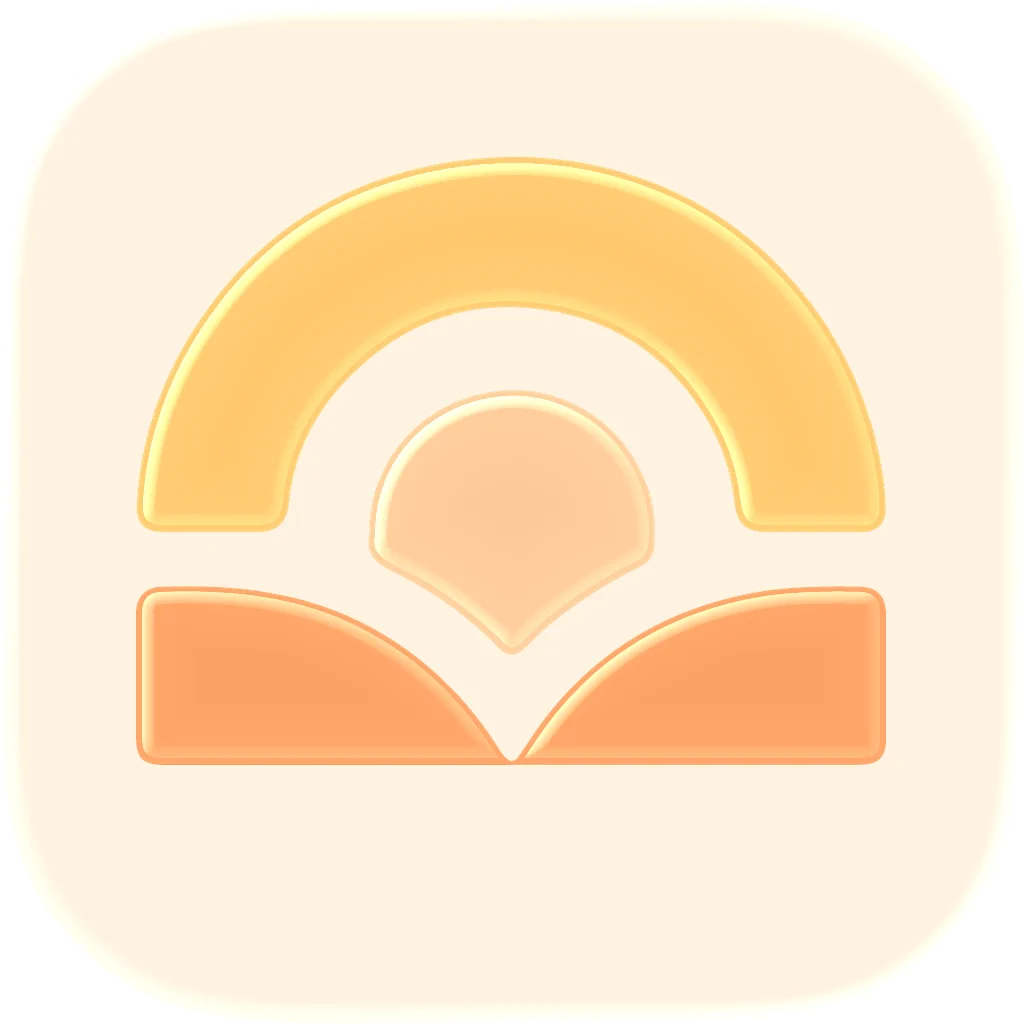
Milk Diary: Baby Feeding
Log pumping, nursing, bottles
Thank you choosing Milk Diary to support your infant feeding journey. In this version the following improvements and fixes have been made: - The reminder experience for scheduled activities has been improved greatly thanks to customer feedback. The issue with alarms not canceling is resolved and now there is a section in Settings to clear all reminders if any issues occur. Customers can now choose between an alarm or local notification for their reminder. - The schedule generation chat will now confirm what type of reminder, if any, the customer wants and is better at scheduling activities for specific days/times. - The issue on iOS 18 for families with multiples seeing Most Recent sessions not populating in the right date order has now been fixed. - Families can now add additional child weight entries beyond birth weight in the Members section in Settings.
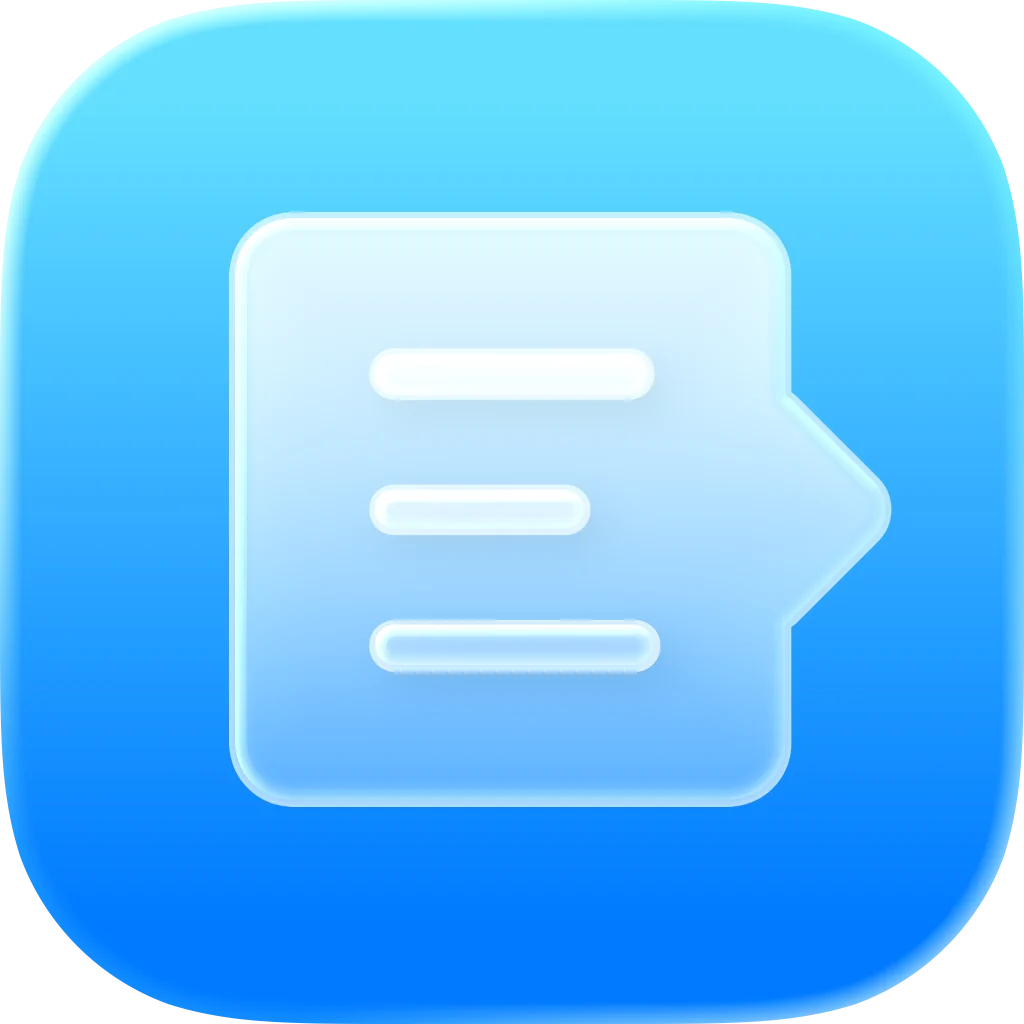
Essayist: Academic Writing App
APA, MLA, Chicago & More
Essay Writing Just Got Easier: This update addresses a reported issue with PDF export. Thank you for emailing us! If you have feature requests or experience an issue, please email us. We usually respond very quickly and it really helps us improve Essayist.

Tasks: Todo Lists & Kanban
Daily Planner, Manage Projects
This is a significant update! We appreciate all your feedback that contributed to this improvement. - Introducing completion based recurring rules. Tasks can now repeat based on completion, not fixed dates - A cleaner, more intuitive status customization interface - A smoother onboarding experience - Sorting follows Date → Priority → Custom Order (with more options coming soon) - Improved app load time and sync performance - Fixed the issue where creating subtasks was acting weird - Fixed the issue where the project list wouldn’t scroll to the bottom - Improvements to Italian, Arabic, Russian, Spanish, Swedish and 7 more languages If you’re enjoying Tasks, leaving a review would be greatly appreciated. If you have any feedback, please don’t hesitate to reach out to us at tasks@msquarelabs.com. Stay productive, and thanks for reading!

Pines: Tent & RV Camping App
Discover Your Next Adventure
Welcome to version 2.2.11! New in this version, we've introduced a few minor bug fixes and UI tweaks. Enjoy!

Pomodoro: Focus Timer Friend
Study Session & ADHD Tracker
Improved handling of accidental swipes on the active session screen when minimizing the app, making sessions more stable and interruption-free. Added additional fixes and improvements based on user feedback to enhance overall performance and experience. Improved App Store presentation to better reflect Pomodor's focus and productivity features. Updated app title, subtitle, and keywords for clearer discovery and relevance. Minor metadata refinements to ensure a more consistent and polished App Store experience.

Food Diary - Lilbite
Log, Count Calories
* Bug Fixes

Checkbook - Bills to Budget
Register, Organizer, Tracker
Need your calendar to start on a Monday? A Tuesday? Any day other than a Sunday?! No problem - you can now do this through the Calendar View Settings!

Stuff | ToDos and Lists
Organize and complete tasks
A quick followup to the massive Version 2.2.9. As always, see all Changelog notes at https://pages.themitycompany.com/changelog ## New Features - A new “Select All” button in the top-right Action Menu while selecting, to quickly select all the tasks on the current view (you can also trigger this using Cmd-A or via the Menu Bar on iPad!) - You can now undo/redo when multi-selecting tasks ## Blips - Fix some authentication / account creation blips that some doers were facing (thanks for the feedback!) - Fix some blips with dragging multiple tasks - Fixed a blip where Repeating would sometimes create way too many tasks (my apologies for those who logged back in again after a long time away - this won’t happen again!) - Fixed some blips with multi-selecting and dragging tasks around - Fixed a blip with tasks rearranging after moving a task to a new list - Fixed a blip introduced in the last version that made you unable to edit list templates (thanks for the feedback, jerry!)

MigraineBot
Migraine and headache diary
This update features bug fixes and changes to the calendar in the monthly tab. **Bug Fixes:** Inaccuracies with widgets counting the number of attack days. Crashes due to race conditions in the widgets. Slow down for users connecting with Health for period reporting, as a result of duplicate entries. Inaccurate error reporting for HealthKit, meaning errors went unnoticed by me. **Improvements** Calendar now manages being at different sizes more gracefully. Particularly on iPad. Calendar now includes days of the week to help you navigate the month.

Actual Budget Spendıng Tracker
Expense Tracker: Weekly Budget
What's New on Actual Budget: Faster Launch and International Fixes We've made Actual Budget start noticeably faster and improved language, number entry, and stability across different regions. **Key Improvements:** - Faster cold launch so you can get to your budget quicker - Smoother first screen experience with less waiting during startup **International Experience:** - Fixed language auto-detect so the app follows device language changes (unless you manually selected a language) - Improved number entry for regional formats so amounts like 5,000 or 5.000 are interpreted correctly **Currency and Reliability:** - Better base-currency validation to prevent setup issues in unsupported regions - Fixed a crash that could occur in debt payoff calculations for edge-case values - Additional stability improvements Thank you for using Actual Budget! Your feedback helps us improve every day.

Pastel
Beautiful color palettes
• You can now zoom the image view when picking colors from an image

Find My Earbuds: Device Finder
Track Lost Headphones & Watch
Powerful Updates for Faster Finding: Enhanced Radar Engine: We’ve upgraded the Bluetooth restoration tech, making it faster and more reliable to lock onto your lost device's signal. New Flexible Access: We updated our premium options! You can now choose between a quick Emergency Pass or Lifetime protection—pick what fits your needs best. Critical Fixes: Resolved a crash issue when loading offers, ensuring a smooth experience when you need it most. Performance Boost: General stability improvements to keep the scanner running perfectly. Did we help you find your device? Please leave us a review—it helps us keep the radar running!
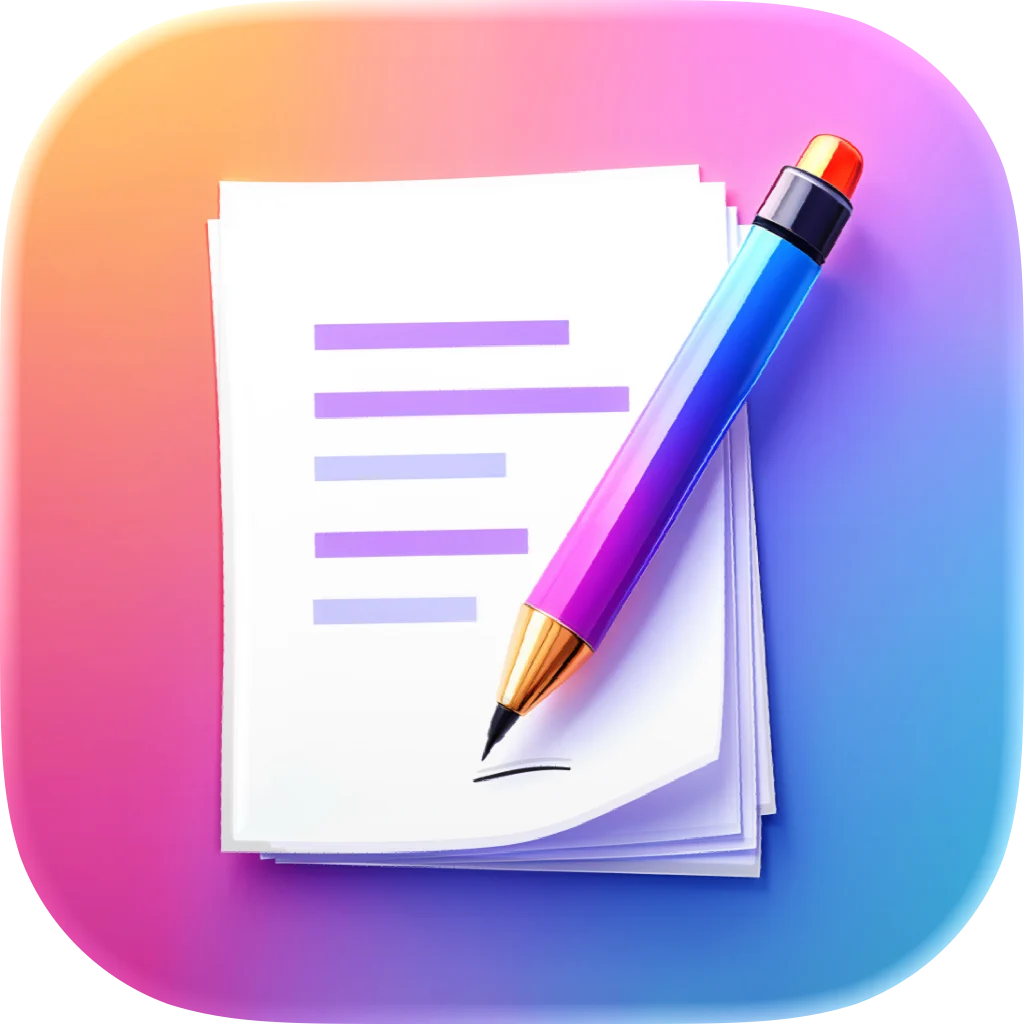
Scratchpad
Quickly draft notes and ideas
- The app now requires iOS 26.

Auto Scroll for Safari: Glida
Hands-Free Webtoon Reader
Auto Scroll for Safari: Glida What's New in This Version We've made your reading experience even smoother! Here's what's improved: New Onboarding Experience • Step-by-step setup guide to get you started quickly • Clear instructions for enabling the Safari extension • Helpful tips for getting the most out of Glida • Easy-to-follow walkthrough for all features Bug Fixes & Improvements • Enhanced scrolling stability on long articles and manga • Fixed occasional stuttering on content-heavy pages • Improved performance when switching between websites • Better compatibility with various website designs • Reduced memory usage for longer browsing sessions • More responsive controls and smoother animations Thank you for using Glida! Your feedback helps us make the app better. Enjoy hands-free browsing!

Balance: Focus & Time Tracker
Study, Work & Pomodoro Timer
• Added a workspace color hue slider for improved customization • Added an option to disable Always on Top when the session window is detached from the menu bar • Added an option to show total score in the menu bar • Total session score is now shown on the session timeline • Cmd+Return (in addition to Esc) now closes session notes • The tag picker now scrolls when you have many tags • Fixed an issue where menus could flicker shortly after the app came to the foreground • Other smaller improvements and fixes Please reach out at alex@balance.software if you have any questions or feedback. I’m always happy to hear from you. If you would recommend Balance to others, please consider leaving a short review in the App Store. It helps a lot! — Alex, Creator of Balance

Dots: A Lifestyle Journal
Notice patterns over time
• Discover more about your life with the Insights tab: visualize your tracked events over time • Intelligent pattern detection uncovers trends, typical days, outliers, and more • Premium unlocks advanced insights and richer views • Various bug fixes and quality-of-life improvements for smoother tracking

MoneyCoach: Budget Planner
Spending Manager, Bill Tracker
Here’s what’s new: This update focuses on stability and quality improvements across Reports, Apple Watch sync, and core workflows. - Redesigned the Category Insights report experience with smoother interactions and UI refinements. - Fixed several Apple Watch sync issues for better reliability, including account filtering and budget emoji handling. - Resolved a CSV import issue where default subcategories with spaces could be misread. - Corrected biweekly payday calculations and improved payday settings reliability. - Improved account refresh behavior after data reset. - Fixed Upcoming Bills concurrency-related issues for more stable updates. - Updated premium logic for a more accurate “valid until” calculation. - Added localization and general polish updates. If you’re enjoying MoneyCoach, a quick App Store review helps a lot.

Scoreboard Soccer - Scoreshare
Live Score Sharing Games
- Added a live game sharing teaser during game creation. - Added light and dark mode support. - Improved assist logic and previews.

Backseat Geologist
Your Personal Geology Guide
New Points of Interest feature with information on Pleistocene and Holocene volcanoes as well as historic large earthquakes. Data is sourced from the Smithsonian Global Volcanism Program and the Volcanic Global Risk Identification and Analysis Project for the volcanoes and USGS for the earthquakes. New base maps and geology layer transparency settings allow you to use satellite or contour map base layers and adjust how prominently the geology layer shows on top.

World of Airports
Airport and airlines manager
- Cross-platform profile support - 14 new liveries - 46 new destinations - Bug fixes and optimizations

SSH Client - Secure ShellFish
Terminal, Files & Finder
Last update had improvements to handling of .ts.net hostnames allowing the Tailscale on-demand VPN time to start, but would also sometimes introduce a delay for .ts.net hostname if the VPN was already started. This has been improved to avoid delays. New setting to allow manual certificate import on SSH keys which was removed when I added support for CAs. This is accessible from the gear menu when adding a new Certificate Authority and enabled by default if the app detects previous manual certificates.

Controller for HomeKit
Your Smart Home Companion
New - Setup codes can now be derived from QR codes – including 21-digit Matter codes - CO₂ measurements are now supported in charts - Hub devices are marked in the device list, with a warning before deletion Improved - Charts: Significantly smoother scrubbing with large data sets - Widgets: Better rendering of background boxes in Dark and Light Mode - Device services without assignment are now easier to identify - More reliable deeplinks in notifications Fixed - Scrubbing line in range bar charts snapped incorrectly - Backup comparison incorrectly showed scenes and automations as outdated

Appboard: Track App Rankings
Explore global apps & rankings
• Bug fixes and other improvements.

MacPacker
Preview & extract any archive
- Language updates for several languages - Fixed incorrect translations in Settings

Gainline: Rugby Scores & Stats
Fixtures, Results & Tables
• Follow the Six Nations in one dedicated place • New and improved search to find teams, matches, and competitions faster • Stability and performance improvements
Timeframe | Time Tracking
Focus on being productive
This update fixes a crash that might occur when displaying PDF reports.

Zyve: Plan, Sync, Live
Your Day, Intelligently Done
- Swipe left and right to navigate between days and weeks in your calendar - Choose when to be reminded: 10 minutes, 1 hour, or 4 hours before an activity - Refreshed onboarding flow for a smoother first experience - General performance improvements and bug fixes

Value Study: art reference
Analyze light and shadow
Some more improvements around image loading and error handling. As always please email me (shane@valuestudy.app) with any issues, questions or feedback.

TimeStory
Timelines, Roadmaps, and Plans
4.1 brings big improvements for building and working with information-rich timelines or advanced import/export workflows! Pop-out Description Fields: Events have always had a “Description” field where you could enter any text or notes, but it was always confined to the Inspector sidebar attached to the window. Now, click on the “pop-out” button and it will detach into a separate, fully resizable, text editor window, where you can comfortably edit or read even long-form text. Custom Event Properties: Add your own fields to your events, from “Assignee” to “Percent Complete” to “Source” to anything else. They show up in the Inspector, just like the built-in fields, they are nicely formatted in the Event Details view, and you can use them as filtering criteria, including both exact matches and comparisons like “contains” or “less than”. They also support CSV import/export, so if you’re working with external data sources, you can keep all your properties together. Improved Filtering UI: A pull-down menu next to the Event Filter input field lets you quickly add advanced filtering criteria like date ranges, custom property checks, tags, sections, and more. Unique Event IDs for Import/Export: Export a set of events with unique IDs, modify that export, then re-import it and update the same events in place using TimeStory-managed unique ID fields. Dive deeper at https://timestory.app/release-notes/, which has fuller descriptions with screenshots and links into the comprehensive online User Guide for each feature!

Folder Preview
Quick Look Folders & Archives
- Support xz archive format. - Show thumbnails of EPS files if possible. - Add archive size setting to avoid excessive storage usage.

MovieWeekly
Never Miss a Release
Introducing Charts and Letterboxd import. You can now explore new charts and stats about the movies you’ve watched, and import your diary from Letterboxd to bring your watch history into MovieWeekly. This version also introduces bug fixes and performance improvements.

TV Show Tracker – CouchTimes
Episodes, Movies & Watchlist
- Portuguese translations - Delayed notification timing options - Share option for show and movie menus - Miscellaneous bug fixes and improvements

Proxyman - Capture HTTPS
Capture HTTPS from your iPhone
- Revamp the Proxyman PRO View with better Features Photo to demonstrate what PRO features are - Revamp the Setup Guide: Much easier to follow to install & Trust Proxyman Certificate on your iPhone - Revamp the Settings View with the Status Row - Fixed internal crashes on Sentry

Museum Shuffle
Find random artwork
# Outage Resolved Apologies for the outage that Museum Shuffle has been under. The API that the museum offered was deprecated and a different one is now in use. Museum Shuffle has now been updated to make use of the new API and all functionality should be restored. * Version 2.19 improves the shuffling algorithm.

Couch – Read Later
Save, Read, and Organize Links
Improvements and bug fixes. New in 5.3: # Highlights Mark and comment on important passages while reading, then easily return to what matters. Thank you for your feedback, suggestions, and bug reports! If you’re enjoying Couch, please consider leaving us a review—it really helps us grow and improve.

Kilowatt – Electric Car Timer
Easily estimate charging time
The charging timer screen now shows “Done at” before the estimated finish time, making it easier to tell the countdown apart from the completion time at a glance.

Phone Photo Cleaner - Undolly
Duplicate & Video Cleanup
What's new in Undolly: • Personalized home screen with context-aware greetings • Smoother video browsing — thumbnails now load ahead of time so you never see a loading screen when scrolling • Visual download progress on the play button for iCloud videos • Real progress bar when exporting videos • Faster and more reliable home screen loading • Refined UI design details • Fixed an issue where the app could show a black screen on launch • Improved image loading reliability, especially on slow or unstable connections • Fixed a bug where the first photo could reappear after skipping during cleanup • Improved thumbnail quality on the delete photos screen • Performance and stability improvements

Trendly: App Sales
A Sales & Trend Monitor
• Trendly has a new caching system, resulting in lower memory usage.

CyclePass
Your bikes. All in one place
• improved photos and document management
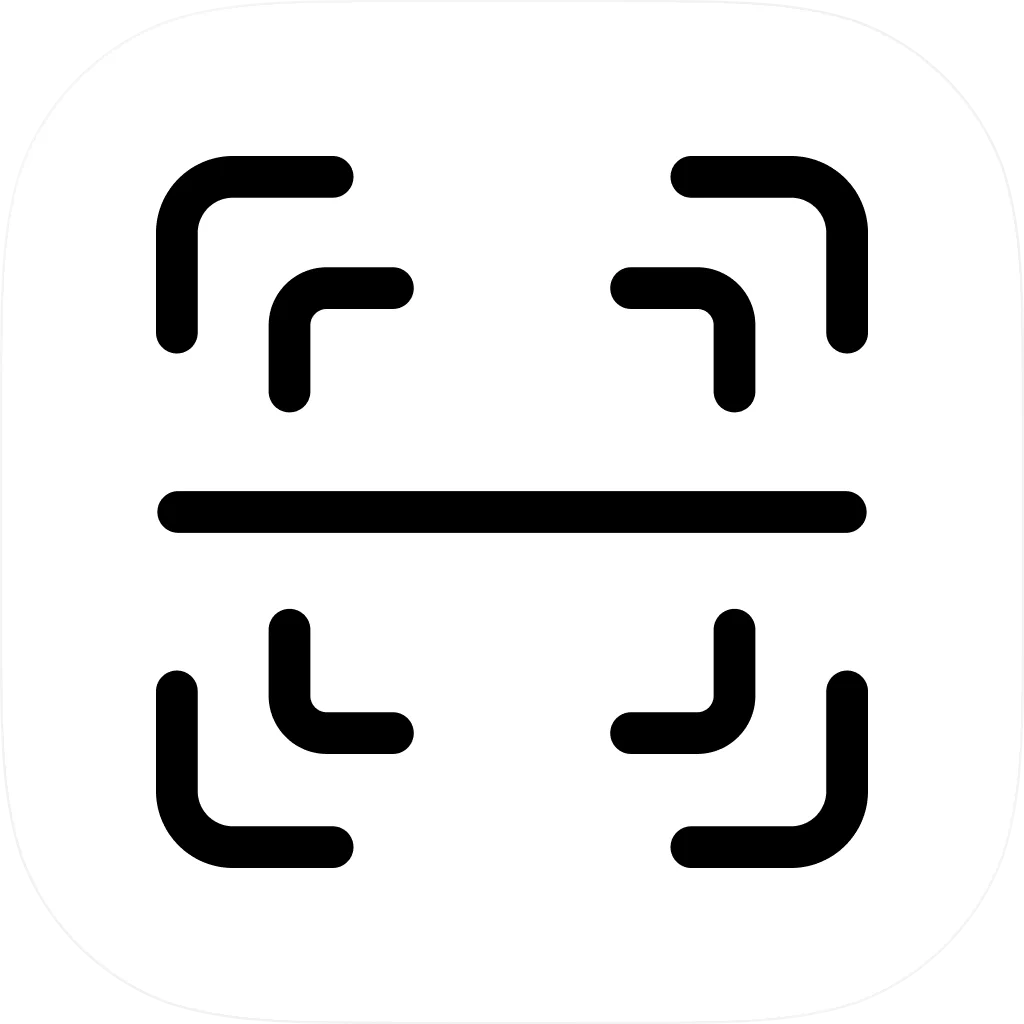
Scan - Qrscan Code Reader
QR Barcode Lookup UPC Scanner
Bug fixes and improvements

Random Wallpapers+ - RandWall
Photo & Reddit Live Wallpapers
Randwall Update We’re excited to bring you the latest Randwall update! Here’s what’s new: - Crash fix: We’ve fixed a crash when trying to add new photos to the library. - Performance Optimization: The app is now more efficient, using less battery and data for a smoother experience. If you have any feedback or run into issues, please let us know. Your input helps us make Randwall even better. Thank you for using Randwall! Enjoy the update and stay tuned for more features.

MTB Hangtime
Sports
- You can now create a route and navigate while recording a new activity. - New routing engine for route planning and offroad trail navigation. - Now compatible with Strava. Configure auto-sync to your Strava account from the App Settings Page. - Improved device compatibility for video overlays.

Bloom Health - Insights
Track Your Biological Age
[[Version 3.1.1 ]] Hi. Bud here. I’ve been lifting. What’s new • Revamped Workout tab on iPhone The workout experience is cleaner, faster, and easier to understand. Your data deserves better than clutter. • New Workout Load chart See how hard you’ve been training over time. Balance intensity, avoid burnout, and actually recover like a smart human. • Save a Meal Logging something you eat often? Now you can save it and reuse it. Future You says thank you. • Steps Widget for iPhone Your daily steps, right on your Home Screen. No excuses now. Fixes and improvements • Fixed indoor and outdoor workout classification Your treadmill runs are no longer pretending to be scenic nature adventures. • Fixed biological age weight issue We corrected a weighting bug that could slightly skew your biological age calculation. • Fixed heart rate zones on Apple Watch Zones now reflect your effort more accurately during workouts. • General performance improvements Everything feels snappier. Because health insights should feel smooth, not sleepy. [[ Version 3.1 ]] I figured out how to live on your Apple Watch, so now I can keep an eye on things without you pulling out your phone. Apple Watch app • Check your biological age right on your wrist • Start a workout straight from your watch • See your reminders and mark them complete in seconds • Log food, water, weight, blood pressure, bowel movements, and periods • Add awesome Bloom complications to your watch face for quick access anytime Fixes and improvements • Fixed a crash that could happen during workout notifications • Performance improvements to make everything feel faster and smoother I’ll be here. Right on your wrist.

BuoyPro: Marine Weather
Buoy Reports, NOAA Wind, Waves
- On the Map tab, you can now customize the order/inclusion of overlays - Bug fixes & minor improvements Suggestions, questions, feedback, or bug reports are always welcome at contact@buoypro.com

DV Guide
Your #1 guide for DV
- You can now tap anywhere on a gift bonus row to select it, instead of having to tap exactly on the text. This makes choosing bonuses quicker and less frustrating, especially on smaller screens. - Characters now load noticeably faster, so you can jump into the action with less waiting and smoother navigation between screens.

TidesPro: Tide Charts & Tables
NOAA Tides & Marine Weather
- On the Map tab, you can now customize the order/inclusion of overlays - Bug fixes & minor improvements Suggestions, questions, feedback, or bug reports are always welcome at contact@tidespro.com

Battery Widget: PowerToYou
Battery Life On Lock Screen
This update fixes an issue where changes made in Settings were successfully applied but didn’t appear right away. I’m just one person working on PowerToYou and Ratings & Reviews make a huge difference to me. Please take a moment to leave one if you're enjoying it!
Reflect - Track Anything
Data driven self-improvement
• Added Live Activities support for timers, displaying timer progress on your lock screen with play/pause controls. • Improved Live Activity timer controls with larger, easier-to-tap play and pause buttons. • Speedups and performance improvements. • Fixed multiple choice metrics showing incorrect percentages in pie charts. • Fixed CSV export not finding data for some forms.
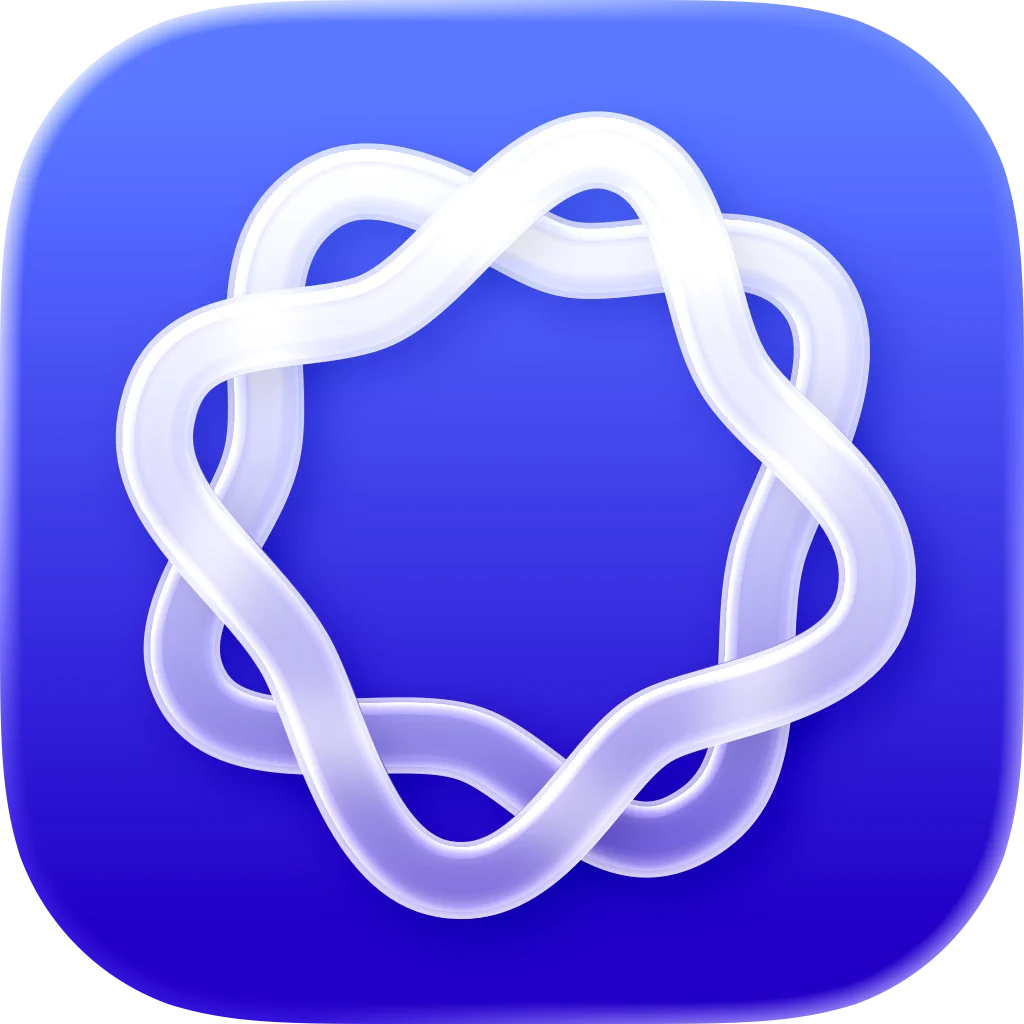
Habit Tracker - Ripples
Daily routines & streaks
A couple of bug fixes and improvements: - Fixed the order of boards on the Dashboard widget, now it respects the order set in the widget configuration - Added an option to deduplicate the data, as some people reported duplicated boards and check-ins after the previous release In order to deduplicate the data, please follow these steps: 1. Open iOS Settings > Apps > Ripples 2. Toggle "Diagnostics" on 3. Open Ripples 4. Go to Settings > Diagnostics 5. Tap on "Deduplicate data" Sorry for this issue if you were affected.

Habit Tracker - Habitses
Structured Day, Daily Routine
Hello! We fixed an issue where deleted habits could still appear in statistics. Flexible habits now support undo with a long press on the completion ring and include an individual statistics screen. We also added total completions inside each habit, fixed the current streak issue, and resolved theme-switching problems on iOS 26. We wish you a pleasant experience. Ooh-la-la, Your Habitses

Toolbox Pro for Shortcuts
Powerful new automation tools
- Scan QR Code In Image now recognises barcode - Get Detail From Text now has a 'words', which extracts individual words from a piece of text - Fix really strange bug in If Or where typing text into any of the conditions or outputs would cause it to be immediately deleted. This seems to be an iOS bug, so this fix is a workaround that moves the parameters into the action's text
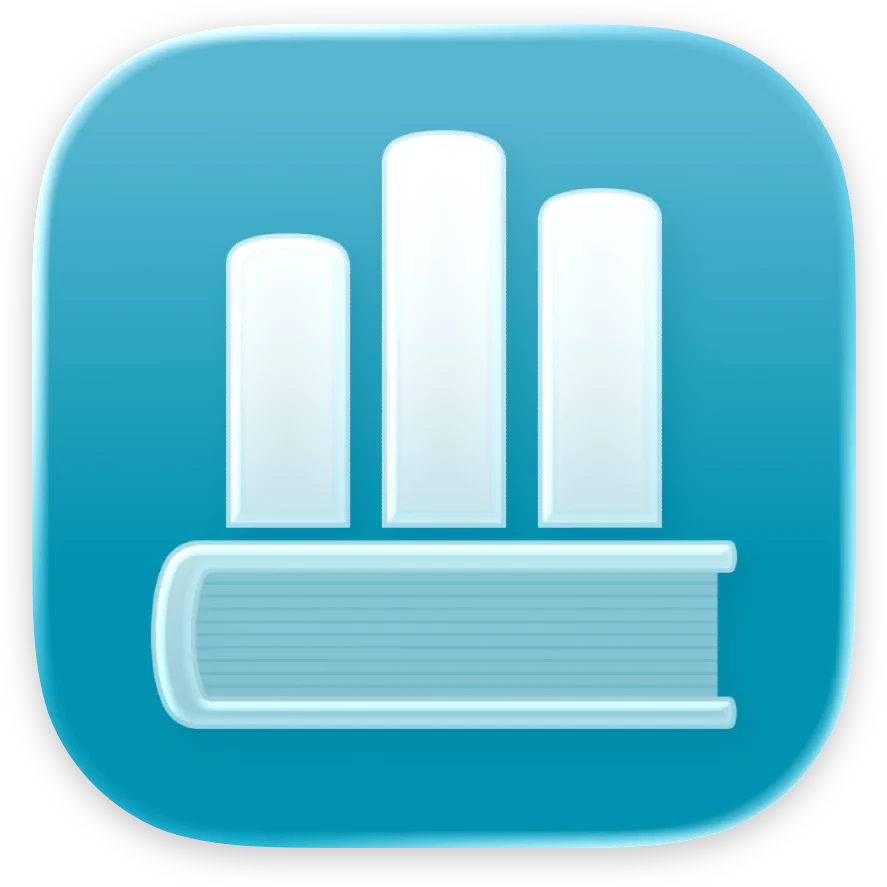
Book Tracker - Bookshelf log
My library & reading list
* Improvements to loading books on Apple Watch when there are so many books in reading status * Apple Watch app is now compatible with watchOS 10 or later * Fixed an issue that caused the app to be forced to close on some devices when trying to scan the barcode of a book Book Tracker is crafted by an indie developer. Your feedback and suggestions help shape future updates. If you find the app useful, a review would mean a lot. For any support, contact me at support@booktrack.app. Simone

Qrafter: QR Code Reader
Scan, create, QR Code, barcode
• General maintenance and performance updates

Vistax - Pro Camera
Manual RAW & Film Simulations
This release improves responsiveness across the app, adds compatibility and UI improvements for iOS 26, and full support for iPhone 17, 17 Pro, and 17 Pro Max. Introducing lockscreen widgets: Launch Vistax right from your lockscreen! For example you could make Vistax Camera Kit 1 your street photography preset, say with 3:2 aspect ratio, 1/1000s shutter speed, 48MP HEIC and a Delta 100 Black & White analog film simulation, and set Camera Kit 2 to be your landscape camera kit with wide angle lens, 3 auto-exposure bracketing, ProRAW file format and golden triangles grid view. You can create up to 5 camera kits with any configuration you like, and launch Vistax fully configured with any of those, right from your lock screen! Full 48MP capture support on iPhone 14 Pro devices for incredibly detailed shots. You can switch resolutions right in the app, without needing to navigate to a settings screen. 48MP resolution capture is supported for HEIC, JPEG and RAW / ProRAW. And a whole range of other improvements: more image meta-data in image viewer, Remember Settings now include zen mode, an option to mirror selfies automatically, and shot-to-shot time improvements. As always, if you like this upgrade, consider giving us a positive review in the app store - and if you encounter any issue, please get in touch at feedback@vistax.app. Happy shooting!

Plutus: Financial Reports
Invoices & more for App Devs
• Show currency adjustments on the invoices • Fixed an issue where invoice generation could fail when currency is missing for entries with zero proceeds

PocketShelf: TBR Book Tracker
Reading List, Shelf, AI-Notes
Dear Readers, Back to a smaller update with the following things: - Added support for importing your library from Book Tracker! - Fixed an issue where the app would crash when exporting your PocketShelf data (ouch!). Thanks, Christian, for letting us know! - Fixed an issue where you couldn’t add a reading session manually from a book you haven’t started yet. Thanks, Helen, for letting us know! Happy reading, Frank & Klemens

Outread: Speed Reading
Faster Book & News Reader
NEW: - Daily Lesson: Train with a guided daily set of exercises, including progress, streak tracking, and reminders. - 8 New Training Exercises: Added new brain-training games: Saccade Sprint, Reversed Crossword, Word Hunt, Word Pairs, and more. - Smarter Level Progression: Improved exercise leveling and feedback, with clearer summaries, better flow between sets, and upgraded exercise visuals. - Renamed "Highlighting" mode to "Guide", "Flashing" to "Flash". - "Flash" display mode in "Listen".

Image Actions
Modify images fast!
Image-Actions is available for iOS 17+

Leio
Reading Tracker and Planner
Small adjustments to make Leio even better

Any Font for Safari - FontFlex
Big Large Stylish Text Size
Font Style for Safari FontFlex 4.6 • Fixed onboarding so extension setup is now properly detected • Fixed keyboard shortcuts for toggling FontFlex and cycling profiles • Added visual feedback banners when using keyboard shortcuts • Performance improvements and bug fixes If FontFlex is making your web a nicer place, we'd love a review on the App Store

MacPacker
Preview & extract any archive
- Added menu item to open an empty window - Added detailed archive info to the status bar - Fixed opening tar.gz and tgz archives - Fixed Quick Look close with Space - Added missing Finder file associations - Fixed cache cleanup issues - Fixed crash when unpacking exe and msi - Fixed Finder extract actions

MTG Scanner - Lion’s Eye
Build Decks + Track Collection
The next major version of Lion’s Eye is here! Thank you to all the testers and the community for your feedback. If you love Lion’s Eye, please leave a rating or review, it means the world! Collaborate & Share - Share decks with friends and collaborate in real-time. Enhanced Card Management - View historical price changes for cards over time. - New swap print menu. Right-click any card to instantly switch between all available printings. - Support for card backs on single-faced cards. (Update card information in the in-app settings.) - Swipe card names in detail view to browse your collection. Improved Scanning - Select your preferred camera lens for consistent framing. - Adjust scanner recognition speed to match your card placement and device movement. Better Search & Filtering - Use offline Scryfall and Lion’s Eye syntax to filter search results, card prints, and Discover galleries. - Filter decks by contents and tags using the same syntax. - Filter by date using set codes as reference points. Discover MTG News - Stay informed with curated articles and updates from Card Kingdom, MTGGoldfish, EDHREC, MTG Rocks, and more. Customizable Statistics - Rearrange statistics to your preference. - New "Choose Your Own" chart to visualize any attribute. - Sets count now included. - Redesigned color stats with multi-color support. More Options - Manually choose Light, Dark, or System appearance. - New currency support: MYR, IDR, ISK, HUF. - Export decks in MTGO-compatible text format. Localization - Now available in German, French, Spanish, Portuguese, Italian, Japanese, Korean, and Chinese. (Beta; send feedback to help improve the app!) Bug Fixes & Improvements - Fixed iPad orientation issues. - Improved deck list import speed. - Grist, the Hunger Tide can now be set as commander. - Various other fixes and refinements.

Aeronaut for Bluesky
A Bluesky app you’ll love
This release adds support for keyboard selection with arrow keys.
Deglaze: Cooking, Simplified
Modern Recipe Manager
Deglaze is the best way to save, organize, and cook recipes from websites, cookbooks, Instagram, TikTok, Facebook, Pinterest, and more. In this release, we've fixed some bugs and made performance improvements to make your cooking experience even better.

Peaks: Sleep & Energy
Work With Your Body Clock
Under-the-hood improvements and bug fixes to make Peaks more reliable. If you're new here, you'll also notice a refreshed setup experience.

Calendo
Your Simple and Smart Calendar
• All layout color options are now unified in one Color Settings screen, so you can adjust every color in one place instead of hunting through multiple menus. • Color previews in Color Settings now accurately reflect your chosen colors, helping you see exactly what your calendar will look like before you apply changes. • In Settings > Visible Calendars, the Select All button now works as Select All / Deselect All, so you can quickly turn every calendar on or off with a single tap. • In Settings > Visible Calendars, calendars are now grouped by account, making it easier to manage multiple accounts and see which calendars belong to which service. • In Settings > Visible Calendars, all calendars are now sorted alphabetically, so you can find specific calendars faster, especially if you have a long list.

Museum Shuffle
Find random artwork
# Outage Resolved Apologies for the outage that Museum Shuffle has been under. The API that the museum offered was deprecated and a different one is now in use. Museum Shuffle has now been updated to make use of the new API and all functionality should be restored.

DV Guide
Your #1 guide for DV
‧ Added option to add daily gifts. ‧ Added option hangout bonus selector. ‧ Added option daily discussion indicator.

Food Diary - Lilbite
Log, Count Calories
* Bug Fixes
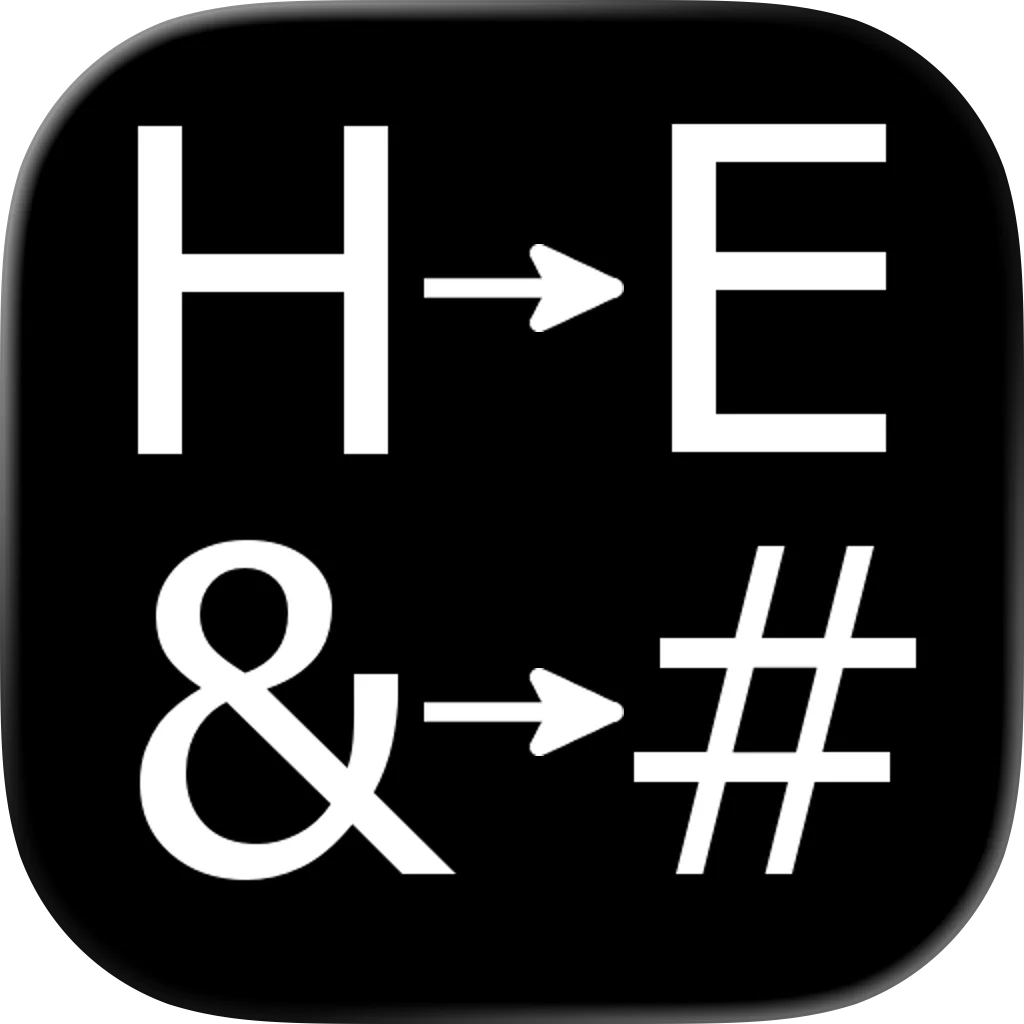
Disk Decipher
Access encrypted virtual disks
- Improved mount reliability in Files integration for containers that use memory-intensive key derivation. - Better cancellation handling and stability during mount operations.

CardPointers for Credit Cards
Earn more points & cashback
Bug fix update to cover some more edge case issues with Amex Offers (hopefully all covered now!)

Water tracker Waterllama
My hydration reminder drink it
• Track Calories from your beverages • Skipped Day widget mode: Toggle on/off in Profile
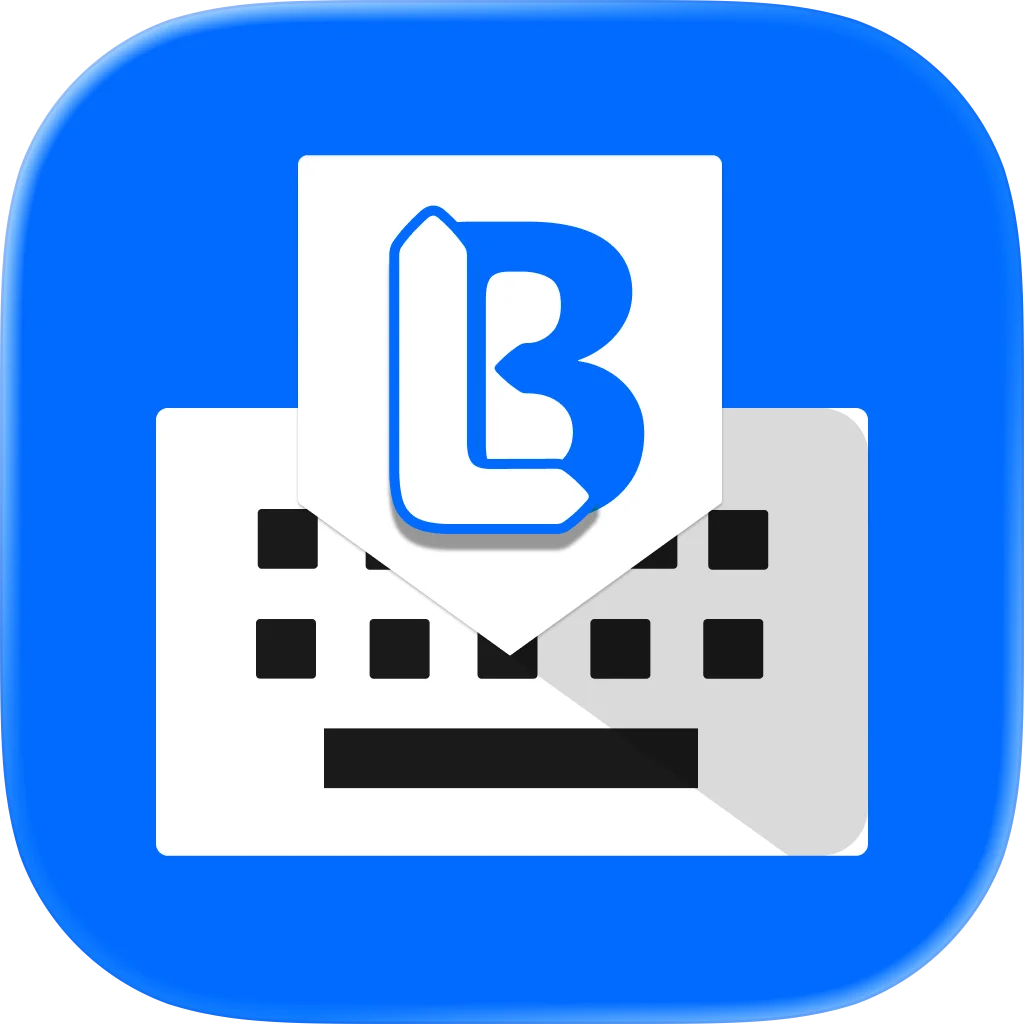
LazyBoard: Phrase Keyboard
Quick reply with shortcuts
- Fixed a layout issue when there are text and image shortcuts, where the first and last shortcuts are outside the screen.

Sequel • Media Tracker
Track TV shows, games & more
This update fixes an issue that could prevent the Time to Beat data for games from loading.

Boules Score
Keep track of your game!
New in this version: - Optional scoring graph on the main screen [Apple Watch] - Improved game sharing [iPhone, iPad] - Visual tweaks to history views [iPhone, iPad]

Brzzy Weather: Radar & Alerts
Live Radar and Storm Alerts
• Faster live radar during severe weather • Storm alerts tuned for local conditions • Improved hourly forecasts and reliability Okay that’s enough screen time, go outside! Got ideas or want to say hi? hi@brzzy.co
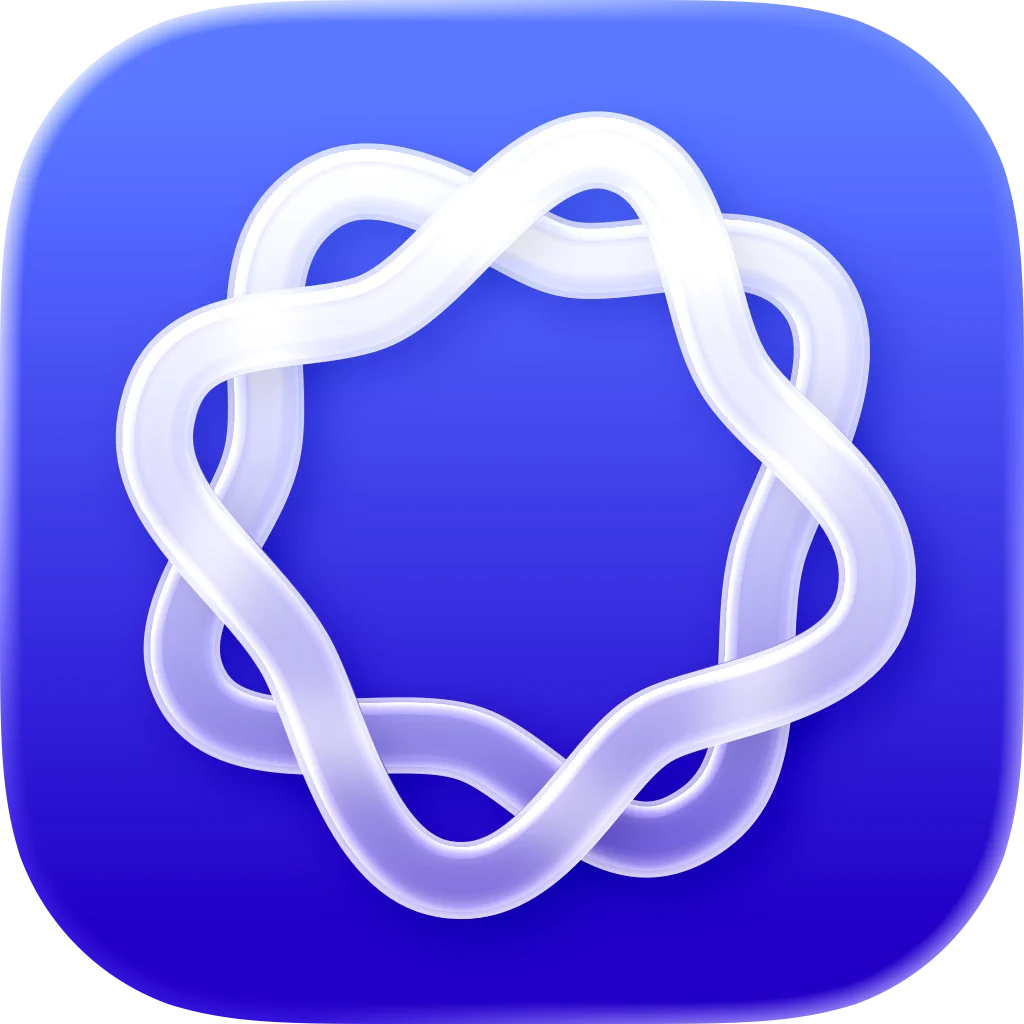
Habit Tracker - Ripples
Daily routines & streaks
A couple of bug fixes and improvements: - Fixed the order of boards on the Dashboard widget, now it respects the order set in the widget configuration - Added an option to deduplicate the data, as some people reported duplicated boards and check-ins after the previous release In order to deduplicate the data, please follow these steps: 1. Open iOS Settings > Apps > Ripples 2. Toggle "Diagnostics" on 3. Open Ripples 4. Go to Settings > Diagnostics 5. Tap on "Deduplicate data" Sorry for this issue if you were affected.

Umami – Analytics Manager
Monitor & Analyze & Manage
Welcome to Version 2! - multiple accounts are now supported - you can snow switch between views and visitors in both – the website page and widgets

Later | Save Links, Read Later
The #1 link bookmarking tool!
Added a new keyboard shortcut to archive links that matches the native Mail app: Control + Command + A

Spielwerk – Create Mini Games
Playful creation on your phone
- We added beautiful loading states in the Drafts page to tell you when your games are generating and when an update is ready - Lots of little improvements across the app

1List (Reminders)
Fast & Simple Reminders
• Optimized for iOS 26, iPadOS 26, and watchOS 26

Cat Weather
Cinematic Weather & Widgets.
New Features • Upload your own cat to the hero animation (Premium) • AI-powered background removal for seamless integration (Premium) • Toggle hero animations independently (Premium) • Apple Watch auto-updates weather every 15 minutes Improvements • Severe alerts stay dismissed (auto-clear after 7 days) • Enhanced background refresh reliability

Funnel - Quick Capture
Capture your thoughts
Funnel 3.1 adds the ability to set a custom locale for date formatting in your captures, independent of your device settings. You can also now prepend captures to existing Bear notes.

Transcrybe - Live Translation
Subtitle anything
Fix an issue where trial was not always being enforced properly.

Value Study: art reference
Analyze light and shadow
Today I've got a bunch of behind-the-scenes improvements. This tidies the code up and hopefully will prevent crashes around image loading. As always please email me (shane@valuestudy.app) with any issues, questions or feedback.

Shortery
Automation for Shortcuts
- Fixed a possible crash bug, when Shortery ran for weeks - Dive detection enhanced. Should now detect more devices
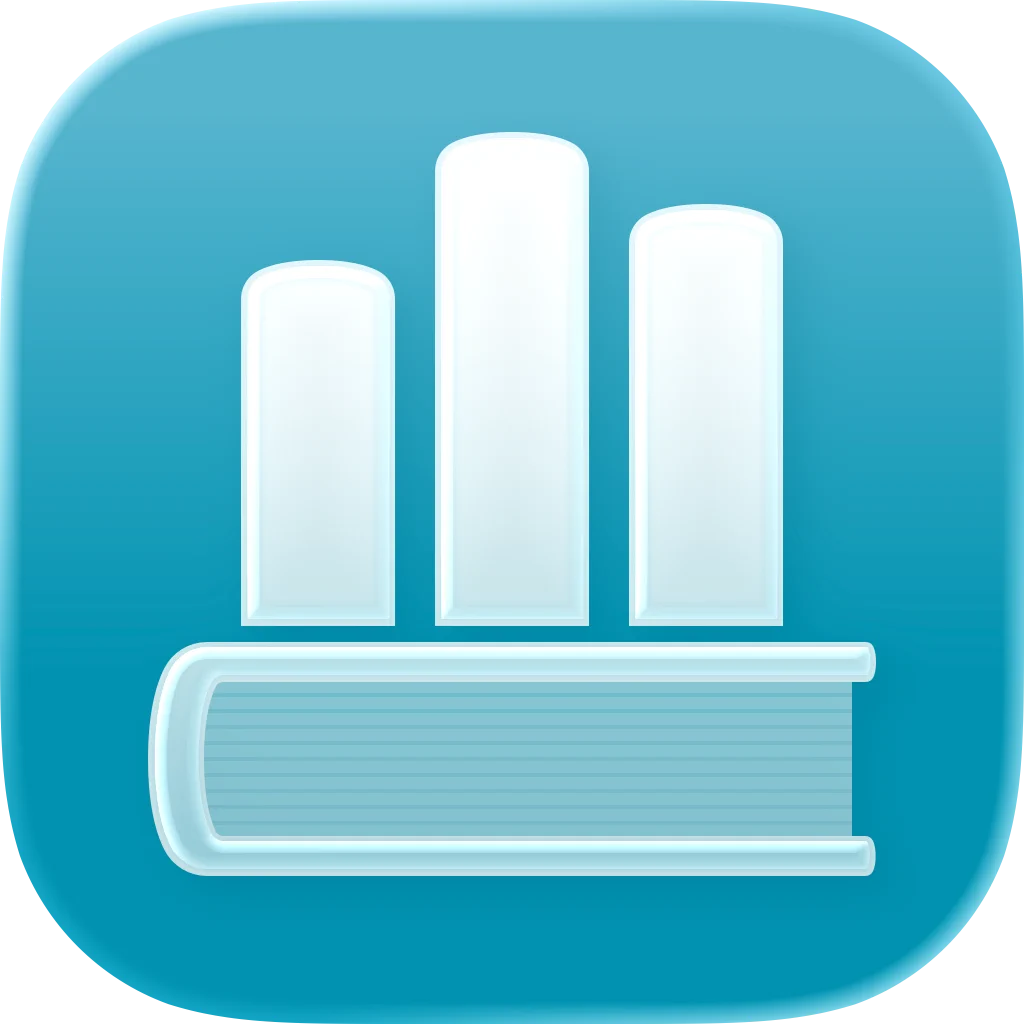
Book Tracker: Bookshelf log
My library & reading list
* Improvements to loading books on Apple Watch when there are so many books in reading status * Apple Watch app is now compatible with watchOS 10 or later * Fixed an issue that caused the app to be forced to close on some devices when trying to scan the barcode of a book Book Tracker is crafted by an indie developer. Your feedback and suggestions help shape future updates. If you find the app useful, a review would mean a lot. For any support, contact me at support@booktrack.app. Simone

Mino: Minimal Journal & Diary
Plan Simply. Write Freely.
- New daily greetings to brighten your day - Page Glance View: Preview all your pages in a grid and jump to any page instantly (Pro) - Bug fixes and performance improvements

GamingBuddy: Game Tracker
Library, Discovery, Widgets
Minor tweaks and improvements.

PromptKit: AI Helper
Generate & Use Prompts for GPT
Thank you for downloading PromptKit to boost your productivity with AI! Built for anyone using GPT and GenAI, this update brings bug fixes and performance improvements along with new localizations. If you enjoy the app, please leave a review or share it with someone who might like it. Have feedback? Send it via Settings > Send Feedback. Thank you!

Expenses: Spending Tracker
Bill & Subscription Manager
・Minor bug fixes and performance improvements.

ScreenView - 4K Wallpapers
Aesthetic & Anime Background
• Bug fixes and performance improvements

Language Flashcards - Vocabu
Learn Vocabulary with AI Cards
• New AI Photo Scanner – scan photos or screenshots to instantly find and add new vocabulary • Share your session results! • More relevant flashcard images – improved image selection Got ideas or feedback? Feel free to write me at: daniel@styrianapps.com

Panels - Comic Reader
The best comic & manga reader
Bug fixes - Fixed widget becoming black with big covers - Fixed OPDS downloads not resumable from Reading Now - Fixed duplicate breadcrumb names when clicking favorites on macOS - Fixed side taps at the end of a comic not proceeding to the next one - Fixed multiple Files imports failing or stopping at 20% progress - Fixed external libraries becoming unlinked after reopening the app - Fixed Panels Store link

MusicBox: Catalog and Organize
Rediscover your music library
Improved app launch speed and faster switching between lists.

Dice Roller - Boring Dice
Dice App
- Haptics and sounds

Baby Sleep Tracker Wake Wise
Bedtime Schedule & Track Naps
What’s New New - Track bath time as its own event, along with feeds, diapers, and sleep. - Log bottle amounts and pick your preferred unit (ml or oz) in Settings. - Use the Danger Zone in Settings to delete a baby profile or wipe all records when needed. Fixed - Dynamic Island display now shows full content without cutting off.

SwitchBuddy: Switch App
eShop Deals, Transfer, Widgets
Minor tweaks and improvements.

Pokemon Card Scanner - Mint
Collect, Scan & Track Cards
Polishing for 2026! • Performance improvements across the app for a smoother experience • Bug fixes and stability enhancements • Under-the-hood work laying the groundwork for the next big update Happy New Year! I have exciting things planned for 2026. Thank you for using Mint! Feedback: josh@getmint.app
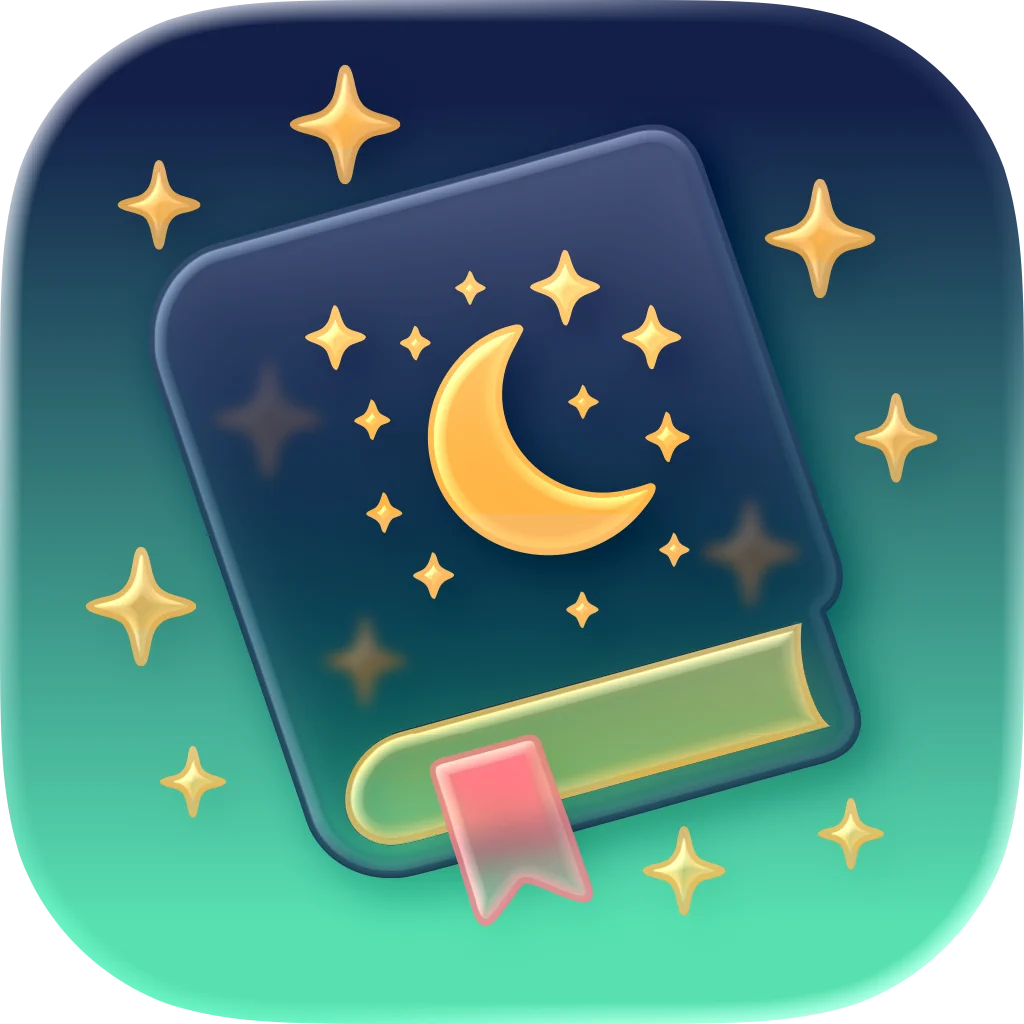
SparkyTales - Bedtime Stories
Unique characters and stories
SparkyTales is back with a small but important update to keep storytime smooth, cozy, and full of imagination. While your characters were busy dreaming up new adventures, we quietly fixed a few things behind the scenes: - Bug fixes and UI improvements

PDFify - PDF OCR tools & more
PDF files quickly searchable
Rotation of pages improved.

Time Blocking Planner: Align
Build routines, stay focused
We're excited to share this update with you! • Fresh new app icon and launch screen for a more modern experience • Added support for Arabic, Japanese, Korean, Vietnamese, Russian, Chinese and more. • Enhanced timeline: see time differences clearly while editing items • Comprehensive accessibility improvements across core screens and controls • Performance optimizations and minor bug fixes Thank you for using Align!

Kumquat: Money Insights
personal finance,expense track
Fixes on Charts - Payment Method

House Manager & Planner
Home Maintenance & Projects
• Bug fixes & performance improvements If you enjoy the app, please consider leaving us a review on the App Store!
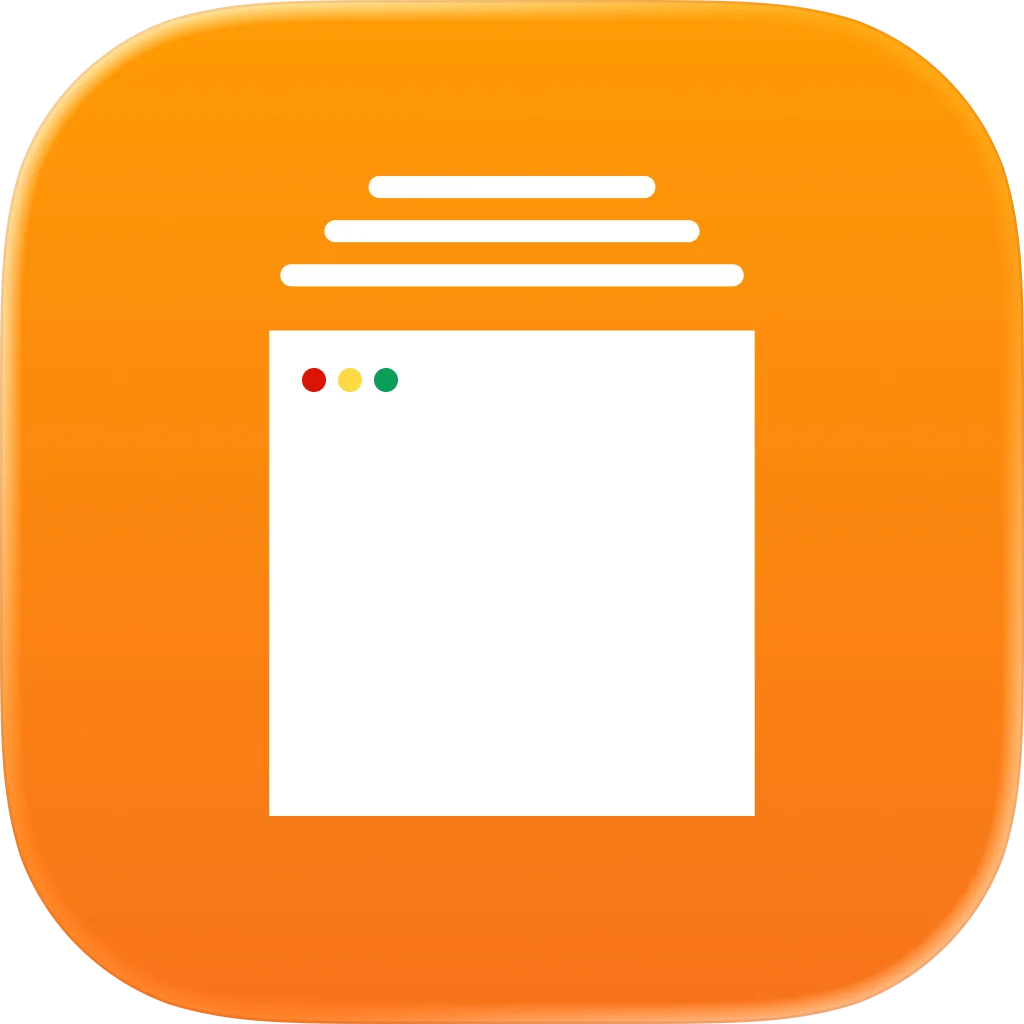
WebMeter: Ping Uptime Widget
Advanced IP Scanner Tool
Experience the Latest in WebMeter! - Fix a critical bug that caused WebMeter to crash on UDP ports with large numbers. - Performance Optimization: Enjoy lightning-fast speeds with our optimized WebMeter, while conserving battery and data usage. Your feedback matters! Share suggestions or issues with us. Thank you for choosing WebMeter! Explore the latest features now! Stay tuned for more exciting updates!

Exist
Lifestyle
This update improves support for accessibility text sizes.

NFC.cool Tools Tag Reader
Read and write RFID chip cards
We've been busy making things better! - NEW: Import documents from Files app - scan from iCloud Drive, Dropbox, and more! - Improved iCloud syncing - we've made data migration much more reliable - Fixed: iCloud links now write correctly to NFC tags - Document Scanner is now even more powerful with multiple import options - App visually improved for Liquid Glass design - Portuguese (Portugal) translation enhanced - 3D Scanning and QR code improvements Having trouble with the app? We're here to help! Get in touch on social media.

Participant 3rd Party Zoom App
Meetings made simple
Preparations for upcoming Zoom changes.

Codepoint
Unicode · Emoji · SF Symbols
A small update to ensure everything continues to run reliably in the new year.

Encamera Encrypted Photo Vault
Secure & Hide Photos/Videos
We've added: - Hide albums from the album list. Keep your most secret albums out of the main app view! - Change the app icon. Hide the app in plain sight with a calculator, clock, or other inconspicuous icons! - Slideshow feature in media viewer. Scroll through images automatically without touching the screen! - Select media using an album from your photo library. Put all the media you want to encrypt in one album to add to Encamera!

Appboard: Track App Rankings
Explore global apps & rankings
• Bug fixes and other improvements.

SmartGo One
Learn, play & study Go game
• Use regular komi not double when rules are set to Chinese. • Fix issue with some RevenueCat files saved in wrong place.

BookPlayer
Plays M4B/M4A/MP3 audiobooks
Bugfixes – Fix crash on opening the bookmarks screen – Fix possible deadlock on initial sync tasks Github Sponsors – @klikh Don't forget to checkout what we introduced in the previous version: Bugfixes – Fix importing files, sometimes they weren't showing up in the app – Fix mark as (un)finished not working properly – Fix proper theme colors across the app – Fix Mini-player spacing for iPad and Mac – VoiceOver: fix dismiss gesture for player screen Improvements – Show upload progress in the queued tasks screen – MacOS: support increasing text size from within the app's settings If you'd like to contribute with translations to other languages, please reach us at support@bookplayer.app

Transcrybe - Live Translation
Subtitle anything
* Add a message explaining what upgrades to hardware or operating system might improve your transcription quality. * Fix an issue where rolling captions would not scroll properly on single language view. * Fix issue where audio listening would not restart properly when encountering an error (like when closing a laptop lid). * Fix a crash that could occur when using Transcrybe under heavy system load. * Add an A/B test for a new purchase screen.

Neuecast
Podcasts, beautiful & simple.
Added CarPlay support.

heart: Couple & Photo Widget
locket & shortcut
Initial release.

Daily Checklist: CheckYourList
Repeat Routine Task List Maker
Bugfixes and performance improvements. Thanks for using CheckYourList! We're very actively building and improving the app, so if you have any requests or wishes, please send a message to help@checkyourlist.app -- we'd love to hear about it.
Gym Tracker simple workout log
Rep count & exercise planner
Made the app a bit prettier — and fixed a few tiny bugs.

SQLPro Studio
SQL database client
+ Fixed an issue when export Postgres tables. [https://github.com/hankinsoft/SQLPro/issues/1103](#1103) + Updated connection window UI to better suit macOS 26.

Parcel - Delivery Tracking
Package Tracker
Added Amazon Integration Diagnostic Tool • see your recent Amazon orders and their import status • re-add previously deleted Amazon deliveries • available in the Amazon Integration settings Other Improvements • added support articles in the Help/Support section • added a way for legacy premium users to migrate to subscription to access subscription-only features • improved messages related to carrier limits • groundwork to support displaying carrier logos and legal disclaimers in case if it becomes a requirement from a carrier

One Thing
Put one task in your menu bar
- The app now requires macOS 26. You can get the last macOS 15 compatible version from the app's website. - Added history feature.

Pipilo
Unique Fediverse experience
- You can now quote posts. Long press on a reply button under posts or switch the option from Reply to Quote in the post composer screen. - Switched default timeline when signed out to show trending posts from mastodon.social. - Improved error message displayed when trying to view timeline that is disabled by server. - Fixed expand button can be long pressed on quoted posts. - Fixed incorrect post expansion state when switching timelines. - Fixed duplicate timeline load requests when opening the app for the first time.

Streaks
The habit-forming to-do list
STREAKS 11.2.2: - Fixed: Calendar dates may overlap STREAKS 11.2.1: - New Water theme - Fixed: Calendar screen tapping month to change may not work for month-long tasks - Fixed: Improvements to screen time handling - Fixed: "Badge" filter in Shortcuts may not process correctly - Fixed: Day-long tasks converted to month-long may prevent future completions in some cases - Fixed: AppShortcuts phrases showing raw key names in English - Fixed: Drink Water suggested task created with 1 time/day instead of 8 ---- If you have any issues, feedback or comments, please contact support@streaks.app.

Quickgif - GIFs at light speed
Mac GIF Search & Picker
- Improved scrolling performance

Claquette - GIF & Video Tool
Capture, Edit & Convert Video
• Fixes a crash when recording audio-only sessions • Fixes a crash when trimming recordings with click effects

Contours: Ski Tour Snowboard
Ski, Snowboard & Ski touring
Performance updates

LogTree: Offline Life Logger
Track Habits, Baby, & Hobbies
Edit Custom Categories (For the Indecisive) Realized that your "Water Intake" log was actually just "Coffee Intake"? You can now edit your custom categories. Rename them, change the icons, do whatever. We fully support your changing narrative. Navigation Fixes We squashed some bugs that made navigating the app feel like a maze. Getting lost in your own data is poetic, but mostly just annoying. It’s fixed now.

RM2000 Tape Recorder - Sampler
Sample recorder + organizer
- New 1. Added a new tab in the Settings window to control the visibility of the Sample Library's Table Columns. 2. Added new Menu Bar items (with shortcuts) for toggling Playback, Autoplay, Repeat, and Recording. - Fixed 1. Tweaked some visual elements 2. Greater stability in the Sample Library window

Quick Reviews
Entertainment
Longer titles will wrap to a second line so they don't overlap with other elements.

Daily Journal: Everlog
Private Markdown Diary
What's New in 2.7.12 New Features - Alphanumeric passcode. You can now use a full alphanumeric passcode instead of just numbers. On Mac, the passcode screen now uses a native text field instead of number buttons. - Search term highlighting. Search terms are now highlighted in the editor. - Smart daily reminders. The daily writing reminder is automatically skipped when you've already met your writing goal for the day. - Remember sidebar state. The app now remembers whether the sidebar was open or closed between launches. Bug Fixes - Fixed quote block backgrounds appearing split or double-drawn in the editor - Fixed placeholder text backgrounds rendering inconsistently - Fixed the date picker popover on Mac being too short, cutting off content - Fixed the sidebar resetting after authentication on iPad - Fixed the sidebar closing on every item selection on iPad - Fixed the month button layout not refreshing when returning from the app switcher on iPad - Fixed AI-suggested tags not allowing spaces - Fixed weather label getting truncated in the timeline - Fixed the header border color not updating when switching between light and dark mode - Fixed the floating button menu not appearing on tap in some cases - Fixed settings screen content being cut off at the bottom

NAS Pro
Previously DS Manager Pro
New in 10.1.1: - Widgets now show accurate refresh status with last successful refresh timestamps. - Fixed login issues for Synology users without Secure SignIn enabled. - Improved error messages for network issues and unsupported API errors. - Fixed macOS login error alerts and diagnostics display. - Better handling of servers in maintenance or upgrading state. - Various stability improvements. New in v10: Biggest update to the app yet! Main new features: - Added Qnap (5.0 and higher) and TrueNAS (24 or 25) support. - Compilations: Connect to multiple servers at the same time - with single tap. - Major UI and UX redesign. - Accessibility improvements. - Optimized for iOS 26 and iPadOS 26. - Internal / External address can now be specified to connect to your Server from inside / outside of your network with different addresses. - Import / Export of data is now possible from Settings. - Name change from DS Manager Pro to NAS Pro. - Lot of other improvements and fixes. All your previous purchases work with this version. Enjoy major new features at no extra cost for existing customers!

Textastic Code Editor
Text, Coding, SFTP Client, SSH
- Added syntax definitions for TOML, Kotlin, and Jsonnet. - Improved automatic syntax detection for files like “Makefile”, “Cargo.lock”, and “Gemfile”: If no match is found by file extension, the full file name is used as a fallback.

Filtru: Brew the best coffee
Espresso, AeroPress, Chemex
Bug fixes and performance improvements. Thank you for all your feedback and ideas! For questions, suggestions, or support, contact: support@filtru.coffee

Steps: Workout & Pedometer
Step counter, workout tracker
- New: Step Comparison — see how your steps compare to your average at the same time of day - New: 6 languages supported — French, Spanish, Portuguese, German, Italian, Russian - Fix: Widget and Apple Watch now sync today's data correctly

Today •
Calendar events in menu bar
- The app now requires macOS 26. You can get the last macOS 15 compatible version from the app's website.

THU-Deutsch
From Zero to German Hero
NEW in Version 3.1.0: Grammar Tips Feature This update introduces a comprehensive collection of 70+ grammar tips (Merksätze) to help you master German grammar rules: • Weekly Tip: A new grammar tip is featured on the home screen each week • Detailed View: Tap the tip to see full explanations, examples, and translations • Language Toggle: Switch instantly between German and English • Complete Catalog: Browse all 70+ tips organized by category • Smart Filters: Filter by level (A1/A2) and 13 categories including verb position, cases, pronunciation, and more • Bilingual Content: Each tip includes German and English versions with practical examples NEW in Version 3.0.0 - Major update with three new main features Pronunciation training - Say German words and get an instant accuracy rating - Real-time display of recognized words as you speak - Word-by-word feedback shows you what you said correctly and incorrectly Grammar training - 18 grammar topics for A1.1, A1.2, and A2.1 - Exercises on articles, conjugation, cases, separable verbs, adjective endings, and more - Various exercise types: multiple choice, fill-in-the-blank, word order Test tasks - Vocabulary, grammar, and mixed tests - Selectable difficulty and number of questions - Detailed results analysis with identification of weak points Achievement system - 15 achievements to unlock - Streak tracking for daily learning - Motivating pop-up notifications Improvements - Better readability of feedback displays in light mode - Optimized layout for learning unit selection - Improved text sizes in the main menu - Bug fixes and performance optimizations

Muziqi - Pro Music Player
Offline music, audiobooks, …
Fix a crash in Settings and Albums for iOS 18 users.

Blackbox
Play without touch
■ Added Traditional Chinese localization! 係時候跳出框框諗吓喇 ■ Fixed a purple challenge that wasn't listening very well ■ Improved an orange challenge that some altitude sickness ■ Fixed some animation issues with the push notification button ■ Squashed a few crashes
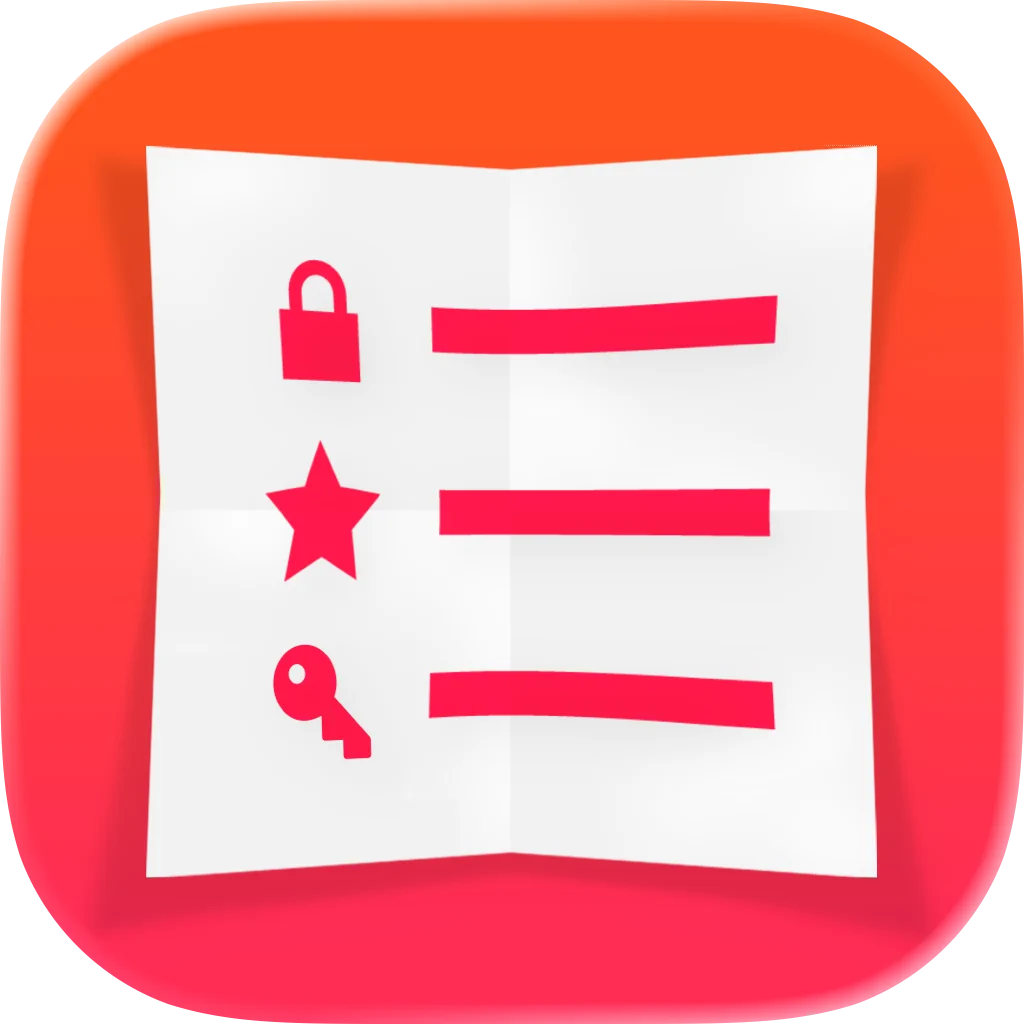
Cheatsheet: Sticky Note Widget
Quick Recall Memos + Watch App
Interface additions and Shortcuts improvements. • New Shortcut: "Set Text of Cheat", which replaces any existing text but saves a copy of your note in Recently Deleted. • Shortcuts now exposes a "Cheat ID" for each note, which can be used anywhere a cheat is expected as a shortcut's input. • "Add Cheat" widget now available on the iPhone Lock Screen. • "Add Cheat" Lock Screen widgets and Control Center controls can now be configured with a folder. • Smart Stack widgets on watchOS 26 can be configured with dark or light background. • Added a new "no glass" alternative app icon on older versions of iOS. Go to Settings > App Icon. • Menu with additional folder options, which was iOS 26-only, is now available on iOS 18. • Various bug fixes and improvements.
TopGun: Aviation Academy
Military Aircraft Encyclopedia
-New curated collections such as Top Helicopters, Top WWII, and more themed aircraft lists for faster discovery. -Explore military aircraft by country with an expanded list of nations and detailed operator inventories. -Browse a dedicated manufacturers section with company profiles and full aircraft line‑ups. -Join the community by rating aircraft and leaving comments on each aircraft. -View country operators on an interactive 3D globe for a more immersive map experience. -Download high‑quality 3D aircraft models for offline viewing -General performance improvements and bug fixes

Dryno: Alcohol Detox Tracker
Quit drinking self care pet
I've deepened your connection with your Drynosaur. You can now pet and feed them - small gestures that make your journey feel more personal, more alive. As you progress, you'll now earn Drynocoins. They're a recognition of your commitment, building with each step you take. I've also built a Shop where you can spend your Drynocoins on Widgets, and there's a lot more unlockables coming soon.

MTG Scanner - Lion’s Eye
Build Decks + Track Collection
The next major version of Lion’s Eye is here! Thank you to all the testers and the community for your feedback. If you love Lion’s Eye, please leave a rating or review, it means the world! Collaborate & Share - Share decks with friends and collaborate in real-time. Enhanced Card Management - View historical price changes for cards over time. - New swap print menu. Right-click any card to instantly switch between all available printings. - Support for card backs on single-faced cards. (Update card information in the in-app settings.) - Swipe card names in detail view to browse your collection. Improved Scanning - Select your preferred camera lens for consistent framing. - Adjust scanner recognition speed to match your card placement and device movement. Better Search & Filtering - Use offline Scryfall and Lion’s Eye syntax to filter search results, card prints, and Discover galleries. - Filter decks by contents and tags using the same syntax. - Filter by date using set codes as reference points. Discover MTG News - Stay informed with curated articles and updates from Card Kingdom, MTGGoldfish, EDHREC, MTG Rocks, and more. Customizable Statistics - Rearrange statistics to your preference. - New "Choose Your Own" chart to visualize any attribute. - Sets count now included. - Redesigned color stats with multi-color support. More Options - Manually choose Light, Dark, or System appearance. - New currency support: MYR, IDR, ISK, HUF. - Export decks in MTGO-compatible text format. Localization - Now available in German, French, Spanish, Portuguese, Italian, Japanese, Korean, and Chinese. (Beta; send feedback to help improve the app!) Bug Fixes & Improvements - Fixed iPad orientation issues. - Improved deck list import speed. - Grist, the Hunger Tide can now be set as commander. - Various other fixes and refinements.

Appboard: Track App Rankings
Explore global apps & rankings
• Bug fixes and other improvements.

Goal Tracker: Griply
Goals & Daily Routine Planner
IMPROVEMENTS & FIXES - Added a link to our Discord community in the profile section - Fixed an issue where the 'create task' screen wouldn't open when the app was locked by FaceID/TouchID - Fixed an issue causing habits with a weekly/monthly/yearly target type to incorrectly display the target count - Fixed an issue where the start date could not be changed of some habit types

Mino: Minimal Journal & Diary
Plan Simply. Write Freely.
- Monthly and yearly plans now come with a free 7-day trial. Explore all Pro features and cancel anytime during the trial!

Clic for Sonos
Stream & Control Sonos Easily
New Features • Redesigned Artist Page: Full-bleed hero artwork with blur + parallax, overlaid actions, collapsible Popular & Albums, and Open in Service • Popular Tracks: Library artists now show tracks ordered by Apple Music popularity • Artist Actions: New glass-style Radio, Popular, and Discography buttons • Artist Menu: Play Next, Add to Queue, Replace Queue for Popular and Discography • Add Popular to Playlist: Add all popular tracks to a new or existing Sonos playlist • Queue Feedback: Now shows item counts (e.g. “Playing 10 songs next”) • Redesigned Album & Playlist Pages: Full-bleed artwork, parallax, overlaid metadata, tappable artist name, glass Play/Shuffle • Scroll Titles: Artist and album titles fade in after scrolling past artwork • Quick Add to Playlist: Tap the confirmation alert to open the playlist • Add to Last Playlist: Add current song to your most recent playlist (menu or ⌘S on Mac) • Playlist Shortcuts: New Playlist (⌘N) and Add to Playlist submenu in File menu • Context Menu Shortcuts: “Add to [Playlist]” appears when a recent playlist exists • Playback Parity: Previous restarts track after 3s, matching Sonos • Sleep Timer Shortcuts: Quick access to common durations • Fallback Artwork: Added for TuneIn stations • Queue Indicators: Shuffle and repeat badges on iPad and Mac • Responsive Layout: Artwork hides gracefully in compact windows • Cellular Detection: Prompts to connect to Wi-Fi and resumes discovery automatically • Speaker Picker Redesign: Live updates, cleaner layout, better sorting • Playing speakers pinned to top • Song title shown under speaker name • Volume aligned right • Tap to select, long-press for actions • “Everywhere” becomes “Deselect All” • Header stays fixed while scrolling • Keyboard Shortcuts: • Seek ⌥→ / ⌥← • Shuffle ⌘S, Repeat ⌘R • Open Album ⇧⌘I, Open Artist ⌘I • Search Keyboard Navigation: Arrow keys to navigate, Enter to play/open, Esc to clear • Disabled Tracks: Unplayable Apple Music tracks shown as unavailable • Recent Searches: Scrollable artwork row for recently viewed artists & albums • Recent Queries: Last 3 searches shown as keyboard suggestions • Move Next in Queue: Send any track to play next with animated reordering Bug Fixes & Improvements • Fixed duplicate Intents prompts • Fixed duplicate tracks in Popular for library artists • Apple Music catalog artists now prioritized in search • Popular shows loading and empty states correctly • Fixed scene music being lost after speaker selection • Fixed Sonos playlists missing from search • Fixed adding Spotify and Apple Music tracks to Sonos playlists • Added Clear Image Cache in Settings • Queue now shows position numbers • Fixed missing album names in search metadata • Improved scrolling performance across the app • Fixed volume slider animation • Fixed missing albums on some Plex artists (e.g. soundtracks) • Albums and playlists now show a proper empty state • Fixed shuffle not applying when queueing albums or playlists • Fixed navigation within album and artist sheets

Pestle: Recipe Manager
Save from Instagram & TikTok
Hey everyone, lots of little bug fixes in this update! Fixed: – The highlighter might not progress when you tapped “Next” on iOS 26. – Cuisines and categories couldn’t be deleted sometimes. – Cuisines applied to a recipe might not stick. – Recipes from Facebook could occasionally fail to import. – Recipes couldn’t be edited once the free limit had been reached. – Opening a Household link might not present the join screen. – Setting had a close button that did nothing on iOS 18. – Pull to search didn’t work on iOS 18. – The “Groceries” shopping list could be repeatedly created. – Added a new option in settings to force a re-sync with the server in the case of any missing recipes. Whew! Some great new features on the way, but only bug fixes for now!

Posterino - Pro Photo Collage
Posters, Frames & Calendars
__FIXES__ * Fixed an issue where the media browser could become unresponsive when dragging a large number of images into a document. If you enjoy Posterino please support me by rating it on the App Store. If you need help or encounter an issue with Posterino, just contact me at christoph@zykloid.com or as @zykloid on Twitter, Mastodon or YouTube.

Weather & Rain Radar - Atmos
Local Forecasts and Alerts
- Minor bug fixes. - Performance improvements. Thank you for using Atmos!

Lost Post: Daily World Stories
Write today. A story tomorrow.
- Updates to your Collection View (see total reactions received) - Updates to Accolades (tap an accolade to see the description and rewards) - Bug fixes

