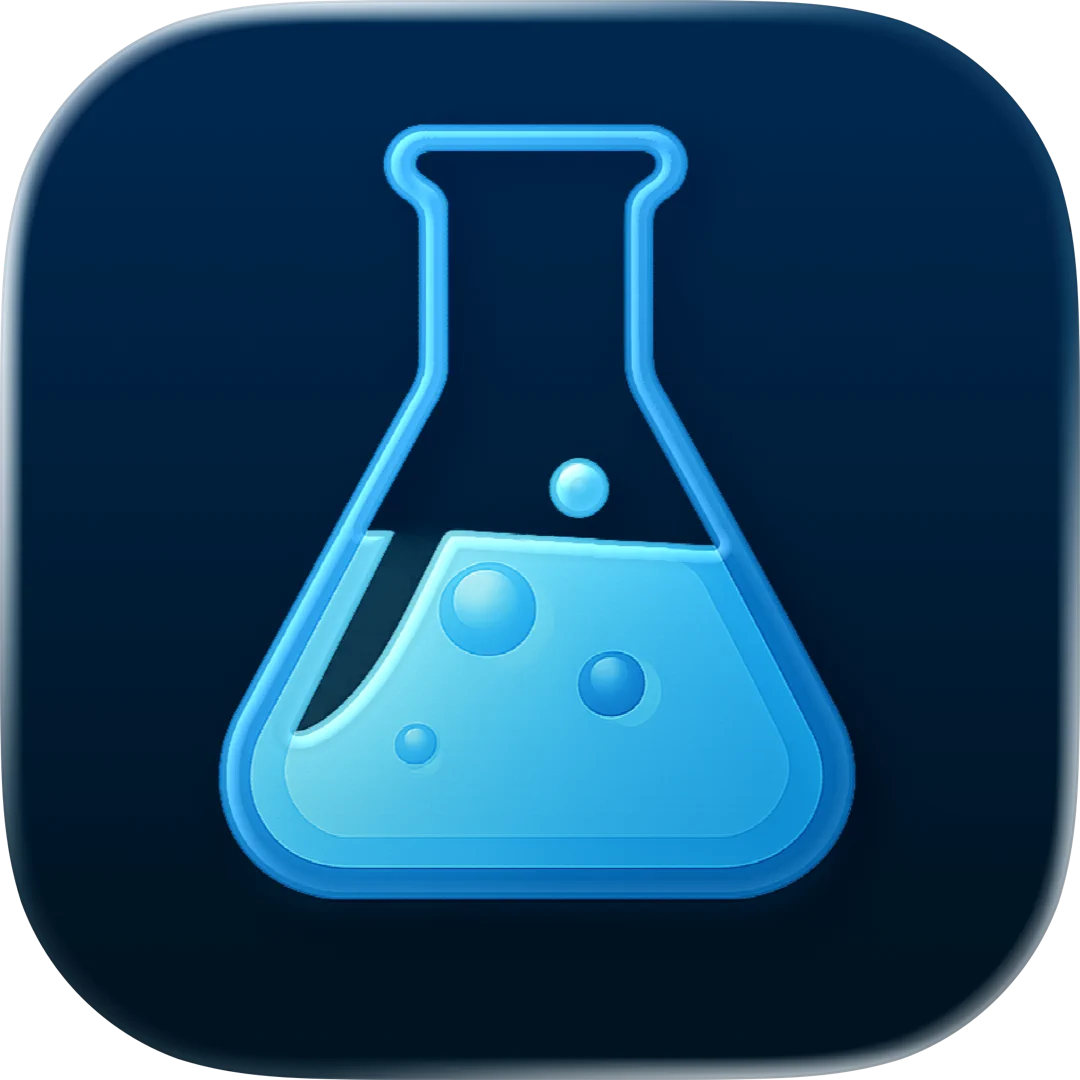iCandy is an application to allow you to organise your collection of ICNS icons. Included are a number of features to make it easy to organise and browse your collection including the ability to organise icons into sets, and sets into folders. The ability to add metadata to icons and icon sets, to search your collection of icons and to browse your collection in a number of ways including grid and list views, to view icons with a specific primary colour, assign and view by tags and more. iCandy offers both the option to save your icons to a local library, or to a library on iCloud.
Charty gives you new actions for Shortcuts, allowing you to plot data directly from Shortcuts. On the current version, there are 3 new actions: - Create empty chart - Create chart with series - Add series to chart Charty supports 3 different chart types: Bar, Line and Scatter plots and provides different styling options inside the app, such as: - Changing color theme; - Enabling or disabling the grid, and also changing its color; - Enabling or disabling border, and also changing its color; - Enabling or disabling legend; - Changing chart title; - Changing chart id. Coming features: - Adding axis labels; - Replacing axis ticks with custom labels; - Series colors individual selection; - Series data inspection.
Zones is an app for time zones.
Kanjure Test
CheckYourList lets you make repeatable checklists to help manage life’s challenges. You live in an overwhelming world, with new information constantly bombarded at you. Simple tasks like remembering what to take when you leave the house often feel overwhelming. We need to offload this cognitive function and be confident we do and take everything we need. Traditional to-do list apps are overwhelming, they make it difficult to surface lists when you need them. Apps that focus on repeatable lists are often focused on streaks and habits. CheckYourList solves your problem. It lets you create lists via a simple interface that you can use spontaneously. You can check your items off and feel confident that you have everything. Once the list is complete or whenever you need to, uncheck the entire list so it is ready to go again. It’s great for packing lists, daily routines, cleaning lists and things that you need to take with you constantly. FEEL LESS FORGETFUL Always feeling like you've forgotten something? Feel organised and free up mental energy. Make repeating checklists so you don't forget your stuff. DON'T BE OVERWHELMED We live in an overwhelming world. It's easy to forget things when leaving the house. CheckYourList is a simple app, designed to make you organised. REMEMBER YOUR STUFF Tired of turning up at the gym without your headphones? Forgot your lunch? Turned up at daycare but forgot your baby? STOP WASTING TIME Create repeatable checklists when you need to remember things every day. Stop wasting time backtracking and worrying if you have everything. CheckYourList and be confident whenever you leave the house. BUILT TO HELP WITH ADHD Hi, I'm Spencer and I built this app to help with my ADHD. I found myself forgetting things more and more after the birth of my son. Dropping him at daycare and then going to the gym, required so many things. I felt overwhelmed and would take ages to leave the house. I wanted a solution, so I built this app. Now I run through CheckYourList and am confident I have everything I need. SYNCS WITH ICLOUD Sync across your iOS and watchOS devices using apple iCloud. All your lists are automatically backed up to your iCloud account and will sync on any new device you log into. SHORTCUTS INTEGRATION Integrates with Apple Shortcuts. DAILY REMINDERS Set a daily reminder for each checklist that will remind you at a specific time each day. WIDGETS Add a home screen or lock screen widget to get a quick overview of how many items are left on your checklist, as well as a quick way to open the checklist. Try out the app with two checklists for free. Unlock the full version to get more than two checklists.
Zyve is an event calendar app that helps you sync with others. It provides intelligence around traffic, weather and places so that you are always prepared.
What 2 Watch: Find and movie and where to watch it. • Browse trending, popular & now playing • See streaming availability (Netflix, Disney+, Prime, etc.) • Search movies, actors and crew • Filter by genre, year, rating or runtime • Save to your personal watchlist • Supports English & French
Hello, and welcome to the beta for my new movie and TV show tracker app Binge. - Please test everything If you have any questions or feedback, please get in touch. Binge was created by an incredibly small team of one and I’d love to hear your thoughts. I’m available through X (Twitter) @JPEGuin.
Bloom is the fastest way to capture a thought into a note. It is quick and nimble in its essence. Just as your thoughts are. Key features: - No sorting, no tagging, no ordering... no fluff. Just plain text. - History: write with confidence. Removed a Line by mistake? Browse to an older version and restore it. - Share: Easily share notes to your friends or to other apps. More things to love: - Addresses, URL and Phone Numbers detection - Dark Mode - Widget & Control Center shortcuts
Record and browse your daily joys.mind.
Effortlessly manage your As Needed prescriptions
OneMore is a simple push-up tracker that automatically counts your push-ups. Oh and it looks beautiful. Features - Automatically track your push-ups. - Voice feedback on each rep. - See your workout history at a glance with Calendar view. - Visualize your workout with charts. - Detailed Stats across week, month, year, or all time. - Works with the Apple Health app and contributes to Apple Fitness Activity Ring. - Supports Light and Dark mode. - Liquid Glass ready. Check. - 100% native. Entierly crafted with Apple technologies. - 100% private. No monkey business. How to use it? Place your phone on the floor between your hands and start push-ups. No need to look at the screen while doing push-ups. How it works? It uses phone’s sensor and front camera to detect the push-up. Why did you build this? I’ve long dreamed of building an app that’s beautiful through and through. And I have been doing push-ups for almost a decade now.
A simple filament management app for iOS, iPadOS and macOS. Syncs with iCloud.
Add Videos to watch them later or follow YouTube channels! KEY FEATURES • The Queue No autoplay, no alorithmic bottomless feed. Just the Videos queued up in the order you want to. • Follow Channels or Playlist Automatically add new videos • Triage Choose where new videos of from each channel should end up. Directly on top of the queue, or in your inbox to sort through them. Pick the best, leave the rest. • Sick of #shorts? Hide them all or sort through them separately. • Custom Playback Speed Per Channel Set custom speeds for any channel. Want to watch trailers in 1x and podcasts in 2x? You can. • Chapter Support Jump to any chapter or pick and choose a few to watch while skipping the rest. MORE • Picture-in-Picture (+ Background Audio) • Drag and drop videos & channel urls • Add Video Shortcut • Continuous play • Notifications • Sleep Timer • Custom Themes • Directly Import YouTube Subscriptions • iCloud Sync
Welcome to Looks Like Rain! This weather app lets you look at the hourly forecasts for the next week at a glance. Please give it a try and let me know if you find it useful. It supports homescreen and locks screen widgets, so please try them out, as well as supporting iPhone, iPad, and Mac. (And experimental support for Vision Pro!) Thanks for trying it out!
Find photos and art from federated social media services such as Mastodon. View slideshows of photos and art from hashtags you select.
Welcome to the Sequel beta. Track movies, TV shows, games books and audiobooks, get release reminders and more. Enjoy free Sequel+ benefits by turning on Beta Pass.
Daylish is your friendly day planner. It helps you never be late again, while effortlessly flowing through your day and getting things done. See all your calendar events, journeys, timers and alarms in a single unified timeline. Easily plan ahead with smart alarms and timers that assist you in getting ready well in advance of important events, taking into account travel and preparation time. Quickly plan your whole day in just a few minutes, easily identifying where you need a little more buffer timer to avoid stressful situations, as well as finding gaps you can use for productivity, relaxation and fun! Once you made your plan, just flow from one time block to another. Stay focused on what matters now, instead of worrying about what lies ahead. Daylish will keep you on track when the time comes and always lets you see at a glance what's happening right now and coming up next. ALARMS FOR EVENTS Traditionally, calendar apps show notifications, which is great (and also something Daylish supports) but sometimes you just need that extra buzz to grab your attention and that's why Daylish allows you to create ALARMS that are linked to calendar events or any other timeline items. You definitely won't miss that important meeting anymore - even when you're totally in the zone! LEAVE ON TIME With Daylish's Leave On Time routines you can quickly block time for the journey as well as the time you need to get ready to leave the house. When your preparation time starts, you will get an alarm that you cannot miss. Once dismissed, it will automatically transform into a countdown timer, telling you how much time you have to get out of the house. Of course, this is visible as a Live Activity, so you can always do a quick time check while you're getting ready to head out. The journey and preparation time blocks are linked to the calendar event. That means: if you move the calendar event in Daylish, everything else is automatically updated as well. FOCUS TIMERS & ROUTINES Use timers for focus work sessions or chores that fit neatly between your events or build your custom morning routine with multiple sequential timers. The possibilities are endless.
Benkyo Box is a spaced repetition flashcard app that works on iOS and iPadOS and syncs via iCloud sync. Features are described in detail at: https://www.autorelease.io/benkyobox/ It not only supports the traditional image and text based flashcards, but also an innovative image annotation method that creates flashcards from annotations. It also supports importing from CSV, folders with images and plain text files. It can export/import whole folders as a .bboxarchive format, which can be sent via AirDrop for sharing. Plain text files can be typed from the Quick Entry view, which will find questions and answers in your input. Quick Entry uses ML to figure out if text looks like the answer or question part of a card by default, but you can override the decision with a question: or answer: (or q: a:) prefix. In Quick Entry, questions have 1 line, but answers can have multiple lines. When entering single cards, you can use any combination of text/text text/image image/text and image/image and swap them at any time, which won't result in resetting your progress. Text for both questions and answers can have multiple lines. Cards can be organized in folders and subfolders. known issue: Currently there's no way of moving an existing folder to another folder on iPhone, only on iPad (via drag and drop). Studying is done via space repetition: you'll get to see a card around 3 times until you score it "I know it". You'll then see the card (and be notified) again in 1 hour, then 4 hours next day, and so on. You can change when cards get scheduled in settings, and you can see your upcoming schedule and past stats in the weekly calendar view, accessible from the sidebar. Cards are scheduled from 6:00am to 8:00pm by default, but this can be changed in Settings. The app is in active development and there's room for polish (there are occasional image flickers in study view, and some delays in the end animation), documentation, and improved accessibility but the core features should work. Happy testing!
Give your abandoned projects a final resting place. Project Graveyard is a tiny place where you can bury and remember your dead projects. Create gravestones for all your favorite projects, drag them around to arrange them, and set the scene with lighting and rain.
A powerful, simple, award-winning podcast player.
Keep track of your subscriptions all in one place with SubManager. Built using the latest technologies and with a UI designed to feel right at home on Apple devices, SubManager is a subscription tracking app allowing you to get notified in advance before a subscription is renewed. With the number of subscription services growing over time, an app like this is essential for keeping track of all the services you are subscribed to.
Still to come
Tasks don’t always have binary states, they’re not necessarily just `To-do` or `Done`, maybe you’re working on it right now or it’s pending review. Modern task managers are just digital to-do lists, but your modern life is not so binary. That’s where Tasks can give your productivity a boost! Tasks is a simple yet powerful task management app. It helps you get things done and organise your life. It’s almost as though Apple made a task management app. The app is extremely simple to use and even simpler to customise for power users. You can zip through your tasks and projects on the iPad with full cursor & gesture support, and keyboard shortcuts. With Tasks, you can create multiple projects. Each project has tags, priorities and statuses. You can add and edit statuses as per your project needs. Statuses can vary from “Todo, Planning, In Progress, Testing and Done”. Tasks comes with features familiar in the Apple ecosystem to lower the learning curve and help you get things done, while keeping your privacy in mind. You can sync your data across devices and share files with full iCloud support and keep your projects safe with FaceID or TouchID. Get your thoughts and projects organised with Tasks, available as a universal purchase across all your Apple devices. You can even import Lists from Apple Notes and pending reminders to switch instantly. Tasks can be be used by everyone, with support for dynamic texts, context menus push notifications and of course, support for dark mode.
TV show tracking app for iOS.
Cheatsheet is for the little things you never remember: hotel rooms, license plates, luggage combination, ID numbers. Write them down in Cheatsheet and then refer to them anytime in the Widget or paste them anywhere with the Custom Keyboard. No more fumbling to unlock your phone and find your notes app; Cheatsheet is as easy as swiping right on your lock screen, pulling up the keyboard, or glancing at your Apple Watch. The Mac app is sold separately, and thus has a separate TestFlight. Join here: https://testflight.apple.com/join/m84D5aUu
Check the time, anytime! Track the local time in cities across the world, right from your Home or Lock screen. Add cities to World Clock and select the analog or digital clocks. Then check the World Clock widget whenever you need to know the time. Features: • Attractive analog and digital clock displays, with options to display seconds and 24-hour time. • Simple UI for adding and managing cities. Search or browse 10,000+ cities by name. • Includes easy instructions for adding the Widget to your home and lock screens. • Rename a city to create a custom clock, e.g., “Grandma’s House”. • Widgets are available in a variety of sizes and styles. • In-app purchase to remove advertisements.
Import albums from the music library as virtual vinyls ("vinylize") and play either side. Customize artwork, center label, etc.
Enter the Trakt community. Track, share, discover and organize Movies and TV shows on your iPhone, iPad and on your Mac. Discover what is trending and where to watch it. Track what you watch and when. Share comments, ratings, recommendations and more. DISCOVER Read comments and reviews about the movies and episodes you watched or are about to watch. Browse trending and recent comments posted by the community on Trakt.tv. GET INFORMATION Learn more about the movies and TV shows you like. Get all the information about the people who made movies, TV shows and episodes you love. Easy but powerful TV show navigation. FIND WHERE TO WATCH See where you can stream, buy or rent movies and TV shows. Provided by JustWatch via TMDb. CHECK-IN Trakt check-in built-in for episodes and movies. See what you are currently watching. LOOK BACK Get your latest watch history. Filter it by movies, episodes or both. See when you watched each episode and movie. MANAGE YOUR WATCH HISTORY Mark episodes and movies as watched now or pick an earlier date. Support for multiple "watch". Remove a single watch activity from your history. SHARE Post your own comments about a movie, TV show, season or episode you just watched. Quick shout or long movie or TV show reviews: you choose! Write with a powerful editor supporting styling with markdown. Tag your comment as spoiler-free or mark spoilers in-line. INTERACT Like, reply to or share comments and reviews you find interesting. Follow Trakt.tv users you like and read what they post. Be part of the vibrant Trakt community. RATE Check movies, episodes, seasons and TV shows ratings with their distribution’s chart. Rate the movies, episodes, seasons and TV shows you watched. EVERYWHERE One app running beautifully on your iPhone, iPad and Mac. Keep everything in sync with your Trakt account. THE WAY YOU LIKE IT Dark and Light Mode. Drag & Drop support. Context Menu and standard actions. POWER-UP YOUR EXPERIENCE (with a monthly or yearly -with 14 days free trial- subscription or a lifetime purchase): + Enjoy all Premium features on your iPhone, iPad and Mac with only one purchase + Track episodes with your personalized "To Watch" episode list + Track movies with your personalized "To Watch" movie list + Including Upcoming Movies and TV Shows to schedule your days/weeks + Configure your "To Watch" the way you like it with one or more custom lists and sorting options + Hide/unhide TV shows from your "To Watch" progress (synced with trakt) + Start/Stop rewatching built-in + Get notified for episode and movie releases + Get notified when a new movie or show is trending on trakt to never miss something + Get notified when someone follows you + Get notified when someone mentions, likes or reply to your comments + Control every kind of notifications you get + Manage your Watchlist + Manage your personal Recommendations + Manage your own Collection + Create, update, reorder and delete your custom lists + Add/remove movies, episodes, seasons and/or TV shows to/from your custom lists + Search, filter and sort any custom list + Browse trending and popular lists on Trakt + Like lists and find them later in your Lists section or use them in your “To Watch” + Browse comments and reviews filtered “For You” + Search movies, TV shows, people, users and public lists + Browse trending, popular and anticipated movies and TV shows + Browse Trakt.tv's community recommendations + Browse the weekly movie box office + Build your own Smart Searches + Get the ultimate satisfaction to support an app you love ____________ Rippple is a Trakt client. You'll need to sign in to a Trakt account to use Rippple. Rippple uses the Trakt.tv and the TMDb API but is not endorsed or certified by Trakt or TMDb. Rippple provides "Where to Watch?" information provided by JustWatch via TMDb but can't be used to actually watch movies or TV shows. Rippple's Terms of Use can be found at terms.ripppleapp.com
SVG drawing app with infinite panning and almost infinite zoom
Anchor is a social checkin app that you can use to checkin in nearby locations so your friends know where you are. This app uses the atproto network so you need a Bluesky account or an account at a compatible PDS server. This is currently an experiment! So use at your own risk, while your checkin records will be stored on your own PDS server we do not guarantee the format will stay the same and this app will still be able to view older checkins.
The best delivery tracking app for iOS, Mac and visionOS. Please use TestFlight feedback only to report UI bugs. For all other bug reports, please contact support from the app settings. TestFlight feedback is a one-way feedback channel, I am not able to reply with it. It is not possible to buy the premium version in the TestFlight app, please use the App Store version of the app to make a purchase. TestFlight for the visionOS app: https://parcel.app/beta/vision
A weightlifting app for your iPhone and Apple Watch with a simple "tap to track" UI. Liftin' requires minimal user interaction and lets you focus on the workout. With Liftin' you can: • Easily track your weightlifting workouts with your iPhone or Apple Watch. • Automatically adjust the weights depending on your progress. • Gain insight with graphs and statistics from your workouts. Liftin' is integrated with Apple Health and workouts counts towards your activity goals on your Apple Watch.
The idea behind this app is to make the school life easier as it is. Do you know this problems about managing your time and tasks for school? Did not you forgot any dates one time? This app is the best solution! Timetable: - Managing more than one timetable at the same time - Support for double lessons - Two different timetables for even and odd weeks - Copy the timetable of the even week to the odd week - Individual period times - Detect current lesson - Today extension Homework: - Automatically adding homework for the current lesson - Save image with task - Great Notifications with direct interactions - Shows and updates the number of homework on the home screen automatically Exams: - Adding exam date, time, place and notes to the iOS calendar - Custom notifications with actions Grades: - Connecting grades with exams - Calculating the average of all grades or just by every subject - Filtering of grades - Different grade systems for different school types (Mainly adapted for German school systems) Holidays: - Add holidays to know when you don't need to go to school - Calculations for homework and lessons are automatically adjust - Autoimport a set of holidays based on your state (only for Germany) Settings: - Customisable settings The App: - Simple to use - 3D touch support - Application shortcuts for fast adding homework to the current lesson AppleWatch: - See your timetable - Know which lessons you have today - Add new homework directly from your wrist with speak recognition This application is mainly designed for the German school system. It will be great if I get a short feedback or functions which you want to have in the next version.
## Drafts Beta Notes Welcome to the Drafts beta. Please report issues to support@agiletortoise.com, and join the Forum (https://forums.getdrafts.com) for discussion/sharing of information. Note that if you also use Drafts on iOS, it is recommended you run the beta on iOS as well. Beta program information at: https://docs.getdrafts.com/beta
Designers and developers: search the massive SF Symbols icon collection with plain English phrases. Symbolsaurus is a thesaurus for Apple’s free icon collection, cataloguing all the button labels used on a given symbol. It maps technical names like “plus.square.on.square” to actual UI copywriting like "Duplicate". The more apps using specific word with an icon, the higher it ranks in popularity. The more unique ways a symbol in labeled in the wild, the easier it is to find. And if you see something missing, you can contribute to the thesaurus from right inside the app. It doesn’t have everything (yet), but it’s a work in progress and a labor of love. • Search for symbols by their technical names and their synonyms • Search and browse by app to see how popular apps are labeling their UI • See how popular apps use symbols in their UI when you’re writing your own button labels • Copy, share, or drag and drop symbols into other apps like Swift Playgrounds • Check OS compatibility for the ones you want to use in your app
Your loyal note-taking companion is now available on mobile! Jot down your thoughts, meeting notes, to-dos, and more anytime, anywhere, thanks to Beaver Notes Pocket.
iOS 18 support
This app explores everything that the foundation models framework has to offer
RSS Reader with ability to group articles, summarize them and many other options.
GrowStash helps you plan your money by pay cycle, not by guilt. Create buckets, plan fixed expenses like rent, and see what you actually have left without spreadsheets or daily effort.
Solotime is an app I designed for me, that enables me to easily track time and revenue as an indie contractor who has more than one client or project to work on. You can add as many clients as you want and each client can have several projects. There is a simple dashboard tab that summarises time and revenue and a recent tab that also shows your most recent time entries Time against a project can be recorded by either using the simple timer buttons against the project (the time will only be logged when you tap stop) or you can tap on the project and then the "+" symbol and add an entry manually (for example, 8 hours can be added in one go, and you can add retrospective time using this method). Even though the timers count in seconds, your billable time will be rounded depending on whether you have chosen hourly or daily rates for that project. The app also allows you to easily generate an invoice, or pull together a quote. Quotes can include materials.
In Catalog
Beta closed
Welcome to the Posterino Beta Program! Thank you for joining! Posterino beta is distributed via TestFlight—Apple's safe and easy-to-use platform for beta apps. You can think of it as the App Store for test versions. Once you've installed Posterino beta, TestFlight will take care of all future updates. You can: - Enable automatic updates - Choose how you'd like to be notified (email or push) - Leave the beta program at any time All of these options are available on the Posterino page inside TestFlight. Just click the big blue button to get started! In-App Purchases (Test Mode) Purchases in the TestFlight version are not real purchases. You'll notice this because: - During checkout, a "sandbox environment" message appears. - No real authentication (password, Touch ID, Face ID) is required. Also, test purchases don't last as long as real ones. For example, a "yearly" subscription may expire after just a day. So if you find yourself thinking, "Didn't I just buy this yesterday?" — you're right! That's normal for the test environment. If you'd like to switch back to your regular copy of Posterino, simply open the Mac App Store, search for "Posterino," and install the release version again. If your license doesn't appear right away, go to Posterino > License > Restore Purchases. I'm looking forward to your feedback—thanks so much for helping shape Posterino! Cheers, Christoph

In Catalog
Beta closed
Introducing LookUp 11.1 This version of LookUp includes new learning tools that enable people to contextual learn words based on their native language, the person can define their own context to better understand the word. New Learn Tools help people contextually understand words.
In Catalog
Beta closed
Welcome to Zeitgeist, an app that lets you micro-blog your journal.
In Catalog
Beta closed
Welcome to the Zenitizer Beta Tester group! Zenitizer is an elegant meditation app for Apple Watch, iPhone, iPad and Apple Vision Pro that focusses on a minimal design and deep integration with Apple-platform features. The app logs mindful minutes to Apple Health when completing a session and reads mindful minutes from Apple Health to show the progress towards completing the daily meditation goal. The meditation timer allows playback of background sounds as well as bells for the intro count and at regular intervals. These bells are used by meditators as a reminder to re-focus their attention on the breath, in case thoughts have drifted off. The daily meditation progress is displayed in Watch complications and iPhone widgets (both on the Lock Screen and Home Screen).
Your perfect kitchen companion is ready for iOS 15. Take advantage of recipe scanning, instant import improvements, and interface enhancements from the new operating system. Please test importing and note any interface oddities.
In Catalog
Beta closed
Welcome to the Cartographer Beta Test. Cartographer is an app that allows you to view and edit GPS data. You can create maps showing your favorite destinations and paths. Plan trips or review your past adventures. Cartographer will import and export GPX files from many other applications. As this is a beta test please try all functionality and let us know what isn't working, what can be improved. We're not even against letting us know you like something in the app! You can provide feedback via TestFlight or the in app feedback option found under the help menu.
In Catalog
Beta closed
Peakist is an app to track peaks you have visited. The app included a few lists in the Catskill Mountains to get you started.
Do to-do lists stress you out, making you feel like you never get anything done and only reminding you of everything still ahead of you? Reflectured is for you. Not a to-do list, but a done list. Write down what you’ve accomplished and gain more motivation, focus, and the rewarding feeling of having achieved a lot. Build a positive routine and support yourself.
Keytakes condenses your spoken media down to the essentials. Make summarized versions of any audio, video, or text. You get more than just a simple text summary. Keytakes produces a condensed version of your media with just the highlights. Drop in an audio file, and you get out a shorter audio file, containing the most important points. Drop in video, and get back video that has been edited down to the essentials. Whatever your spoken content — a recorded meeting, podcast, lecture, online course, or documentary — Keytakes will transcribe, summarize, and extract a condensed edit featuring just the key points. Save valuable time and boost your productivity by focusing on critical insights. Keytakes is ideal for busy professionals, students revising lectures, language learners, and anyone who wants to streamline their media consumption. Why Choose Keytakes ----------------------- Clear Summaries: Automatically generate accurate text summaries of audio and video content. Shorter Media Clips: Get condensed audio and video files containing only the highlights and essential moments. Efficient Consumption: Perfect for quickly reviewing lectures, catching up on meetings, language study, and staying current with your favorite podcasts. Forget TLDR — try TLGK (Too Long, Got Keytakes).
In Catalog
Beta closed
Capture and collect color palettes with Pastel! Pastel is an app for amateur developers & artists (like us!) that lets you build up a library of color palettes to use in your projects. With drag & drop, drag colors out into other apps like Pages and Keynote, or many third-party apps from your favorite developers, so you can use your Pastel library as your master color collection across apps. Seamlessly sync your library across devices with iCloud. Analyze photos to determine their dominant colors — choosing specific colors manually if you wish — and save their color palettes to Pastel. Includes a variety of color pickers, like wheel, RGB sliders, and crayons, or pick named colors from your color library that you curate yourself. Drag and drop from the sidebar to any palette. Copy a variety of developer-focused code representations, like RGB, hex, Objective-C, Swift and SwiftUI. Paste hex codes into the sliders color picker. Copy a pixel bitmap representation of a palette to paste into your favorite pixel editor, or export as an image. In the free version, try out the built-in library, and add your own palettes up to a limit of 20 items total. Upgrade to the unlimited version using in-app purchase.
In Catalog
Beta closed
Manage your apps and development resources from App Store Connect and Apple Developer Portal.
The checklist app designed for how your brain actually works. Parati transforms routine tasks into effortless workflows with ADHD-optimized design that minimizes cognitive load and maximizes focus. Perfect for daily routines, work procedures, and any recurring task sequence. Key Features: - Instant workflow activation - One tap turns any template into an active checklist - ADHD-optimized interface - Minimal cognitive load with clean, focused design - Reusable templates - Create once, use repeatedly for any routine - Progress tracking - Clear visual feedback and satisfying completion - 100% private - All data stays on your device, no cloud required - Distraction-free design - Only what you need, when you need it Perfect for: - Morning and evening routines - Travel preparation - Work procedures - Household tasks - Project checklists - Any recurring task sequence Parati works the way you think - not the way apps think you should think.
Compress-san is a video compression application, shrinking video size for archival or saved storage space. It also produces SRT transcriptions of spoken word in video, for review or quick information on the context of the video.
In Catalog
Beta closed
Keepfully is the easiest way to manage your loans. Add the amounts you lend to or from your friends in a snap! Keepfully allows you to link a person, location, time and title to each loan. This helps you to perfectly keep track of your money. Once you’ve completed a loan, you can check all your payed back loans in a nice and simple list. You’ll never doubt again that you payed the money back. Easily remind your friends to pay back the loans with the built in sharing.

In Catalog
Beta closed
Fosi is an app that allows you to collect digital tickets for games you have attended in the past.
In Catalog
Beta closed
Welcome to the beta of Flyleaf 2.0! This release has a lot of changes and additions, so everything need thorough testing. Please report and technical issues as well as usability nitpicks etc. either through TestFlight or directly at flyleaf@moehrenzahn.de. Note about iOS 18: Flyleaf 2.0 should work well with the current betas of iOS 18 and macOS 15, so feel free to also test with those, if you prefer! Thanks for your help improving Flyleaf, Max
In Catalog
Beta closed
Gamery is a game tracker with a beautiful design and ease of use.
In Catalog
Beta closed
Transcription Pro transcribes audio and video data using the new SpeechAnalyzer API. Transcription is performed entirely offline (directly on the Mac) and is significantly faster than previous locally running models.

In Catalog
Beta closed
The first build!
In Catalog
Beta closed
Welcome to the public beta of DetailsPro. DetailsPro is built for designers on Apple platforms. As the needs and expectations placed on designers continue to expand, you are responsible for being aware of the macro and the micro of an ever-growing user interface library. My goal is to help you deliver your designs with the easiest path possible, bringing you context, clarity, and awareness of all that native UI's have to offer these days. You can design live on your own device with nothing between you and your layout. No other layout tools, no interface libraries that mock up the real thing but aren't, just the labels, shapes, paddings, patterns, and views that make up the universe you are designing in.
In Catalog
Beta closed
Welcome to the beta of Ice Cubes, an open source, blazing fast Mastodon client.
In Catalog
Beta closed
This is the iOS 26 beta version of Later.
In Catalog
Beta closed
Thank you for downloading the Bridges TestFlight! Bridges is the best way to create and save formatted links.
In Catalog
Beta closed
Plant Daddy helps you to care for your plants. It’s a beautifully modern app that allows you to add your plants, record notes such as care information, and schedule water reminders. It’s that simple! You don’t even need to create an account. Plant Daddy is focused and intuitive. It intentionally does not include features like plant identification, care suggestions, light detection, etc. Other apps and websites can accomplish those needs. This is your cute little place to store your own information, get reminded when it’s time to water, and admire your lovely collection. How to Use ‣ Add a plant, give it a name, and preferably a gorgeous photo ‣ Enter any notes you’d like to reference such as care instructions, light requirements, soil needs, etc ‣ Maybe add more information such as the date planted, scientific name, location, etc ‣ Set how often you’d like to water your plant and a notification will be sent when it's watering time Features ‣ Dark mode ‣ Customizable app icon ‣ Sort and Filter options ‣ Notifications: mark your plant watered right from the notification, even on Apple Watch ‣ Widgets: add your plants to your Home Screen, Lock Screen, and StandBy ‣ Siri: Hey Siri, water Snake Plant in Plant Daddy ‣ Shortcuts: automate actions like Create Plant, Edit Plant, Find Plants, Water Plant, and more ‣ iCloud: your plants automatically sync and are backed up ‣ Home Screen quick action: quickly add a new plant ‣ Full accessibility support: dynamic type, VoiceOver, Voice Control, and more ‣ Universal app available for iPhone, iPad, and Apple Vision Pro ‣ No ads, no tracking, no subscriptions I hope this app helps you to care for your plants! Cuz hunny we stan a plant daddy.
In Catalog
Beta closed
Music Info allows you to view information about songs in your library, including play count, skip count, release date, date added, album artist, composer, genre, comments, lyrics, and more.* "Apple's Music app on macOS surfaces all kinds of information about the songs you're listening to … But for reasons unknown, that isn't the case with the iOS version of Music. But as Apple likes to say, there's an app for that." —iMore Music Info features a clean, modern design that’s simple and efficient to use. When you open the app, if a song is playing in the Music app, its info automatically appears and updates when the song changes. You can also select a song from your library to view its metadata. You can even get a song’s info directly in the Music app from the share sheet — it’s Music’s missing Get Info button. The Now Playing widget displays info about the song currently playing in the Music app on your Home Screen, StandBy, and iPad Lock Screen. Edit the widget to customize which song properties are visible. (Requires iOS 17.2+) More features -- Drag and drop a song from Music to see its info -- Look up song info with Music Recognition powered by Shazam -- Play the selected song in-app -- Reorder or hide information -- Tap and hold text to copy information -- Select words in lyrics to look up, translate, copy, or share -- Drag and drop artwork into other apps -- Light and dark mode -- Home Screen quick actions -- App Shortcuts -- Keyboard shortcuts -- Split view multitasking and multiple windows on iPadOS -- Full accessibility support including Dynamic Type, VoiceOver, and Voice Control -- No ads, no tracking, no subscriptions How it works -- The Music app, like iTunes before it, saves metadata for each song you have in your library. Music Info reveals this information that otherwise isn’t accessible on iOS and iPadOS. -- All songs in your library can be accessed in the Music Info app, no matter if they were added via Apple Music, purchased, matched, uploaded, or otherwise synced to your device. Songs in Apple Music that haven’t been added to your library have limited information available. -- The share sheet action is available when sharing a song in the Music app. Note that only songs that are available on Apple Music can be shared. Music Info will try to look up that song in your library which may require an internet connection. It’s possible it may not be able to find the right song, for example, if you’ve renamed it. If that is the case, you can still use the app to access its information even without an internet connection. Things to note -- Song metadata cannot be edited on iOS and iPadOS. -- Music Info does not work with any third-party music services. -- Lyrics must be added to your songs via Music or iTunes on your Mac or PC. *All available metadata: -- Artwork -- Title -- Artist -- Album -- Album artist -- Composer -- Genre -- Release date -- Duration -- Play count -- Last played -- Grouping -- Track -- Disc number -- Compilation -- Explicit -- Rating -- BPM -- Skip count -- Date added -- Comments -- Lyrics

In Catalog
Beta closed
Streaks: The To-Do List That Helps You Form Good Habits.

In Catalog
Beta closed
In Your Face will interrupt your workflow when it is time to go to your meeting by displaying a full screen reminder. It shows you WHAT, WHEN and WHERE. In Your Face even lets you jump directly into a video call if there is one in the calendar event. Select for which calendars you want to receive notifications and when you want to get them (up to 60 minutes before the event). In Your Face automatically updates on new calendar events or when an event changes.
In Catalog
Beta closed
A Formula 1 stats app.
Oliphaunt is a third-party native Mac client for Mastodon, a federated social network built on the ActivityPub protocol.
## What is Kumquat? A simple, private expense tracker that syncs across your devices via iCloud. ## What to Test: 1. Daily Usage Flow: - Add expenses using the + button - Browse your transaction history - Use search and filters in "View All Transactions" 2. Week Wrap-Up (Saturdays): - Enable notifications in Settings - Check Insights tab on Saturday evenings for your weekly summary 3. Send Feedback: - Tap "Send Feedback" in Settings to report bugs or suggest features - Choose Bug Report, Feedback, or Feature Request 4. Multi-Device Sync: - Install on 2+ devices signed into same iCloud account - Add transaction on one device, check it appears on others ## Known Limitations: - Premium features not yet launched (free tier only) - Currency cannot be changed manually (uses your device region) ## Feedback: Use the in-app "Send Feedback" button in Settings! We read every message.
Welcome to the Working Copy TestFlight beta. Please use email instead of the TestFlight mechanism for feedback.

In Catalog
Full
The PCalc beta!
■ More Than Melody. Explore the hidden stories behind your favorite music & enhance your listening experience. ■ All Details. One Place. NowPlaying brings together info from various public sources, giving you one convenient spot for all music trivia. Find out everything about any song, artist, or record easily. ■ Music has Never Looked this Good. The SongDisplay feature transforms your iPad, iPhone, or Apple Watch into a stunning display for your speakers. Always know what's playing around you with this beautiful and handy tool. ■ Content & Fun. In Perfect Harmony. Discover new music and have fun along the way! Complete tasks to unlock unique app icons and enjoy fresh content. ■ Apple Music Integration Connect to Apple Music directly and take the hidden gems you re-discovered to the digital era. Connecting to Apple Music not only lets you save songs but also give you more insights about the music you've recently played outside of NowPlaying ■ Widget Support Show the song you listened to last right on your home screen in a beautiful widget, and be able to re-read all about it at any time. With Always On mode on the widgets even update when NowPlaying finds a new song on the background ■ Connect to Last.fm You can automatically scrobble your SongDisplay sessions or manually scrobble Songs & Albums with the press of a button. ■ Other Features - Drag and drop a music song in the app to learn more - Pointer and shortcut support (iPadOS). - Multi-window support (iPadOS) - History of all your listening sessions - Play a small preview of the song if you forgot what the song sounded like - Connect your device to an external display (via AirPlay or Cable) and use a bigger screen to display what's playing while all the information will be shown on your main device. - New and interactive widgets that let you listen to quickly listen to whatever music is playing around you or just show a random song each day - Spotlight integration - Share song URLs with friends. - Find song on Discogs (largest vinyl database). - Open song in Apple Music / Spotify / Tidal / YouTube Music or Deezer - Kiosk Mode (Option to hide buttons for an even more minimalistic interface.) - Setting to start looking for songs as soon as the app starts. - Custom icons for all the instruments that are found in the song - Always on mode: Keep updating your session in the background - Sources: Apple Music, MusicBrainz, Discogs, SongLink, Genius.com TheAudioDB & more… - NowPlaying content - Our unique content (Awards, TikTok songs, extra text) - StandBy mode support quickly sees the latest song that’s playing. - Link to MusicThread to keep track of your music lists ■ All Content Available For a full list of content, please visit: https:/nowplaying.page/music-details.html Read more about our terms and conditions here: https://www.craft.do/s/msht49oSyDDTRp Read more about our privacy policy here: https://www.craft.do/s/g7sQraD8OQUEQx
Track how far you walk and how many steps you take. Always on, works on all iPhones. Steps is a pedometer and activity tracker. It shows you just how much you're moving in a simple, elegant way. Set a goal. As you walk, the colors change to show your progress like a sunrise. No noise, no extra gadget to wear and nothing to distract you. Everyone should walk 10,000 steps every day for their health, but many of us don't go that far. With Steps, you can easily track how far you go every day, set a goal, and get moving! WHY STEPS - Clear, uncluttered design and changing color tells you at a glance how far you've gone today - Easily set and adjust goals - Calorie tracking, customized for your body and activity - Track and share your full activity history - Check in quickly from your Apple Watch or Notification Center on your iPhone ALWAYS ON, WORKS WITH THE PHONE YOU HAVE - Always on and tracking, no need to press start and stop buttons - Works anywhere on your body - Works with any iPhone running iOS 7 or greater BATTERY LIFE Continued use of GPS running in the background can dramatically decrease battery life. To track your activity in the background on the iPhone 4, 4S, 5 and 5c, Steps keeps track of your location. We've gone to great lengths to minimize battery use and make sure your charge still lasts all day, but there's no getting around some impact on your battery. *** A note on location *** Steps needs access to your location in order to track how far you walk in the background. If Steps doesn't update while it's in the background, please open the Settings app and go to Privacy -> Location Services. Make sure that you have enabled Location Services for Steps -- this should resolve the issue. Thanks!
Let's face it, there are a lot of developers who like the idea of an issue tracker, but find it too much effort to use & maintain for solo, indie projects. Enter Scarlet. Scarlet is a personal issue tracker that saves to a file that you can include in your project directory, or anywhere you prefer. No accounts, no cloud services, no syncing, no third-party integration. Just a simple place to file away your project's to-dos and close them when they're complete. Add tags to an issue to help organize things, and that's it — it really couldn't be simpler. Try all the features of the app for free with a limit to the number of issues supported, or unlock the full, unlimited version across iPhone, iPad and Mac with a simple, single in-app purchase to support future development.