
Geography: learn the world map
Map quiz game
Small fixes for a smoother experience.

Japanese Flashcards TokeiTango
Learn JLPT vocabulary words
Added Double Tap hand gesture support to quickly mark cards as correct

Liyas Welt Speed Reading Math
Kids learn read calculate fast
New interactive books are waiting for you!

Castamatic Podcast Player
No nonsense podcast player
Version 12.5 - NWC wallet support! - Improved LNAddress and LNURL support with metadata via the BoostBox API - More reliable boost sending, even under poor network conditions - Added a new backup system with both manual and automatic backups - Introduced a new share-link system - Fixed an issue that could prevent the UI from restoring its correct state - Log files can now be exported via the system share sheet - Numerous bug fixes and stability improvements Version 12.0.4 - Added a new backup system with both manual and automatic backups - Introduced a new share-link system - Improved LNAddress and LNURL support with metadata via the BoostBox API - More reliable boost sending, even under poor network conditions - Fixed an issue that could prevent the UI from restoring its correct state - Log files can now be exported via the system share sheet - Numerous bug fixes and stability improvements Version 12.0.3 - Fixed crash when adding a new ad keyword Version 12.0.2 - Fixed episodes being incorrectly marked as listened when re-playing a playlist via Siri shortcuts. - Fixed chapter artwork not updating correctly when resuming a previously playing episode after app restart. Version 12.0.1 - Fix for chapter artwork not being displayed when streaming episodes Version 12 - New iOS 26 liquid glass UI - App icon refresh - New player animations - New sleep timer UI with “end of the episode” option - Fix for progress not properly synced at the end of the episode - Fix for rare audio engine crash - Fix for losing play position when CarPlay disconnects Version 11.0.10 - Trying to fix player losing play position when audio destination (eg. CarPlay) disconnects. Version 11.0.9 - Small UI fix in player screen Version 11.0.8 - Fixed bug causing episode attachments not getting saved - Fixed podcast category browsing Version 11.0.7 - Small fix for player UI (first line of text of the shownotes appeared between the artwork and the transport bar) Version 11.0.6 - Support for LnAddress Version 11.0.5 - New CarPlay options: - play next or previous episode - mark episode as listened Version 11.0.4 - Bugfix: use default play order if no order is specified for a playlist or podcast Version 11.0.3 - Workaround for No Agenda podcast (the best podcast in the universe) getting wrong feed URL from iTunes Version 11.0.2 - Fix for receiving podpings with a mismatch in the feed url scheme Version 11.0.1 - Fixed duplicate podcasts after following feed URL redirects Version 11 - New podping support - receive new episode immediately after they are published - Live item tag support - listen to the live episodes of the podcasts you follow

Health Export CSV
Export your health data to CSV
Contact support options now offer a smoother experience, and the account deletion process has been simplified.

Mercury Weather
Local Forecasts & Live Widgets
This update improves map sharing, adds a cloud coverage forecast to the weather map, adds Japanese localization, and includes a handful of fixes. MAP SHARING IMPROVEMENTS Sharing hurricane, storm, and radar maps is faster and more reliable, with sharper exports and a new storm‑only option. CLOUD COVERAGE FORECAST The weather map now includes a cloud coverage forecast layer. JAPANESE LOCALIZATION Mercury is now available in Japanese. FIXES Improved tide fetch reliability and fixed a rare hang when switching weather sources, plus a few small widget and localization fixes. Kai & Malin

Snowy Roads: Chain Control
Real-time winter travel info
Added: - Ability to support the continued development of Snowy Roads by leaving a tip Fixed bugs: - Travel time properly updates when location services are allowed - Tweaked travel time display - Other fixes

Binge: Movies and Shows
Track movies and TV shows
- Improved the quality of content displayed in the Featured Movies section in the Discover tab - Improved Letterboxd import speeds - Fixed issue where some watched/watchlist content wouldn’t correctly persist between app loads and remain saved - Fixed issue where watched/watching TV shows couldn’t be removed from the Subscribed Shows section in the Library tab (they’d keep coming back) - Fixed issue where marking episodes as watched via Continue Watching or Airing Next wouldn’t persist at times - Fixed issue where the Search tab would overlay the list of default movies while searching for content at times - Fixed issue where tapping some Continue Watching episodes to visit their respective TV show detail views wouldn’t work - Fixed issue where watchlist movie and TV show thumbnails in the Library tab wouldn’t match the filter within the respective grids at times - Fixed issue where some Letterboxd imports would fail silently If you have any questions or feedback, please get in touch. Binge was created by an incredibly small team of one and I’d love to hear your thoughts. I’m available through X (Twitter) @JPEGuin.

Play: Save Videos Watch Later
Manage Channels and New Videos
• Play now fully supports landscape orientation on iPhone, allowing you to browse your video list without switching back to portrait mode. • Added the ability to randomize a list, making it easier to get a fresh perspective when choosing the next video to watch.

Hounty
Your visual cleaning buddy
- Retake that shot: Not happy with your bounty pic? Tap "Retake bounty picture" right from the bounty sheet and get the glory shot you deserve. - Snap, snap, replace - Took an even better "after" photo? Just hit the complete button again to swap out your last session picture. - Why do you need an account for? I added a little explanation so you know exactly what's going on before you sign up. - Meet your new session hints: Added some small tips with icons right on the session screen to help you figure out what everything does. No popups, no fuss. Just a little "Bibbidy, bobbidy, boo! Tap the magic wand and I'll plan the cleaning for you!" energy.

Neuecast
Podcasts, beautiful & simple.
Pushed a few pixels into place.

Sudoku a Day
Daily puzzles, no ads
New and fresh UI to make room for your friends. Invite friends, play with friends, see who is playing and see your friends puzzle replays. Sudoku rating and global ranking per puzzle. Your own Sudoku a Day profile.
Steuererklärung
Finance
• Unterstützung der Gewerbesteuererklärung 2025 • Aktualisierte Finanzamtsauswahl • Aktualisierte Ausfüllhilfe

RM2000 Tape Recorder - Sampler
Sample recorder + organizer
- Fixes 1. Fixed an issue in macOS 26.3 where the "Edit Sample" sheet wouldn't ask for confirmation before discarding the Sample 2. Fixed an issue where the directory chooser in the Settings window would not fit the view 3. Changing the directory while the app is open will now fully refresh the Sample Library window - Improvements 1. Better stability in the Sample Library window
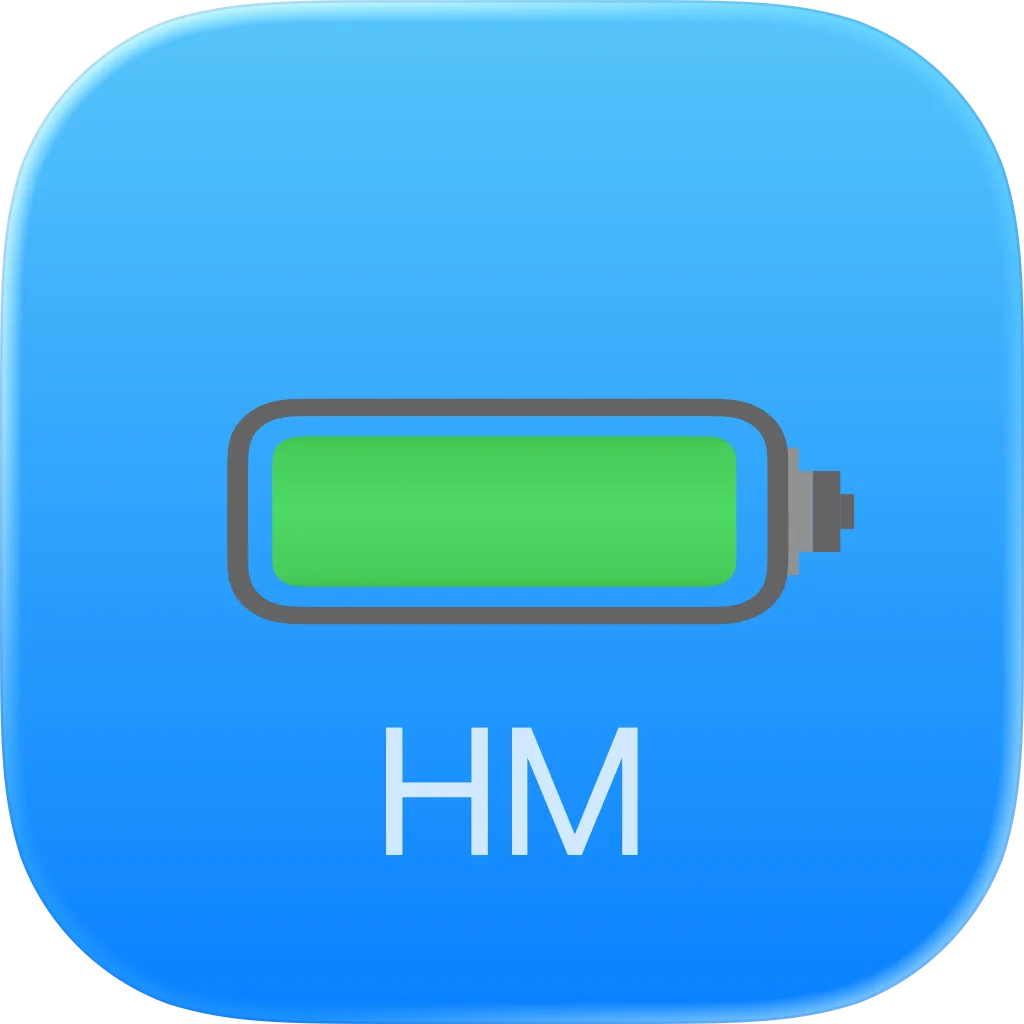
Battery Status for HomeMatic
Lifestyle
Fix a timeout issue on iOS 26 devices. Added/corrected the following device types: - HmIP-DLP (and variants) - HmIP-UDI-SMI55, HmIP-UDI-PB2, HmIP-M-TD15, - HmIP-WGS/-A, HmIP-WGT/-A, HmIP-WGTC/-A, HmIP-WRC6-230/-A - HmIP-FALMOT-C8, HmIP-HAP2/-A, HmIP-DRBLI4, HmIP-DRDI3 - HmIP-MIO16-PCB, HmIP-STE2-PCB, HmIP-SFD, HmIP-RCB1 - HmIP-PSM-IT/-UK, HmIP-USBSM, HmIP-BBL-2/-I - HmIP-BDT-I, HmIP-BSM-I, HmIP-BRC2-2, HmIP-SWD-2 - HmIP-SWDO-2, HmIP-WRC2-2/-A-2 - HmIP-KRC4-2, HmIP-KRCK-2, HmIP-KRCA-2 - HmIP-SMO230-A, HmIP-STHD-A, HmIP-STH-A, HmIP-BWTH-A, HmIP-WTH-B-A - HmIPW-WGD/-PL - HmIPW-WRC6, HmIPW-BRC2, HmIPW-WTH-A - ELV-SH-SMS2, ELV-SH-FSI, ELV-SH-DUSI, ELV-SH-SMSI - ELV-SH-BS2, ELV-SH-CAP, ELV-SH-CRC, ELV-SH-CWD - ELV-SH-FS, ELV-SH-KRC/O, ELV-SH-PSMCI - ELV-SH-PTI2, ELV-SH-SPS25, ELV-SH-WSC, ELV-SH-WSM, ELV-SH-WUA
Nostalgia・Photo Restore・Video
AI・Fix Old Fotos・Colorize・Live
Bug fixes and performance improvements for iPads

QuikFlow: Flowchart & Mind Map
Mind Mapping for Flowcharts
Improvements: - Selection outlines now scale thicker as you zoom out, so selections remain visible. - In Vertical Layout, nodes now resize around their center for more natural scaling. - The link dialog adapts better to smaller screens, especially when using German. - Creating a sibling of a node without an output socket now creates it without an output socket. Fixes: - Pressing Enter on a template no longer occasionally creates a node. - German tutorial: Fixed typos and spacing. - State Restoration: After the app is terminated in the background, it returns to the document you had open. - Long‑press notifications are far less likely to get stuck. - Fixed a crash when a link contained a line break. If you like QuikFlow, please consider leaving a review. It really helps!

Balance: Focus & Time Tracker
Study, Work & Pomodoro Timer
• Added filters to export feature • Added tag breakdown to log • Fixed some smaller issues with the session timeline • Fixed an issue where menus could flicker shortly after the app came to the foreground (for real this time!) • Fixed time block editor closing when moved to another day in log • Some performance improvements • Some accessibility improvements • Other smaller improvements and fixes Please reach out at alex@balance.software if you have any questions or feedback. I’m always happy to hear from you. If you would recommend Balance to others, please consider leaving a short review in the App Store. It helps a lot! — Alex, Creator of Balance
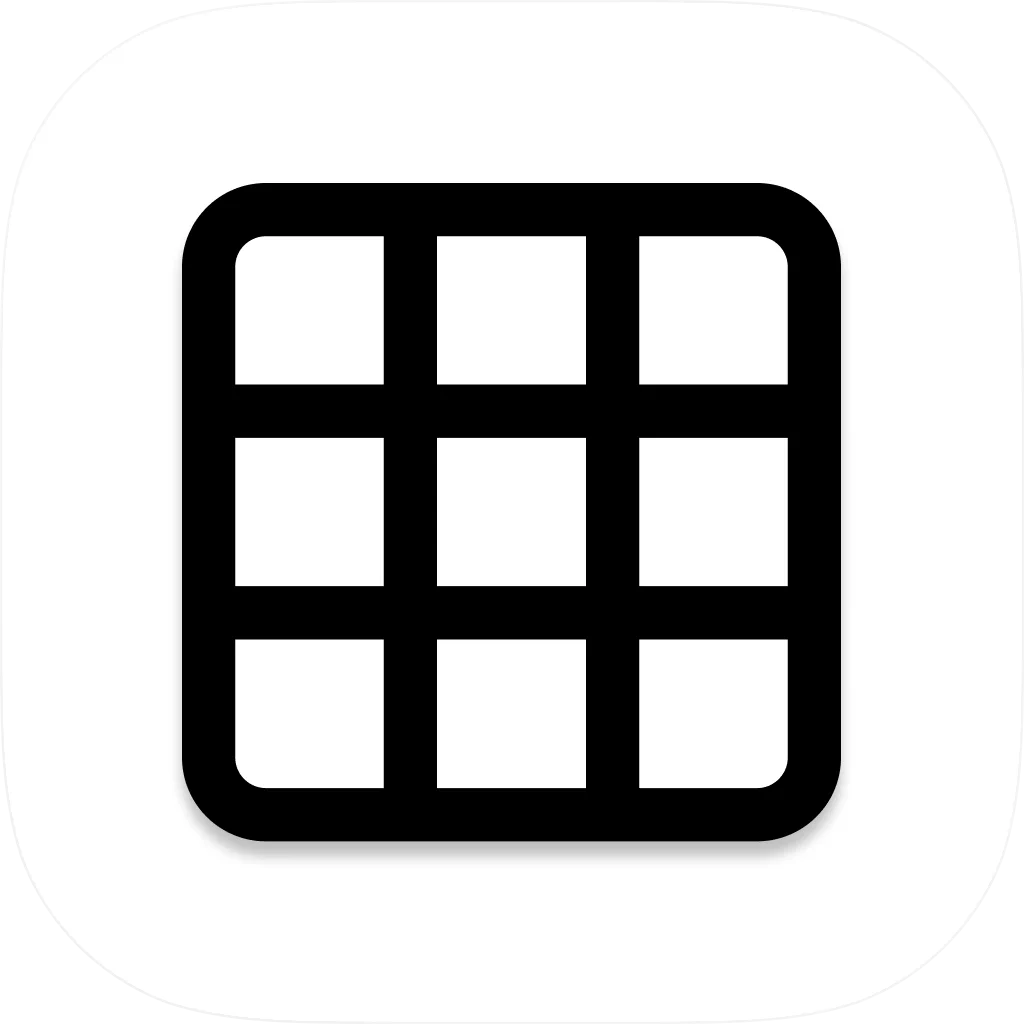
Not Evil Sudoku
Clean, Minimal and No Ads
That which was broken may now not be broken, that which was whole may stay whole

Auto Scroll for Safari: Glida
Hands-Free Webtoon Reader
Auto Scroll for Safari: Glida What's New in This Version We've made your reading experience even smoother! Here's what's improved: New Onboarding Experience • Step-by-step setup guide to get you started quickly • Clear instructions for enabling the Safari extension • Helpful tips for getting the most out of Glida • Easy-to-follow walkthrough for all features Bug Fixes & Improvements • Enhanced scrolling stability on long articles and manga • Fixed occasional stuttering on content-heavy pages • Improved performance when switching between websites • Better compatibility with various website designs • Reduced memory usage for longer browsing sessions • More responsive controls and smoother animations Thank you for using Glida! Your feedback helps us make the app better. Enjoy hands-free browsing!

Time Tracker – Punchino
One-Tap Work Time Tracking
Further improved sync engine

Document Manager - Fyle
Scan, Sign, Save & Share PDF
We’ve reimagined document browsing. Introducing FeedView, an immersive new way to explore your library. Effortlessly scroll through your documents with a fluid, modern experience inspired by your favorite social feeds. We’ve updated the Fyle app icon with a cleaner, more refined look. This update also brings significant under-the-hood improvements to make Fyle faster and more reliable: - Enhanced Speed: Optimized document loading and smoother UI transitions. - General Polish: Various small refinements and bug fixes for a more seamless experience. Thank you for using Fyle! If you love the app, please consider leaving us a rating or review.

Proxyman - Capture HTTPS
Capture HTTPS from your iPhone
- Introduce the DNS Spoofing to redirect network traffic from one host to another. Support wildcard matching.

Noir - Dark Mode for Safari
Browse better at night
Hi there! I'm happy to introduce the latest version of Noir. If you enjoy Noir, please consider leaving a review for the app on the App Store! # Advanced Appearance Options Noir now includes new advanced appearance options that let you fine-tune how Noir's dark theme looks on a website. You can disable dynamic colors, hide all background images, and disable image inversion. To keep Noir as simple as possible for users who don't need these options, you first have to enable these new options in the Advanced Settings inside the Noir app. After that, you can adjust these settings for any website from the Noir menu in Safari. And of course, all changes you make will automatically be synced with all your devices using iCloud. For more information about the available options, see “About advanced appearance options” in the Noir app. # Report incorrectly detected built-in dark modes You can now report incorrectly detected built-in dark modes directly from the Noir menu in Safari. You can choose to send reports automatically, be asked each time, or never send reports at all. Reports you send will be used to improve Noir for all users. # Improved instructions for new users If you’re reading this, you’ve probably already set up the Noir extension. But for new users, the onboarding has been improved to help people get started with Noir as quickly and as easily as possible. # Website fixes & improvements As always, this update also includes many fixes and improvements based on the website reports that you have sent in. Thank you so much for helping me make Noir as good as possible! Thank you so much for using Noir! As mentioned, please consider leaving a review for Noir in the App Store. It really helps spread the word! When developing Noir, I always try to balance keeping the app simple for new users while making it powerful enough for more advanced users. The new advanced appearance options offer more ways than ever to tweak Noir’s dark theme. If you’re a power user of Noir (or an aspiring one!), I hope you’ll enjoy them, without making the app unnecessarily complex for everyone else. Your feedback is always appreciated! Jeffrey

AppDab for App Store Connect
Shipping apps faster
• Add items to review submissions directly from the review submission screen • Create beta groups while adding beta groups to a build • Show unread customer review count badges in app lists • Edit the Privacy Choices URL for apps • Add support for including a description when submitting a build for beta review • Add a note on webhooks used for push notifications • Automatically refresh pending webhook deliveries • Show separate upload progress for App Previews and screenshots • Add a screenshot specifications link below version screenshots • Replace app event images by removing the old image first • Fix screenshot recognition issues for macOS, tvOS, and visionOS versions • Fix an issue where the bulk media upload view could dismiss before uploads started • Only allow saving app event availability and priority when state is Ready for Review

Controller for HomeKit
Your Smart Home Companion
- Fixed an issue where backups appeared as "outdated" when viewed on a different device - Fixed unreliable evaluation of multiple workflow conditions

Liftin' - Gym Workout Tracker
Weightlifting Routine Planner
• Support for heart rate tracking with AirPods Pro 3 • New rest timer view on Apple Watch • Rep ranges can now be selected as default for exercises • Micro plates: 0.25, 0.5, 0.75 and 1 lbs • Bugfixes and polish Like Liftin'? A review or rating makes my day! If you have questions, feedback or ideas for Liftin', let me know at feedback@liftinapp.co. — Valter

stats.fm for Spotify Music App
Formerly Spotistats, song stat
- Fixed bugs and improved app stability

ManGo - Anime & Manga Tracker
A must-have for weebs
v6.3 includes new sections for anime/manga: Reviews & External links. Try it! New: - 'Reviews' section on anime/manga detail screens (requires ManGo+ & iOS 18+) - 'External links' inside the information-section on anime/manga detail screens Improved: - Improved sheet animations (requires OS 26+)
Deglaze: Cooking, Simplified
Modern Recipe Manager
Deglaze is the best way to save, organize, and cook recipes from websites, cookbooks, Instagram, TikTok, Facebook, Pinterest, and more. In this release, we've fixed some bugs and made performance improvements to make your cooking experience even better.

MealCost – Food Costs
Track the true cost of meals
NEW DASHBOARD CHART: Daily Cost for All Meals Chart - 30 days for free version, unlimited history for Unlocked version. Added tap-to-inspect on charts — tap any data point to see the exact value. Performance and UI refinements across Dashboard and several bug fixes.

Clipping Camera: BG Remover
Change Remove Photo Background
- New ASCII Filter

Couch – Read Later
Save, Read, and Organize Links
Improvements and bug fixes. New in 5.3: # Highlights Mark and comment on important passages while reading, then easily return to what matters. Thank you for your feedback, suggestions, and bug reports! If you’re enjoying Couch, please consider leaving us a review—it really helps us grow and improve.
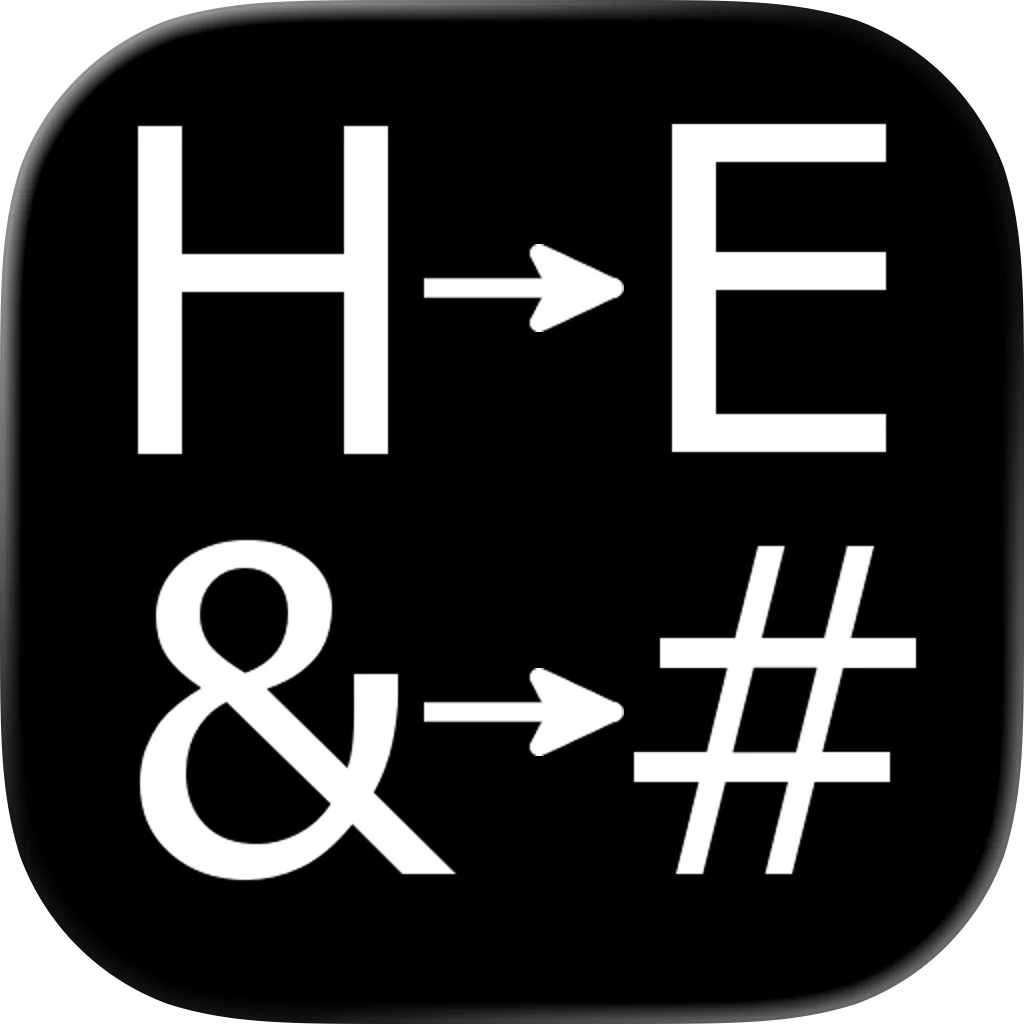
Disk Decipher
Access encrypted virtual disks
- The mount screen now shows keyfile selection inline for a faster setup flow. - Improved HTTP storage reliability by tightening connection reuse/cleanup and correcting Host header handling. - Added a Retry action in preview when file-content reads fail.

Prefume
Your Preference in Perfume
- Micro animation when you start wearing a perfume - Better wearing session handling - Addition of a rest option to put a perfume to rest for a period - Re-organization of the collection view lifting the "Not for me" section above the empty section - Some bug fixes

NOBUZZ: Quit Smoking & Vaping
Track Puffs or Pouches & Quit
This version of "NOBUZZ: Quit Smoking & Vaping" includes some small improvements.

CardPointers for Credit Cards
Earn more points & cashback
Fix for a new Amex Offers edge case bug.
Broadcasts
Streaming radio on the go
• Fixes an issue that would truncate the list of stations from certain countries

Plutus: Financial Reports
Invoices & more for App Devs
• Now parses estimated-only currency rows in reports • Added support for localized month names to better detect the imported month in currency data

Maxine - Workout tracker
Strength through routine
- Maxine integrates with Siri and iOS through App Intents now - Added widgets to see your streaks and monthly stats on your Home Screen - Added Lock screen widgets - Stability and UX improvements - AI Assisted workout generation - Improved contrast on workout overview page

Binge: Movies and Shows
Track movies and TV shows
- Added default lists of movies to the search tab (which is displayed when not actively searching) - Default list content can be viewed either as a list or as a grid - Watched and Watchlist content can now also be viewed either as a list or as a grid - Improved various layouts across the app - Fixed issue where the app would crash when searching for content via any of the specific segments in the Search tab If you have any questions or feedback, please get in touch. Binge was created by an incredibly small team of one and I’d love to hear your thoughts. I’m available through X (Twitter) @JPEGuin.

MoneyCoach: Budget Planner
Spending Manager, Bill Tracker
== What’s New == - Added a new report filter to include or exclude Initial Amount in Income vs Expense and pie-chart reports. == Improvements == - Improved bank authentication with a secure in-app browser flow (ASWebAuthenticationSession). - Refreshed bank links automatically after a successful connection. - Improved banking sync matching by resolving categories and subcategories by both ID and name. - Improved Upcoming Bills presentation with cleaner list row spacing. == Bug Fixes == - Fixed EU banking callback handling to prevent connection failures. - Fixed payday logic so salary mode applies immediately and biweekly recurring anchors stay correct. - Fixed transaction selection mode navigation (tab bar and back button behavior). - Fixed fixed-cost amount input stability during onboarding. - Fixed Upcoming Bills scope so it stays on the current month.

DV Guide
Your #1 guide for DV
‧ Data is now indexed in spotlight.

Zyve: Plan, Sync, Live
Your Day, Intelligently Done
Minor bug fixes and performance improvements.

Zots
Track in dots what matters.
Minor bug fixes and performance enhancements.

Zistil - Store, Pack, Protect
Home inventory with family
Minor bug fixes and performance improvements.

TimeRoom: Simple Desk Clock
Track Study/Daily Time Easily
Improved recording flexibility.
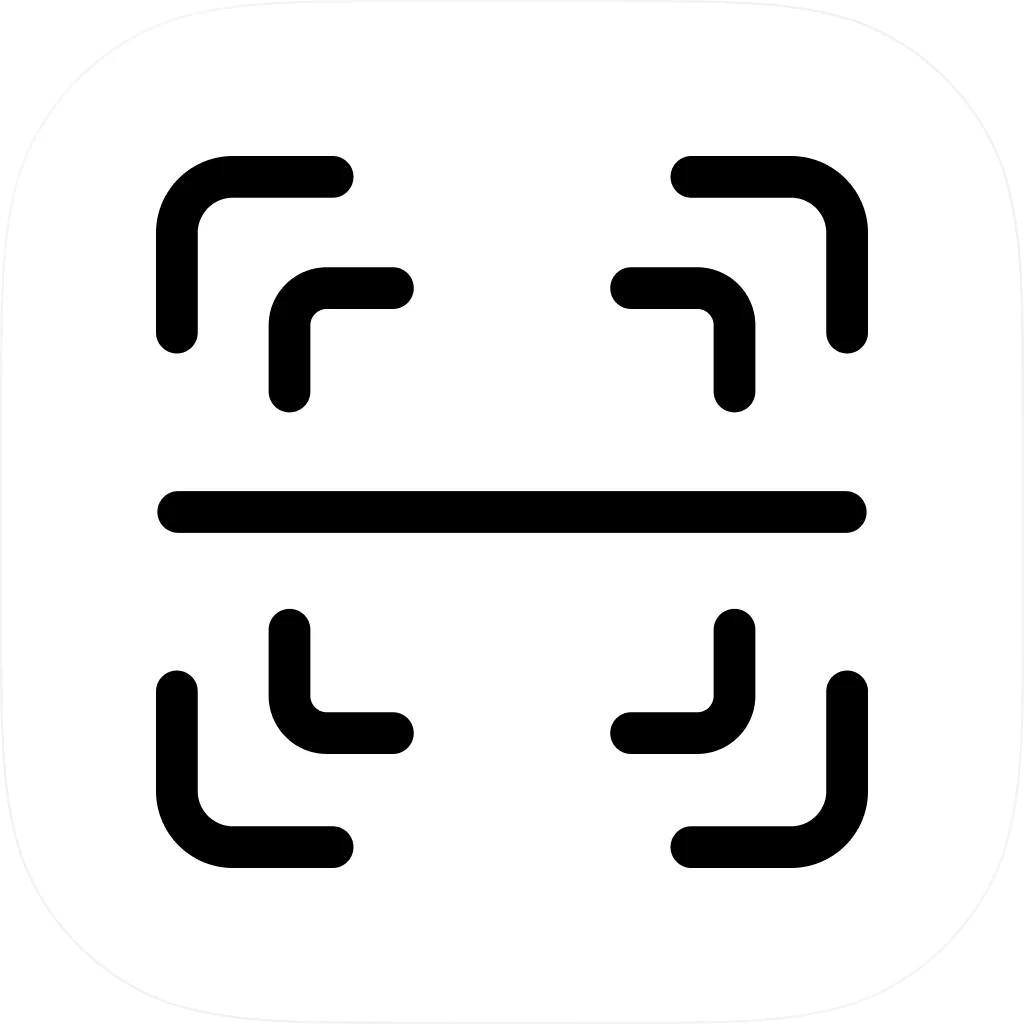
Scan - Qrscan Code Reader
QR Barcode Lookup UPC Scanner
Bug fixes and improvements

SendScan: Document Scanner OCR
Email, Archive & PDF Workflows
SendScan 1.2.1 release notes This update fixes an issue first reported by Jacques, Lee and Jonathan: when scanning many documents in a row, a UI glitch could appear in the toolbar at the bottom. Now it's fixed. Thank you for scanning with SendScan and sharing your feedback! If you're enjoying the app, a quick 5-star review on the App Store makes a real difference. And SendScan Pro supporters: you make updates like this one possible. Happy automations! –Cesare

Sunrise Alarm for Smart Lights
Natural Morning Wake-Up Light
- Select multiple lights at once instead of tapping through them one by one - Browse included color presets or save your own favorites - Control exactly when each light joins the sunrise across a room - Choose from four brightness transition styles - Lights return to normal after sunrise automatically, no manual reset needed - Smart plugs, fans, and outlets now work alongside your bulbs and strips

Orbit: Time-based Invoicing
Track time & send invoices
This update brings Orbit's iOS 26 refresh and quicker access to your running timer, plus improvements to invoices, project colors, and the dashboard. iOS 26 This time we updated Orbit's look and feel for iOS 26, with refreshed buttons, updated corner radii, and visual polish throughout the app. RUNNING TIMER You can now jump into your active timer more quickly with a new running-timer indicator and quick access UI on iOS 26. INVOICES Orbit now remembers key invoice settings per client (like due date and "Add Tracked Time" preferences), and can sync those settings across devices. On supported devices running iOS 26 and above, you can also choose to summarize detailed time entry notes when generating invoices. PROJECT COLORS Projects can now use custom colors, including a full color wheel picker. DASHBOARD + FIXES The dashboard got a cleanup pass, including a fix for an issue with December weeks, plus general reliability improvements. As always, please feel free to reach out with any questions, feedback, or suggestions.
Gym Tracker simple workout log
Rep count & exercise planner
Another round of small improvements.

Blood Sugar Tracker: Glu Sight
Diabetes, Glucose, Insulin
We're working fast to keep Glu Sight improving, with new features and refinements in every update. Download the latest version to explore what's new. In this update: → Improved onboarding stability with smoother step progression and fewer edge-case inconsistencies → Form state is now preserved when the keyboard dismisses, so in-progress glucose and insulin entries no longer reset unexpectedly → Updated Settings and Support links for more reliable in-app navigation Under the hood: → Hardened onboarding and HealthKit sync reliability for a smoother first-run experience → Improved overall app performance and stability ----- Glu Sight is designed to help you track and understand your glucose data. It is not a medical device and does not provide medical advice. Always consult your healthcare provider for treatment decisions. We're grateful to have you with us. If Glu Sight is helping you, a review would mean a lot. Got feedback? Reach out any time at hello@glusight.app or directly from the app's Support page. Take care, The Glu Sight Team

Binge: Movies and Shows
Track movies and TV shows
- Removed all Library and Watchlist limits for free tiers - Watchlist sort and filter menu options are now treated separately for movies and TV shows (so changing one doesn’t affect the other) - Fixed issue where setting custom backdrop images wouldn’t persist between app loads If you have any questions or feedback, please get in touch. Binge was created by an incredibly small team of one and I’d love to hear your thoughts. I’m available through X (Twitter) @JPEGuin.

Money Bonsai Net Worth Tracker
The Simplest Net Worth Tracker
This version improves handling conversion rates for past entries

Auto Localize
AI Localization for Apps
- Now LLM model list is automatically updated for Google Gemini and OpenAI. - Various bug fixes - Stability improvements
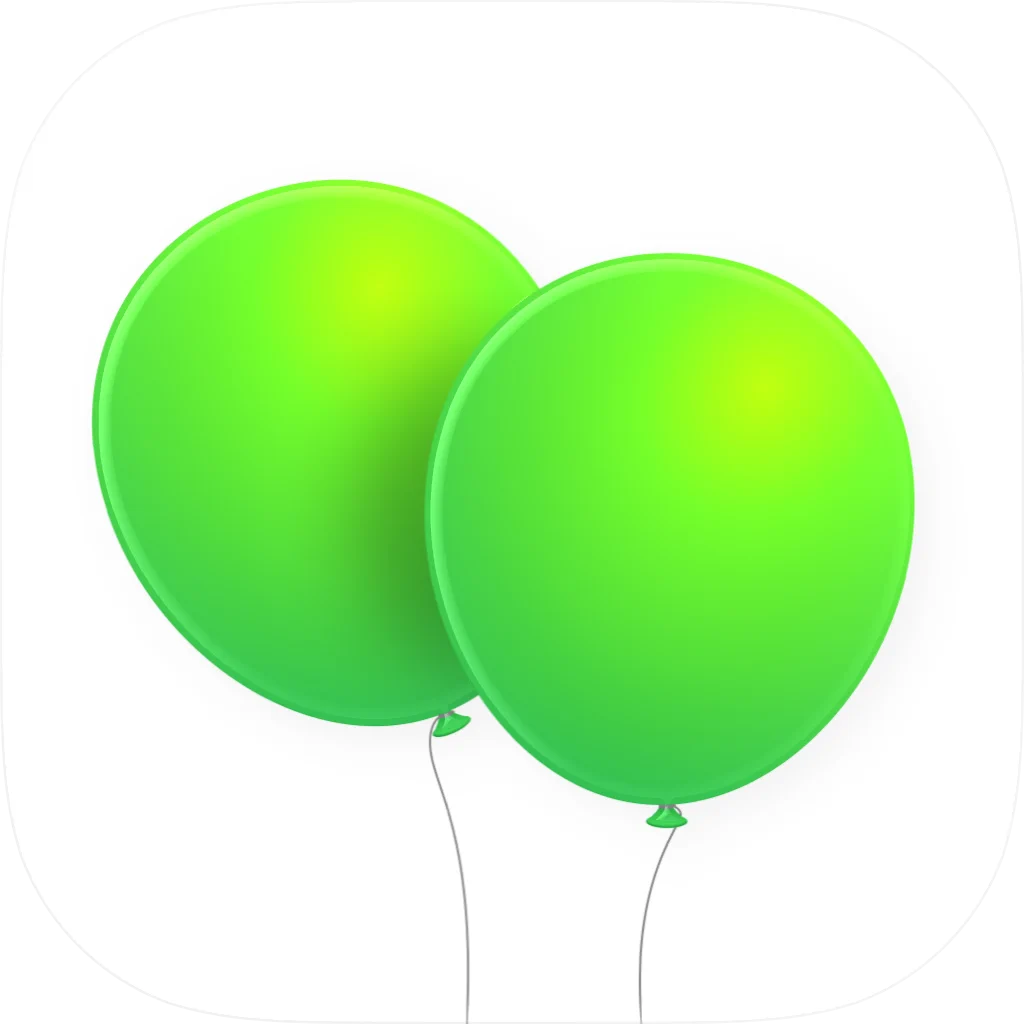
Birthday Countdown & Widget
Reminders, Calendar, Contacts
• Ages are now included in birthday notifications • Extra large widget support on iPad • Bug fixes & performance improvements If you enjoy the app, please consider leaving us a review on the App Store!

Replica・Screen Mirroring・Cast
Mirror Share Smart TV & Phone
Bug fixes and improvements

Frames: Film Metadata
Save Film Metadata into Photos
Improved Exposure Mode and Exposure Program support, now using values defined on iPhone alongside automatic inference.

Screen Time - Break Check
No app blocking needed
**Major Release Version 2.0!** - Fresh new app icon - Prominent alarms when your session time is up so you never skip a break - Improved welcome tutorial to help you get started - Enhanced user guides with clearer instructions - Ready-to-use Break Check templates you can easily copy and customize - Notifications when your snooze time ends - Lists now sorted by most recently used for faster access - Numerous UI improvements for a cleaner, more polished experience - Various fixes and improvements

Random Wallpapers+ - RandWall
Photo & Reddit Live Wallpapers
Randwall Update We’re excited to bring you the latest Randwall update! Here’s what’s new: - Crash fix: We’ve fixed a crash when trying to add new photos to the library. - Performance Optimization: The app is now more efficient, using less battery and data for a smoother experience. If you have any feedback or run into issues, please let us know. Your input helps us make Randwall even better. Thank you for using Randwall! Enjoy the update and stay tuned for more features.

Document Manager - Fyle
Scan, Sign, Save & Share PDF
This update brings polish and performance improvements to Fyle. Thank you for using Fyle!

Lumo: Eye Strain & 20-20-20
Screen Time Break Intervals
- Fixed a bug that prevented the app to launch on macOS 14

UnTrap for YouTube
Remove Shorts & Distractions
Thanks for choosing UnTrap! We’re happy to support your journey to a more mindful YouTube experience. This update makes things smoother and fixes a few bugs.

Habit Tracker - Habitses
Structured Day, Daily Routine
Stability improvements and a touch of magic

Duckie: Visual Timer for Kids
See Time Pass. Fewer Battles
We’ve made Duckie smoother, calmer, and easier to use. • Faster, more responsive timer controls • New celebration animation (optional) • Choose between clean solid colors or gentle photo backgrounds • New background sounds during the timer: Wind Chimes, Snowfall, Forest, Rain, Stream • A simplified settings page Everything feels more fluid — so transitions feel easier.

Nautik for Kubernetes
A concurrent Kubernetes IDE
Better filter menus, cron job actions, a scaling UI and an inspector sidebar! - The app now features an optional inspector sidebar on list views on macOS and iPadOS, showing detailed information about the currently selected resource. - We've rebuilt all filter menus on list and text views into popovers with a better opening and closing UX. A future update will extend them with advanced, context-based filter options. - The app now includes buttons to manually trigger, suspend and resume cron jobs. - The app now includes a stepper UI to manually scale replicas of workloads up and down. - We've added a log buffer scrollback setting to change the number of log lines to load. - You can now confirm non-destructive deletion confirmation dialogs using the return key. - We've fixed a bug causing logs to sometimes display weird padding when toggling wrap mode on iOS and iPadOS. - We've fixed a bug sometimes preventing clusters with a proxy URL from being added to the app. - We've fixed a bug sometimes causing duplicate list selections on the Helm release list view. - We've fixed a bug sometimes preventing multiple nodes from being cordoned or uncordoned at once. - We've fixed a bug sometimes preventing clusters from being reordered on macOS. - We've fixed a bug causing glass elements to sometimes not properly fade out when scrolling beneath the toolbar. New in 1.9.1: - We've improved the reliability of the search on the logs view. - We've improved the app's multi-window behavior, now remembering sizes of different window categories and auto-hiding the sidebar when opening detail views or text-based views in new windows. - We've improved the app's CPU usage, memory usage, and rendering performance. - Unfortunately we've had to disable the inspector sidebar on macOS versions prior to macOS 26, since it was causing crashes for some users on older versions of macOS. We're sorry for this inconvenience. New in 1.9.2: - You can now set a secondary behavior for command-clicking on links and buttons on platforms supporting multiple windows, defaulting to opening items in new windows. - On macOS, you can now also set a secondary behavior for command-clicking on top level main menu items, defaulting to opening items in new tabs. - We've improved the design and reliability of the app's toast notifications. - On macOS, the app now includes a window menu option to reset the current window's size to the default. - On macOS, the app's settings now open in an extra window. - We've added explanatory subtitles to the advanced options on Helm chart installation and upgrade operations. - We've improved the reliability of temporary window color scheme overrides, e.g. when opening a dark terminal or text editor on a light window. - We've fixed a bunch of remaining visual glitches related to Liquid Glass. New in 1.9.3: - When manually triggering a cron job, you can now choose its name instead of relying on the default generated name. - We've improved the opening and closing behavior of the inspector sidebar. - We've improved the performance of opening new windows and tabs. - We've fixed a bug causing tab opening in fullscreen mode on macOS to sometimes open another space. - The text field on the deletion confirmation dialog for critical resources is now properly cleared when submitting or canceling it. New in 1.9.4: - We've fixed a bug causing the app to sometimes crash when attempting to use Prometheus via an external HTTP endpoint. - We've fixed a bug causing the app's Kubernetes client to sometimes get stuck retrying failed watch requests indefinitely when receiving a "resource version too old" error from the API server.

BuoyPro: Marine Weather
NOAA Buoy Reports, Wind, Waves
- Added a map option to show Standard Muted on the Map tab, and also changed the default map type to Standard Muted - Weather forecast now includes current direction where available - Bug fixes and minor improvements Suggestions, questions, feedback, or bug reports are always welcome at contact@buoypro.com

Plates: Weightlifting Log
No Subscription Workout Log
- Adds RPE/RIR tracking - Fixes a bug where the rest timer notification would fire after finishing a workout

Binge: Movies and Shows
Track movies and TV shows
- You can now select carousel items via settings to toggle displaying them in movie and TV show detail views - Added a toggle to remove emojis from reviews - Added random movie and TV show shuffle buttons to watchlists - Improved various navigation bar menus - Improved various phrasing across the app - Fixed issue where marking movies or TV shows as watched wouldn’t correctly set the watched date - Fixed issue where adding Your Next Watch movies to watched or to your watchlist wouldn’t immediately remove them from the Your Next Watch section If you have any questions or feedback, please get in touch. Binge was created by an incredibly small team of one and I’d love to hear your thoughts. I’m available through X (Twitter) @JPEGuin.

Lights Out: Formula Stats
Widgets and Statistics
- You can now view past results from the 2025 season too - Fixed issue where swiping the globe overlay back to the first event would display the last event instead - Fixed issue where the globe overlay content wouldn’t load initially at times If you have any questions or feedback, please get in touch. Lights Out was created by an incredibly small team of one and I’d love to hear your thoughts. I’m available through X (Twitter) @JPEGuin.

Cook: Cooklang recipe app
Cooklang client recipe app
- timers reimagined

Encamera Encrypted Photo Vault
Secure & Hide Photos/Videos
We've added: - Hide albums from the album list. Keep your most secret albums out of the main app view! - Change the app icon. Hide the app in plain sight with a calculator, clock, or other inconspicuous icons! - Slideshow feature in media viewer. Scroll through images automatically without touching the screen! - Select media using an album from your photo library. Put all the media you want to encrypt in one album to add to Encamera!
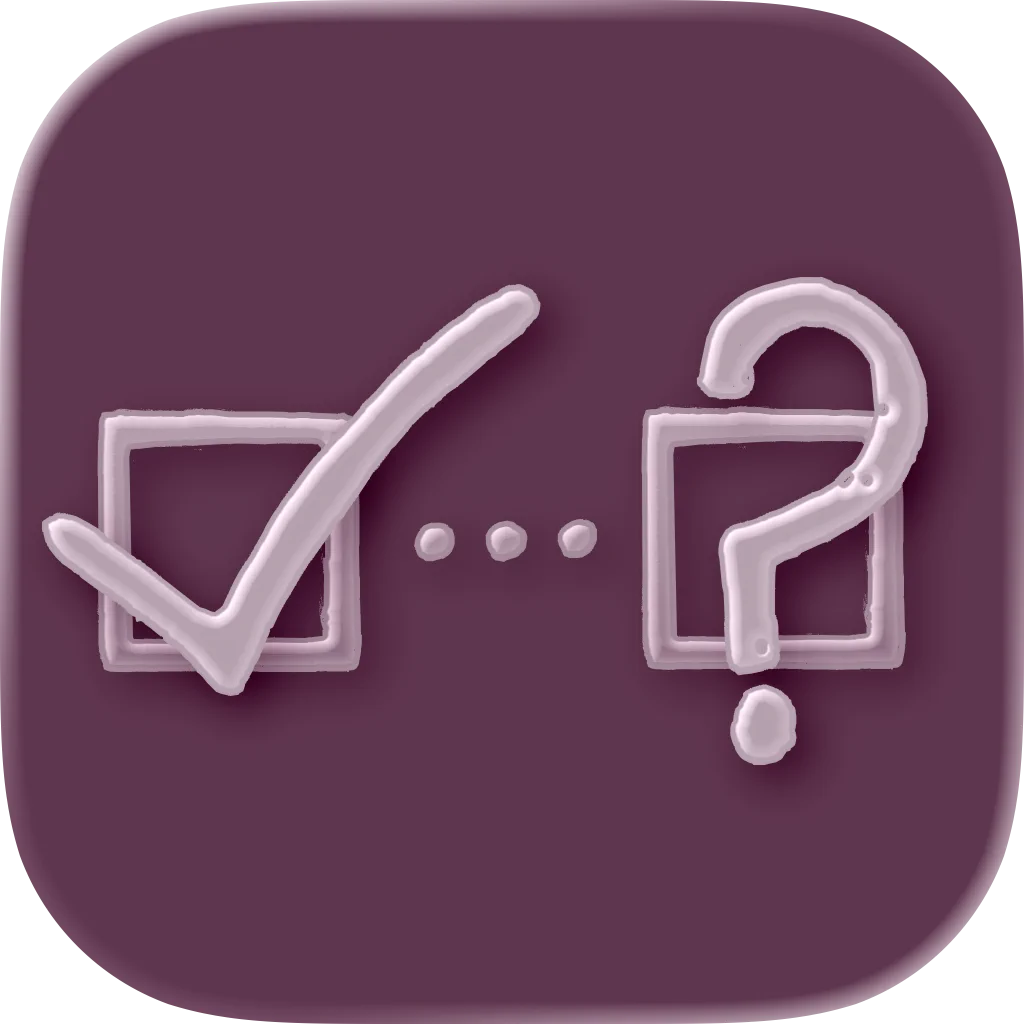
Simply Remember It
Free up your mental space!
You can now add and organize measurements while creating a new task... not just when editing. Set up temperature tracking, counts, yes/no flags, and other custom measurements right from the start. This update also includes small fixes and improvements to make task creation smoother and more consistent.

TidesPro: Tide Charts & Tables
NOAA Tides & Marine Weather
- Added Currents Watch Complications (Corner & Circular styles) *Premium required - Added Currents Lock Screen Widget *Premium required - Bug fixes and performance improvements Have suggestions, questions, feedback, or found a bug? Email anytime: contact@tidespro.com

MTB Hangtime
Sports
- You can now create a route and navigate while recording a new activity. - New routing engine for route planning and offroad trail navigation. - Now compatible with Strava. Configure auto-sync to your Strava account from the App Settings Page. - Improved device compatibility for video overlays.

Quittable - Quit Vaping
Your Vaping Tracker
- Recovery View: Replaces Health View with brand-new stats and a fresh UI. - Inventory Update: You can now add prices to every item to track your savings. - New Onboarding: A completely redesigned start for a smoother experience. - UI & Bug Fixes: General design improvements and performance polishing. Thank you for your support! We wish you the best of luck on your smoke-free journey ;)
Gym Tracker simple workout log
Rep count & exercise planner
Minor improvements to enhance stability.

Rummy• Classic Straight
Online Offline + Leaderboards
- Smoother hand card movement, even during opponents’ turns. - Improved stability and reliability in online matches. - Technical optimizations and internal bug fixes. v. 5.6.119 1111 - solved a minor bug - Privacy Policy Upodated v. 5.6.118 1110 - now you can hide the Spy Mode button from Settings -> Appearance If you enjoy playing this game please take a minute to leave a nice review: it really helps. If you have questions or need support please contact us from 'Feedback / Contacts us' present in the help menu of the game.

Any Font for Safari - FontFlex
Big Large Stylish Text Size
Font Style for Safari FontFlex 4.6 • Fixed onboarding so extension setup is now properly detected • Fixed keyboard shortcuts for toggling FontFlex and cycling profiles • Added visual feedback banners when using keyboard shortcuts • Performance improvements and bug fixes If FontFlex is making your web a nicer place, we'd love a review on the App Store

Power Nap Assist - NapKit
Enhanced Naps with Vibrations
Onboarding update: the subscription presentation page no longer displays if a subscription is already active.

MusicBox: Catalog and Organize
Rediscover your music library
• Support for landscape orientation on iPhone. • Ability to create an Apple Music playlist from a Smart Search. • Ability to randomize a list, making it easier to get a fresh perspective when choosing the next album to play. • Improved support for YouTube Music playlists. • Improved support for Tidal albums, artists, and tracks. • Improved support for Plexamp albums. SHORTCUTS • Added a new “Get Music from Smart Search” action that returns all albums from a selected Smart Search. • Replaced the old “Get Tags” action with a new “Find Tag” action that lets you customize filtering and sorting options for more flexible tag searches. • Replaced the old “Add Tag” action with a more modern version that accepts both Tag and Music parameters. • Replaced the old “Remove Tag” action with a more modern version that accepts both Tag and Music parameters.

Tasks: Todo Lists & Kanban
Daily Planner, Manage Projects
This is a significant update! We appreciate all your feedback that contributed to this improvement. - Introducing completion based recurring rules. Tasks can now repeat based on completion, not fixed dates - A cleaner, more intuitive status customization interface - A smoother onboarding experience - Sorting follows Date → Priority → Custom Order (with more options coming soon) - Improved app load time and sync performance - Fixed the issue where creating subtasks was acting weird - Fixed the issue where the project list wouldn’t scroll to the bottom - Improvements to Italian, Arabic, Russian, Spanish, Swedish and 7 more languages - Bug fix where deletions were not reflecting on other devices - Bug fix where components inside folders were not appearing - Improvement to the way components sync - Bug fix where the purchase status wasn’t showing correctly at launch If you’re enjoying Tasks, leaving a review would be greatly appreciated. If you have any feedback, please don’t hesitate to reach out to us at tasks@msquarelabs.com. Stay productive, and thanks for reading!

Mercury Weather
Local Forecasts & Live Widgets
This update improves map sharing, adds a cloud coverage forecast to the weather map, adds Japanese localization, and includes a handful of fixes. MAP SHARING IMPROVEMENTS Sharing hurricane, storm, and radar maps is faster and more reliable, with sharper exports and a new storm‑only option. CLOUD COVERAGE FORECAST The weather map now includes a cloud coverage forecast layer. JAPANESE LOCALIZATION Mercury is now available in Japanese. FIXES Improved tide fetch reliability and fixed a rare hang when switching weather sources, plus a few small widget and localization fixes. Kai & Malin

Quick Launch
Open apps & links from widgets
- Bug fixes.

Piano Chords and Scales
Learn, play and compose songs
- Chords in Key: Bug fixes; now respects autoplay setting; - Circle of Fifths: Added special German mnemonic case; - Circle of Fifths: New quiz to test yourself on constructing the circle; - Large Piano View: Fixed scrolling issues; - Scale Detail: Fixed layout overflow on narrow phones with German language.

Moonlitt: Moon Phase Tracker
Lunar Calendar and AR locator
- Minor fixes to notifications for lunar and solar eclipses. - Maintenance updates to our core components. - Fixed minor typos in some localizations.

Streaks Workout
For all fitness levels
STREAKS WORKOUT 7.2: * Support for kilojoules (based on your HealthKit preferred energy unit) * More accurate energy estimates using updated BMR formula * Improved energy handling for non-binary users * Hide energy row when value is zero * Fix energy data not saving after workout * Fix widget showing stale dates * Fix audio ducking issues during workouts * Improved Reduce Motion support on main menu * Fix pause animation * Performance improvements * Various stability fixes If you have any feedback or suggestions, please contact us at support@streaksworkout.app.

Aiko
AI Speech-to-Text (Transcribe)
- New app icon. You can revert to the old one in the settings. - Added setting to remove silent parts in audio, which can improve transcription quality and reduce repitition issues.

Outread: Speed Reading
Faster Book & News Reader
Various improvements across features on the Training screen.

TV Show Tracker – CouchTimes
Episodes, Movies & Watchlist
- Miscellaneous bug fixes and improvements

Lights Out: Formula Stats
Widgets and Statistics
- Updated for the 2026 season - Added a new app icon - Added new drivers, teams, and track data - Standings now displays all drivers and constructors by default even if there are no standings to display yet - Added empty state placeholders - Improved various phrasing and layouts across the app - Fixed various timezone issues related to events and calendars - Fixed issue where the first race event on the globe wouldn’t be displayed when launching the app - Fixed issue where some events didn’t have lap information - Fixed issue where Widgets would be laid out incorrectly If you have any questions or feedback, please get in touch. Lights Out was created by an incredibly small team of one and I’d love to hear your thoughts. I’m available through X (Twitter) @JPEGuin.

QuickScan:PDF OCR Text Scanner
Scan,Doc,Sign,Edit,Privacy
• Automatic document naming improved: You can now include the smart field “Document Type” in the filename pattern (e.g.: invoice, receipt, form, contract, ...) • Design and performance improvements

Daily Wallpaper HD: AI & Bing
Retina Photos & Abstract Art
Change in 2.2: -Wallpaper History : Show list of wallpapers from previous days, or filter by featured or random -Random wallpaper: Get random wallpapers from your favorite category throughout the day -iCloud Sync: Sync favorites wallpapers from your other devices -General bug fixes and improvements A smoother experience awaits! We’ve fixed pesky bugs and added a touch of UI magic to make the app even more enjoyable. Don’t forget to leave us a review if you’re loving the updates!

Mountain Duck
Mount remote storage as a disk
• [Bugfix] Do not preemptively save OAuth tokens with no username (Box, Dropbox, Google Drive, Google Storage, OneDrive) • [Bugfix] Fail when reading private key for selected certificate fails (WebDAV) • [Bugfix] Validate jumphost configuration on connect (SFTP) • [Bugfix] Include context path in presigned URLs (S3) • [Bugfix] Previous file versions missing in Info → Versions (Dropbox) • [Bugfix] Update read-only placeholder file in cache (Windows) • [Bugfix] Expired access token causes pause of sync (Dropbox) • [Bugfix] Error syncing various package files in "Integrated" connect mode (macOS) • [Bugfix] Must choose "Refresh" to show top level folders in "Integrated" connect mode (OneDrive, Google Drive) (macOS)

Citations
Lightweight reference creation
This update includes significant changes to the way citations are formatted. Here’s what has changed: - The APA format has been significantly overhauled to conform to the APA 7 guidelines. Many citations will look different — this means the app is aligned with the latest style guidance from the American Psychological Association. - APA no longer truncates citations with more than three authors using “et al.” This is in keeping with the latest guidance. MLA now does, in accordance with MLA 9. - The IEEE format has been significantly overhauled. When a publish date is available, a news article citation will be created. When a publish date is unavailable, a generic website citation will be created instead with the date retrieved, which will be set to the current date. - When a publication date is not available, the Chicago and MLA formats will include the date retrieved, which will be set to the current date. This is in keeping with the latest guidance. The retrieval date has also been added to all versions of the Harvard format. The APA format does not have a date retrieved field. - The APA, IEEE, and Harvard formats now account for users mistakenly entering the author’s full first name as opposed to their first initial. They will always get the first initial, regardless of what is entered. It is now less likely that one will create an incorrect citation in these formats. As a reminder, if your citations look incorrect, be sure to fill out all available fields and deselect the ones you aren’t using. - All formats include numerous fixes, like author names not being included or missing/misplaced punctuation. They’re significantly more reliable and correct. These updates make Citations significantly more reliable for high school and college students completing bibliographies. If you notice any discrepancies, please let me know via the in-app support email. If you find Citations helpful for your work, please let me know by leaving a review with your thoughts. And if you need any help or have questions or concerns, please feel free to email me using the address in the app’s About menu. Thanks for using Citations!

Snowy Roads: Chain Control
Real-time winter travel info
A completely redesigned app! NEW FEATURES - Home screen Widgets: Keep road conditions just a glance away - New interactive map: Easily see chain control requirements, traffic cameras, message signs, and weather along your route. - Current travel time for the route and from your current location - Additional weather & forecast information - More resort info for supported resorts - New design for iOS26

Padel Tracker PadelTick
Score, Statistics and Workouts
- Organize Americano tournaments directly in the app - Fixed a visual issue where 6 - 6 was displayed even after a tiebreak had determined the winner - Fixed a visual issue where the wrong match result could appear for shared participants in the Matches Overview tab

1List (Reminders)
Fast & Simple Reminders
• Minor interface improvements

Folders File Manager
Explore familiar folder tree
• Added support for 7z, rar (read-only), tar, xz, gz/gzip, zlib, bz2/bzip2, and lz4 archive formats • In the Gallery View, transparent images can now be flattened against black or white background to improve visibility and aid text recognition • Bug fixes and performance improvements

Lumo: Eye Strain & 20-20-20
Screen Time Break Intervals
- Fixing bug with the breathing reminders - Rating the App button didn't work all the time

Cyberduck
FTP & cloud storage browser
• [Feature] Rewrite protocol implementation (iRODS) • [Bugfix] Do not preemptively save OAuth tokens with no username (Box, Dropbox, Google Drive, Google Storage, OneDrive) • [Bugfix] Fail when reading private key for selected certificate fails (WebDAV) • [Bugfix] Validate jumphost configuration on connect (SFTP) • [Bugfix] Include context path in presigned URLs (S3) • [Bugfix] Previous file versions missing in Info → Versions (Dropbox)

Pure Paste
Paste as plain text by default
- The app now requires macOS 26. You can get the last macOS 15 compatible version from the app's website.

Hounty
Your visual cleaning buddy
- Fixed a small, but annoying bug with bounties time tracking: you can now reliably pause the timer and take a break - Added "Leave a review" button to settings so that you can share how much you've enjoyed Hounty - And last, but not least, added the missing subscriptions so that you can finally get the Pro status when you are ready

Daily Wallpaper: 4K & AI Art
Lock Screen Photos & Widgets
Change in 3.4: -iPad support: Support for native iPad screen size -iCloud Sync: Sync favorites wallpapers from your other devices -General bug fixes and improvements A smoother experience awaits! We’ve fixed pesky bugs and added a touch of UI magic to make the app even more enjoyable. Don’t forget to leave us a review if you’re loving the updates!
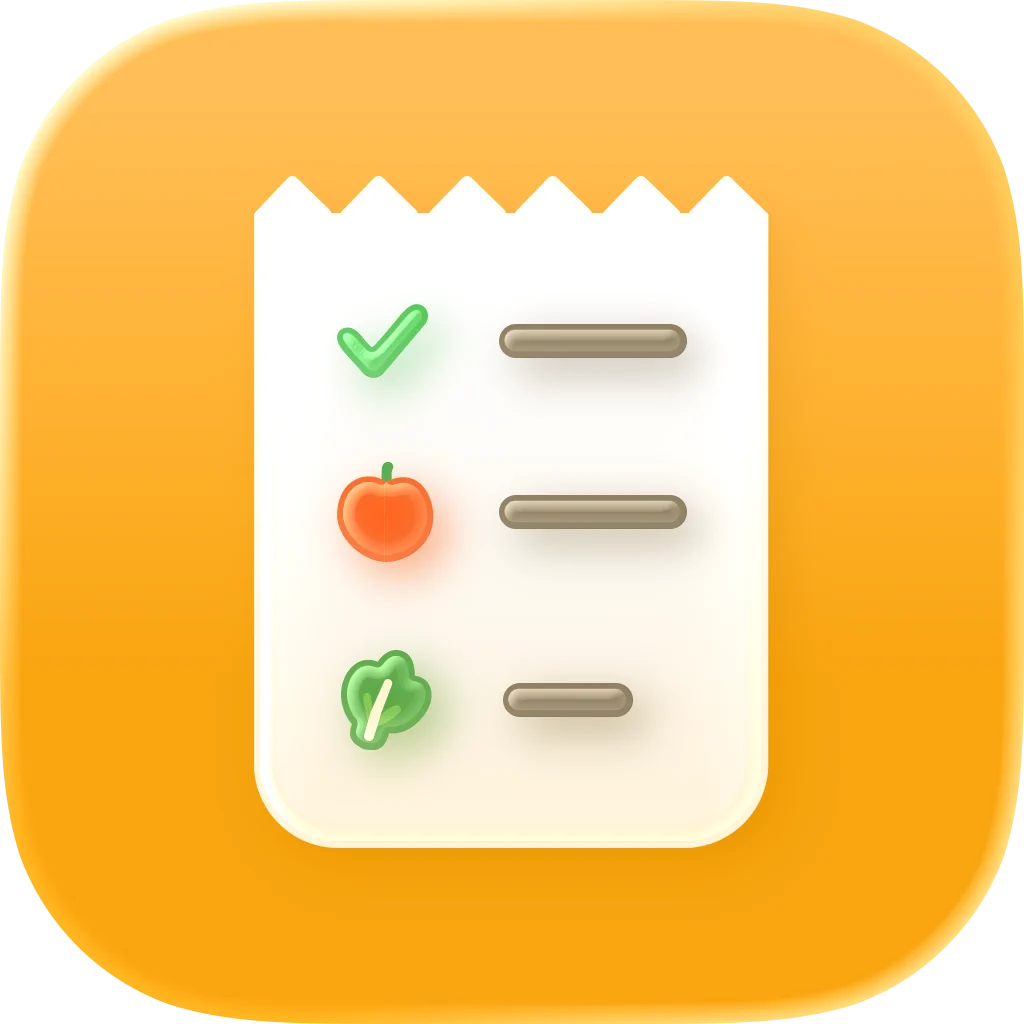
Pantry inventory, FridgeBuddy
Track food stock & expiration
This update is focused on improving app performance and fixing a lot of small bugs. ■ New: - Added support for Czech localisation (thanks Petr!) - Widgets now redirect to the displayed storage ■ Improvements & Fixes - Improved image loading and caching - Better performance when tracking a large number of products - Widgets are now more reliable - Default list creation is no longer triggered when reinstalling the app - Changing the storage associated with a product now works more reliably
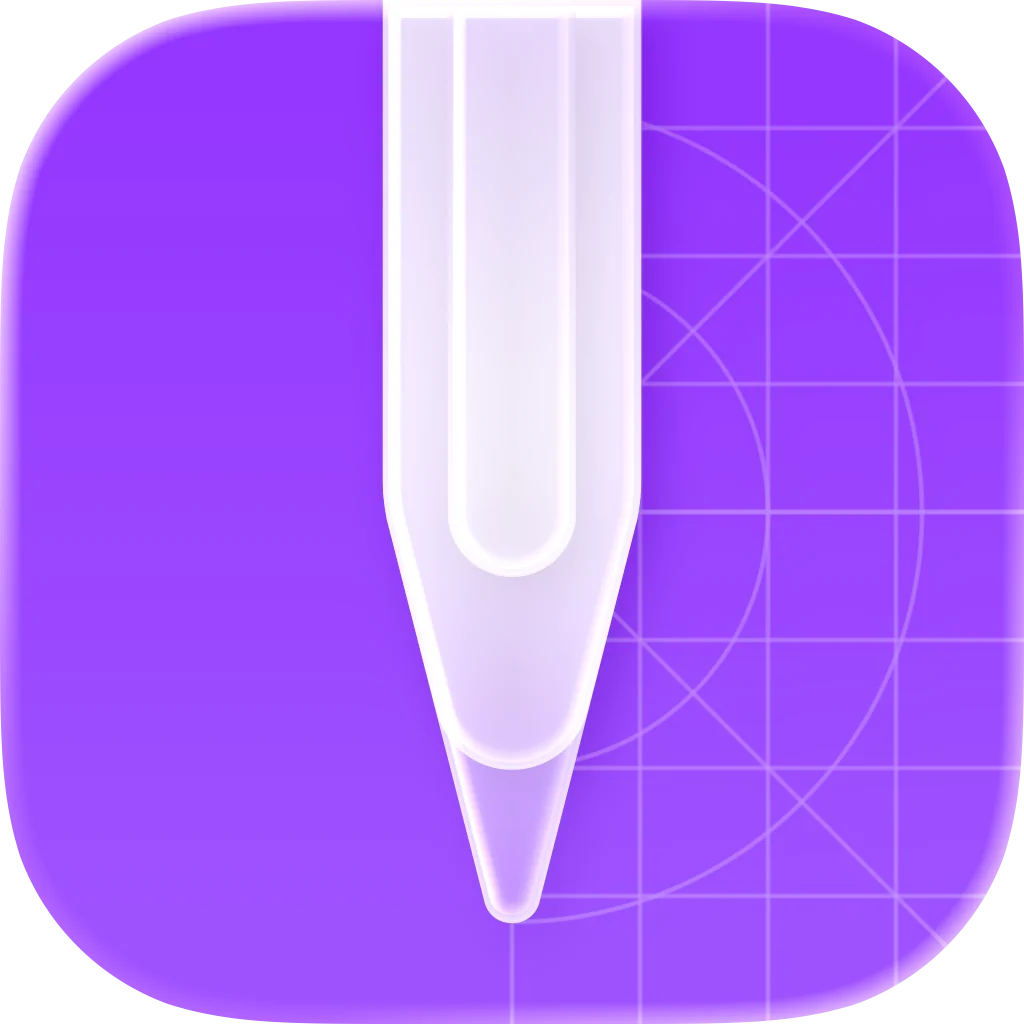
Mockup - UI/UX Design
Sketch, Wireframe, Prototype
Design for iOS 26 faster with Mockup 4.1: new Liquid Glass elements, expanded style options, object alignment, and more. - Liquid Glass Elements: Create iOS 26 & iPadOS 26 interfaces with new ready-to-use Liquid Glass elements in the Library. - Shape Style Options: Add depth and dimension to your shapes with Glass Effect, Gradient Fill, and Shadow. - Layout Guides: Align, balance, and structure your objects with guides now supporting custom rows and columns. - Object Alignment: Position objects with precision. Snap objects to one another or align items inside frames or groups. Update now and enjoy a version of Mockup that keeps up with the way you design. We’d love to hear your feedback.

Fello AI: Chat Bot Assistant
All AI Tools In One Chatbot
Adding Claude 4.6 and Kimi K2.5! Use it along ChatGPT GPT-5.2, Gemini 3, Grok 4.1 Imagine, GPT-Image-1.5 or Nano Banana in one app on all your Apple devices! Also: - Analyze Office files (PPT, PPTX, DOC, DOCX, XLS, XLSX), PDFs, Images,... - Fixed the "missing file" issue while talking to your PDFs & images - Bookmark your messages & pin your conversations - Now you can also change the default model and the quick access shortcuts Got feedback or need help? I'd love to hear from you — email me at felloai@icloud.com – your input helps shape every update.

Gems: Save For Later
Bookmark links. Tag. Organize.
• Improved tag suggestions • Refined UI • More UI & performance improvements -- Gems is the simple, powerful way to manage your bookmarks on iOS. Save from any app, tag, organize, and access your favorite links with ease.

Paste – Limitless Clipboard
Copy, Search, Manage, Share
- You'll be asked to confirm before deleting multiple items. - Fixed an issue that could make an item disappear if you copied text while renaming it. - Fixed a crash on iPad when sharing a pinboard. - Fixed an issue where the blur/glass effect could disappear after returning from the background. - Search and indexing are more reliable now so pasted items are less likely to be missing from results. Need help or have questions? Reach us at pasteapp.io/contact, we're always here to help. Enjoying Paste? Leaving a quick review helps more than you think.

Git client - Working Copy
for GitHub and self-hosted
Long-press a file in commit details to share that version, revert to it, or revert to the version just before that commit. You can still drag files out from this list. OpenSSL upgraded to 3.5.5. Fixed error messages sometimes disappearing too quickly on the Repository Status & Configuration screen. Includes enhancements from latest versions Switch away from Working Copy during Git operations and have them continue in the background. Clone, Fetch, Pull & Push operations show progress as Live Activities. This requires iOS 26. Create and use SSH keys on Secure Enclave for Git authentication and commit+tag signing. Each use requires either Face or Touch ID and there is no way to export private keys, but otherwise they work just like regular SSH keys. This is a pro feature available to anyone who purchased or upgraded their pro unlock on December 15, 2024 or later. Support for signing tags with GPG or SSH keys. Tag Commit action for Shortcuts app.

Trendly: App Sales
A Sales & Trend Monitor
• Fixed error occurring during lifetime stat calculation

Peaks: Sleep & Energy
Work With Your Body Clock
Under-the-hood improvements and bug fixes to make Peaks more reliable. If you're new here, you'll also notice a refreshed setup experience.
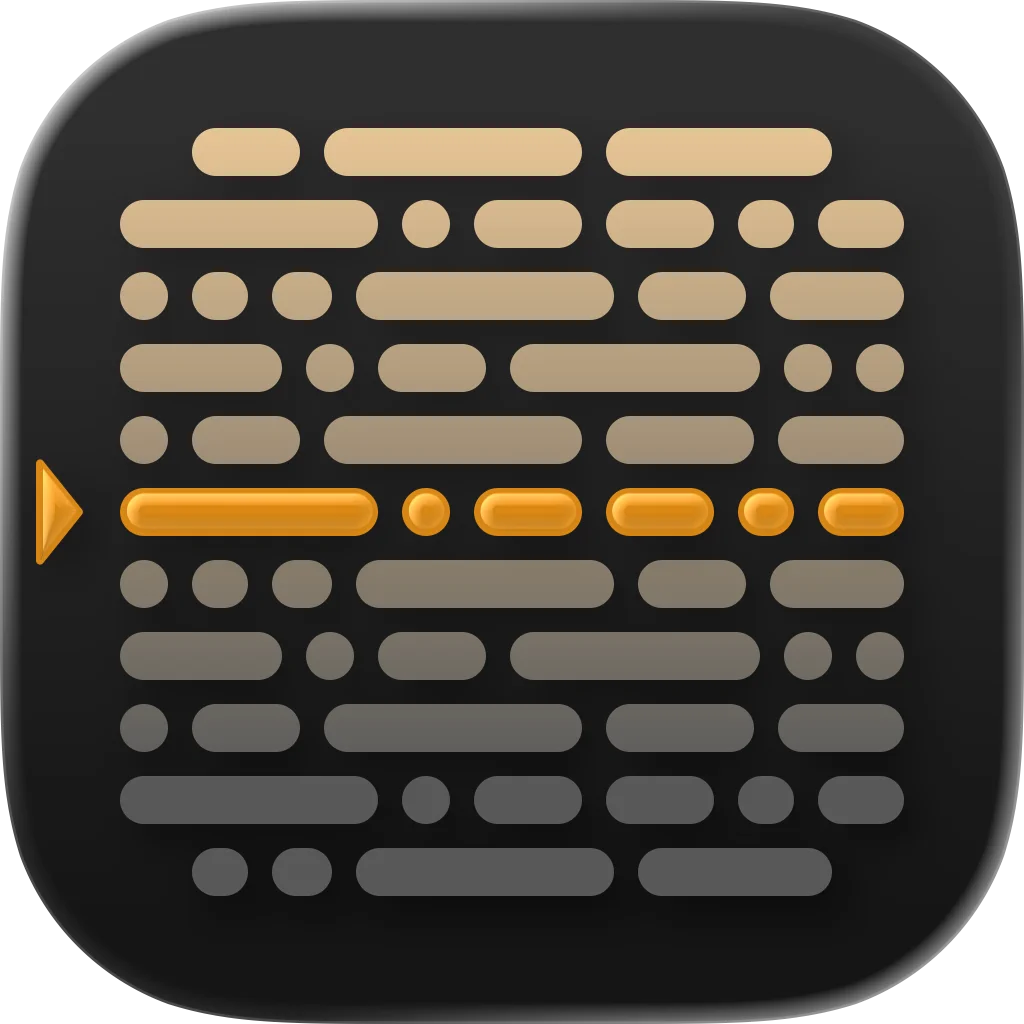
Teleprompter.com
Smart Video Prompter Prompt
What's New in Version 10.0.0 Cloud Sync & Storage We're introducing cloud storage and sync to Teleprompter.com. Save your recordings to the cloud and access them seamlessly across all your devices. Cloud Storage & Sync: Your recordings automatically sync between your iPhone, iPad, and other devices. Pick up where you left off, no matter which device you're using. Web Access: Download and manage your recordings directly from the web. Access your entire library from any browser, making it easy to share and work with your content. Introducing Teleprompter Max: Our new premium plan provides expanded cloud storage and exclusive perks for professionals and power users who need more from their workflow. Performance improvements ensure fast, reliable syncing without impacting your device's battery life. Support and Assistance Have questions or need help? Contact us at support@teleprompter.com or reach out to our support team directly in the app. Update to Version 10.0.0 now and start syncing your recordings across all your devices.

Phone Photo Cleaner - Undolly
Duplicate & Video Cleanup
What's new in Undolly: • Personalized home screen with context-aware greetings • Smoother video browsing — thumbnails now load ahead of time so you never see a loading screen when scrolling • Visual download progress on the play button for iCloud videos • Real progress bar when exporting videos • Faster and more reliable home screen loading • Refined UI design details • Fixed an issue where the app could show a black screen on launch • Improved image loading reliability, especially on slow or unstable connections • Fixed a bug where the first photo could reappear after skipping during cleanup • Improved thumbnail quality on the delete photos screen • Performance and stability improvements

Appboard: Track App Rankings
Explore global apps & rankings
• Bug fixes and other improvements.

WatchGuide.app
Find What To Stream & Where
- Browse Customisation - Custom hubs - Browse page re organisation - Bug fixes, carry on discovering your next watch and where

Sofa: Downtime Organizer
Lists for movies, books & more
Hey gang, I have a few minor improvements to share today, but bigger things are coming soon. Stay tuned! ============================ CHANGES & IMPROVEMENTS ============================ • Database and iCloud syncing improvements ============================ As always, don't hesitate to reach out with feedback, issues, and suggestions. I'm always happy to hear from you: support@sofahq.com – Shawn
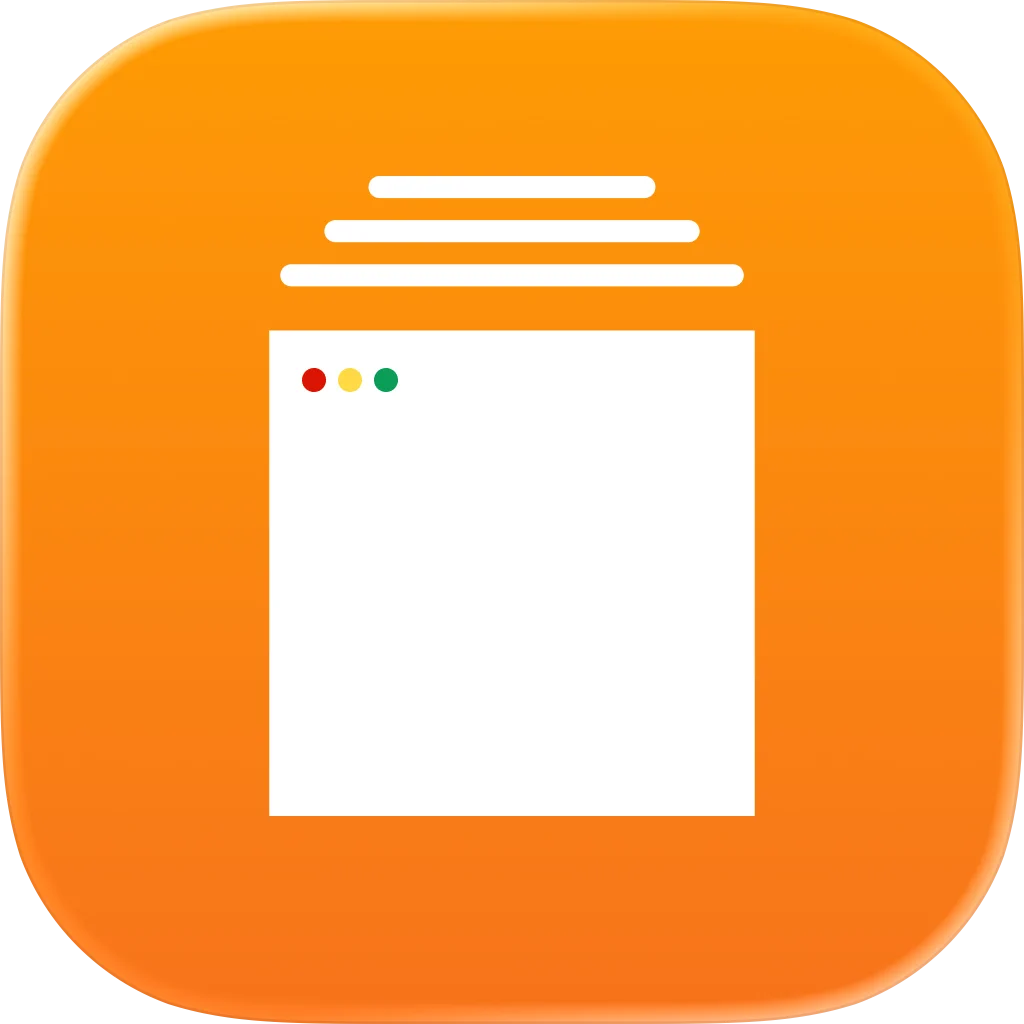
WebMeter: Ping Uptime Widget
Advanced IP Scanner Tool
Experience the Latest in WebMeter! - Fix a critical bug that caused WebMeter to crash on UDP ports with large numbers. - Performance Optimization: Enjoy lightning-fast speeds with our optimized WebMeter, while conserving battery and data usage. Your feedback matters! Share suggestions or issues with us. Thank you for choosing WebMeter! Explore the latest features now! Stay tuned for more exciting updates!

Participant 3rd Party Zoom App
Meetings made simple
Updated to latest Zoom SDK and UI improvements.

MyDayWidget - Calendar Widgets
Calendar,Reminder, Lucky Color
- Bugs fixed and performance improvements. Thank you for using our app! We're constantly working to bring you new features and improvements to enhance your productivity. If you have enjoyed using MyDayWidget, please consider supporting us by leaving a rating on the App Store. We greatly appreciate your support and feedback. Thank you.

Transcrybe - Live Translation
Subtitle anything
Fixed an issue tracking purchases in app analytics.
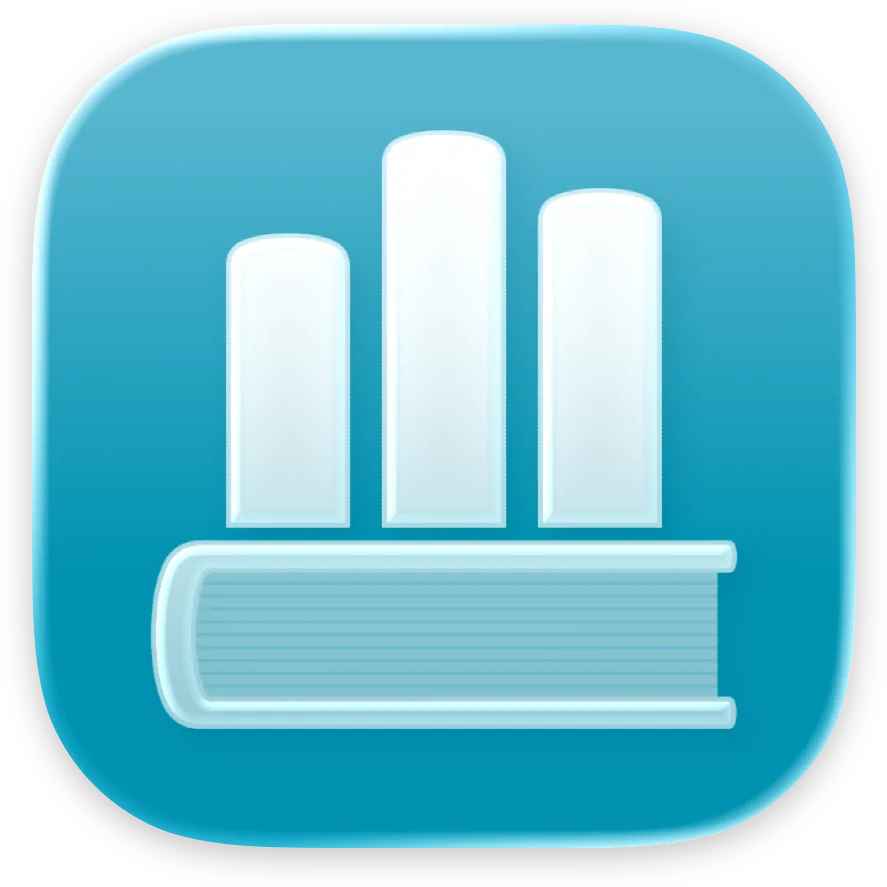
Book Tracker - Bookshelf log
My library & reading list
* General app improvements Book Tracker is crafted by an indie developer. Your feedback and suggestions help shape future updates. If you find the app useful, a review would mean a lot. For any support, contact me at support@booktrack.app. Simone

DockUI: Design For SwiftUI
Design & Paste into Xcode
Bug fixes and performance improvements

GymGod Weightlifting Tracker
Workout Planner & Watch Log
Bug Fixes • Various performance improvements and minor bug fixes New Challenges • Level up your training with brand-new challenges

Omnipedia—Offline Encyclopedia
Offline browser for Wikipedia
• Your reading history is now used to produce more personalized article recommendations. • After library updates, the app now shows the number of articles added, removed, and edited. • Various other minor efficiency and usability improvements.

SpendLists
Budgeting for freelancers
Thank you for using our app. Every update is focused on making it faster, easier, and more enjoyable for you. Here is what is new in this version: - Cleaner, easier-to-use interface We refined layouts, spacing, and labels so you can find what you need with fewer taps. Key actions are now easier to spot, and screens are more consistent across the app, helping you complete tasks faster without hunting through menus. - Smoother navigation Transitions between screens feel more natural, and common flows have been simplified. For example, moving from browsing to details and back again now takes fewer steps, saving you time in everyday use. - Faster performance in key areas Loading times have been reduced on frequently used screens, especially when opening the app and switching between sections. This means less waiting and a more responsive experience, even if you are on a slower connection. - Improved stability and reliability We optimized how data is handled behind the scenes to reduce crashes and timeouts. The app is now more dependable during longer sessions and when switching between apps. - Targeted bug fixes We fixed several issues that could interrupt your experience, including: • Occasional freezes when performing repeated actions quickly • Layout glitches on certain screen sizes • Rare errors when reconnecting after a lost network connection

Deliveries Package Tracker
DHL,USPS,UPS,FedEx,OnTrack
General improvements and bug fixes.

Postcard Creator – neocards
Postcards & Greeting Cards
Postcards can finally be rotated

Albums: Music Library Player
Explore & Organize Your Music
- Fixed an issue where library updates could be delayed
Digital Photo Frame Slideshow
Shuffle Pictures & Videos
New Features & Improvements: - Added a Continuous Ken Burns mode that smoothly loops the pan animation back and forth at a consistent speed, ideal for longer slide intervals. - Fixed crash on macOS 26 when clicking the dock icon to reopen the app. - Fixed app becoming unresponsive when displaying on-screen information for video slides. - Fixed on-screen image information not displaying for certain photos and showing incorrect dates for Google Photos (thanks Scott Weller for the heads up!). - Fixed schedule toggle not updating the icon background color to reflect the enabled/disabled state. - Fixed Apple TV slideshow images and videos appearing overly bright and washed out (thanks Scott Burns for the heads up!). - Fixed Google Photos picker failing for users who signed in before the picker scope was added. A re-authentication alert now guides affected users to sign in again (thanks Sam for letting me know!). Do love the App? Rate it! Your feedback keeps me coding to make the App better every day! Any questions? Contact me via info@digitalphotoframeapp.com. I'd love to hear from you.

SQLPro Studio database client
MySQL Postgres & MSSQL GUI
+ Improved support for iOS 26.

Expenses: Spending Tracker
Bill & Subscription Manager
・Find category icons faster with new search support. ・Duplicate an item to today in one tap. ・Get better search results for amounts. ・General stability and performance improvements.

Fitlock: Earn Your Screen Time
Exercise & Block Social Media
- Bug fixes and performance improvements

Festiveo - Music Festivals
Plan Your Festival Season
Onboarding screens UI updates Notifications menu, show friend requests Update friend profile - show common artists and festivals Festival lineup rumors and predictions

Mercury Weather
Local Forecasts & Live Widgets
This update improves map sharing, adds a cloud coverage forecast to the weather map, adds Japanese localization, and includes a handful of fixes. MAP SHARING IMPROVEMENTS Sharing hurricane, storm, and radar maps is faster and more reliable, with sharper exports and a new storm‑only option. CLOUD COVERAGE FORECAST The weather map now includes a cloud coverage forecast layer. JAPANESE LOCALIZATION Mercury is now available in Japanese. FIXES Improved tide fetch reliability and fixed a rare hang when switching weather sources, plus a few small widget and localization fixes. Kai & Malin

Mino: Minimal Bullet Journal
Your Private Planner & Diary
- Reorder Journals: Rearrange your journals in any order you like. Go to Settings and tap "Reorder Journals" to get started. - Journal Lock (Pro): Protect your journals with Face ID or Touch ID. Tap the settings icon below your journal to lock it. - Bug fixes and performance improvements.

Guitar Wiz: Tuner & Chords
Metronome, Scan Chord Charts
Guitar Wiz: Guitarist’s Toolkit gets even better with new accessibility improvements in this update. When the Increase Contrast accessibility setting is enabled, chord diagrams are rendered with improved clarity, prioritizing readability over color. If Guitar Wiz is helping you learn and play better, please consider leaving a 5-star review - it really supports an indie developer and helps the app grow

World Clock Time Zone Widgets
Timezone Converter Digital UTC
New widgets! • "Globe" widget is a beautiful new Home Screen widget. • "Solar" and "Lunar" widgets have come to the Lock Screen and can be configured to display time or countdown. • "Moon Phase" Lock Screen widget that shows the moon. • "Seconds" widget puts ticking seconds on your Lock Screen. • Added a version of the "Inline" Lock Screen widget that squeezes in two clocks. Customize Daylight Hours: By default, clocks will change their color to indicate day and night using the city's actual sunrise and sunset times. There's always been an option to override this, but now you can choose the "start of day" and "end of day" times in Settings. So for example, if you want light colors to mean "business hours" (e.g., 9 AM–5 PM) and all other times to be dark, you can do that. Happy New Year! If you get a chance to rate World Clock on the App Store, it would mean a lot to me and help more people find the app. May your 2026 be wonderful, across every time zone!

Petme: Social & Pet Sitting
Book dog walkers and sitters
I, Lindoro Incapaz, Cat Executive Officer, have personally supervised this app update—between naps, of course. My humans polished the interface so even the clumsiest pet parent can find the perfect pet sitter without meowing for help. And those pesky bugs? Gone. I demanded excellence, they delivered. Now, get back to your pet sitting business—make me proud.

FitWoody: Health Tracker
Sleep, goals & Activity
► FIX: MORE ACCURATE READINESS SCORE Your Readiness now reflects what your body actually experienced each night. More honest, more precise. ► FIX: FASTER CALIBRATION FitWoody now understands your training sooner. Less waiting, more context from day one. ► FIX: MINOR IMPROVEMENTS AND STABILITY Small visual and data consistency fixes across the app. --- ► TRAINING LOAD: YOUR TRAINING NOW SHAPES YOUR HOME Everything you do matters now. Your sleep mattered. Your recovery mattered. Now your training does too. FitWoody finally understands your complete picture, and your Home adapts accordingly. ► PERCEIVED EFFORT: STRENGTH TRAINING FINALLY COUNTS Rate how hard each workout felt, 1 to 10. Your strength session where your heart rate barely moved? It counts fully now. Your HIIT that destroyed you? Captured. Long hikes where volume matters more than speed? Finally understood. All your training, not just cardio. ► THREE SIGNALS, ONE READINESS Sleep. Recovery. Training. When you wake up, your Home adapts to all three. High fatigue from your training? Your goals adjust. Recovered well and trained sustainably? Your objectives expand. One complete picture. ► UNDERSTAND YOUR FITNESS: ATL, CTL, TSB, ACWR See your recent fatigue (ATL), your fitness capacity (CTL), your current freshness (TSB), and whether you're in the optimal training zone (ACWR). Built to help you understand yourself, not the science. ► TRAINING LOAD SCREEN: YOUR COMPLETE TRAINING STORY New dedicated screen shows your training evolution, current state, distribution between easy/moderate/hard, and weekly summaries. See patterns your body already knew but you couldn't name. ► WORKS WITHOUT APPLE WATCH SLEEP TRACKING Your training load combined with daily metabolic recovery is enough to adapt you intelligently. No longer left in the dark. Sleep data still makes everything deeper, but you're never incomplete. ► DYNAMIC HOME, NOW SMARTER Your Home color and movement goal no longer just respond to sleep. They respond to your training fatigue, your recovery capacity, and your accumulated effort. Truly adaptive now. ► FIX: STABILITY IMPROVEMENTS Improved code reliability to prevent unexpected crashes. Fixed blank home screens for users in international timezones.
Nostalgia・Photo Restore・Video
AI・Fix Old Fotos・Colorize・Live
In this update, we’ve introduced important improvements based on your feedback. New video templates added Custom image editing feature introduced Voice-enabled video creation added Performance and overall experience enhancements Thank you for your ongoing support.

Benkyo Box
Simple continuous learning
We redesigned the annotation editor, adding the capability of hiding areas of an image to study them and improved its text scanning UI. There's also stability fixes for Mac, iPad, and iPhone. New Features: - Adding annotations no longer places an annotation in the center of the screen. Draw them directly in the area you wish to annotate, which is much more natural. - Hidden Regions: You can now hide labels of diagrams and other specific areas of an image to study them. - iPhone, iPad: Improvements to the Annotation Editor's text scanner: - After recognizing text, long press to activate a lasso tool to select multiple scanned regions for merging or removing them. - Select between hiding the recognized text, or converting it to annotations. - Shortcuts: The Create Annotations Action no longer requires existing annotations to launch the Annotation Editor, which will appear ready for you to create annotation cards. - Image Annotations and Hidden Areas are now rendered in Archive import previews Fixes: - Fixed duplicate card exports when exporting archives with annotations. - Fixed race conditions when adding annotations and switching cards quickly.

Dots: A Lifestyle Journal
Notice patterns over time
• Discover more about your life with the Insights tab: visualize your tracked events over time • Intelligent pattern detection uncovers trends, typical days, outliers, and more • Premium unlocks advanced insights and richer views • Various bug fixes and quality-of-life improvements for smoother tracking

Board Game Stats
Play-tracking, synced with BGG
• Fixes issue with setting the Custom filter in Challenges. • Score sheets refer to the base game when logging on an expansion. • Improvements in editing and saving notes. • Improves BGG collection sync of inventory date. • Fixes custom sort not saved correctly when saving a filter. • Fixes score sheet not immediately updating variants when selecting expansions. • Visual improvements. Issues connecting to BGG should be solved.

LookUp: English Dictionary
Build vocabulary, a word daily
Minor UI fixes

Progress - Goal Tracker
Habit Tracking & Life Goals
• Reminders - get reminders to track your progress daily or weekly! • Bug fixes & performance improvements If you enjoy the app, please consider leaving us a review on the App Store!

Filebar - media player
Productivity
- FIXED: fix issue that external ass subtitles in the default player displayed as a box character

Bookmarks - URL Manager
Manage and Organize Links
- Fix: Subtitle does not show information correctly when set to note or folder - Fix: Option “Delete folder and bookmarks” may not work as expected - Minor improvements

Penjo: Pencil Journal, Planner
Diary, Agenda, Calendar Notes
This update brings a few bug fixes and performance improvements.

MealCost – Food Costs
Track the true cost of meals
This update makes your monthly numbers clearer and more accurate. Cost per serving now uses consistent calendar month data across the app, so Dashboard, Budget, and Insights always match. The Home vs Eating Out comparison has been redesigned to better highlight how much more dining out costs per serving. We also improved chart smoothing and visual polish.

Financial Calculator: Percent
Tax Percentage, Profit Margin
Bug fixes & improvements

SSH Client - Secure ShellFish
Terminal, Files & Finder
Configure whether to use CoreFoundation, plain BSD or Multipath TCP for connections inside Settings > Advanced. Fix to allow copying public key to clipboard directly from SSH key list.

Outread: Speed Reading
Faster Book & News Reader
Various improvements across features on the Training screen.

AdGuard Home Remote
Fully control AdGuard Home
v7.4 adds support for toggling the global ignored domains setting and includes several improvements and fixes. Changelog: - Support for toggling the global 'Enable ignored domains' setting for Query Log & Statistics (requires AGH v0.107.72+) - Improved support for CIDR-based client name lookups in Query Log & Statistics - Improved sync of protection state between Control Center controls, widgets, and in-app actions - Improved support for 26.3 OS versions - Minor performance & stability improvements - Fixed a rare crash related to deleting blocklists - Fixed an issue where the Control Center protection toggle could remain in a stale disabled state after temporary disable timers expired - Fixed an issue with missing preference settings buttons - Fixed an issue with unresponsive buttons on sheets on macOS

Structured - Daily Planner
Calendar, Reminder & To Do
This update focuses on fixing bugs and improving overall reliability across Structured. What’s new in this update: - Fixed an issue where calendar events could disappear after changing calendar selections. - Resolved an edge case where AI-edited task changes could remain visible after deletion. - Improved editor interactions, including icon and color behavior. - Added several macOS fixes, including improvements to the detailed time picker and settings UI alignment. Thanks for using Structured and for sharing feedback with us. We’ll keep improving the app with every update.

MoneyStats - Expense Tracker
Personal finances & budget
MoneyStats helps you plan your finances more easily, manage them more consciously, and confidently achieve your goals. Here's what's new: - The transaction view is now even more efficient and dynamic: A new "multi-selection" feature allows you to edit several transactions simultaneously or reconcile accounts (supplemented with further editing functions). Also new are the calendar, multi-categorization, a date filter (from-to), and the ability to export transactions as a CSV or Excel file. - Budget reports have been revised and simplified. You can now create global budgets or budgets for multiple categories, assign them custom names, and track your budget progress in a new chart. - Text suggestions when entering new income or expenses can now be hidden when no longer relevant. - More colorful than ever: Customize your categories with individual colors, which are reflected directly in your financial reports. - Improved bank connection settings: Configure options like validity period and maximum transaction history according to your needs. - New loan repayment plan: Analyze your repayments including principal and interest over the entire term. - Shortcuts: Automate transactions or execute income and expense commands directly from the home screen. - Control Center shortcuts: Access important MoneyStats functions with just a swipe. - Siri integration: Create transactions hands-free, e.g., “Hey Siri, create a new expense in MoneyStats!” - Improved financial overview: Compare income and expenses at a glance and instantly see your available funds. - Updated input form: An even more intuitive way to enter transactions, optionally returning to the classic view. - Automatic bank account import: Seamlessly import payment accounts in supported countries. - Smart receipt scanner: AI-powered analysis automatically detects title, amount, date, time, payment method, and category. - iCloud data sharing: Easily and securely share your financial data with family and friends. - Performance improvements & bug fixes! If you enjoy using MoneyStats, I would greatly appreciate a positive review on the Apple App Store!

MoneyStats - Budget Planner
Track your expenses & income
MoneyStats helps you plan your finances more easily, manage them more consciously, and confidently achieve your goals. Here's what's new: - The transaction view is now even more efficient and dynamic: A new "multi-selection" feature allows you to edit several transactions simultaneously or reconcile accounts (supplemented with further editing functions). Also new are the calendar, multi-categorization, a date filter (from-to), and the ability to export transactions as a CSV or Excel file. - Budget reports have been revised and simplified. You can now create global budgets or budgets for multiple categories, assign them custom names, and track your budget progress in a new chart. - Text suggestions when entering new income or expenses can now be hidden when no longer relevant. - More colorful than ever: Customize your categories with individual colors, which are reflected directly in your financial reports. - Improved bank connection settings: Configure options like validity period and maximum transaction history according to your needs. - New loan repayment plan: Analyze your repayments including principal and interest over the entire term. - Shortcuts: Automate transactions or execute income and expense commands directly from the home screen. - Control Center shortcuts: Access important MoneyStats functions with just a swipe. - Siri integration: Create transactions hands-free, e.g., “Hey Siri, create a new expense in MoneyStats!” - Improved financial overview: Compare income and expenses at a glance and instantly see your available funds. - Updated input form: An even more intuitive way to enter transactions, optionally returning to the classic view. - Automatic bank account import: Seamlessly import payment accounts in supported countries. - Smart receipt scanner: AI-powered analysis automatically detects title, amount, date, time, payment method, and category. - iCloud data sharing: Easily and securely share your financial data with family and friends. - Performance improvements & bug fixes! If you enjoy using MoneyStats, I would greatly appreciate a positive review on the Apple App Store!

Study Snacks: Language & More
Learn Spanish, German, French
Finally! Liquid Glass support comes to Study Snacks, together with multiple tiny fixes for studying in different screen orientations on iPad!

Oxpecker for Mastodon
Fediverse on your watch.
In this release of Oxpecker, the app is updated for iOS/watchOS 26, and supports the viewing of quote posts introduced in Mastodon 4.5. Thank you for using Oxpecker as your mini Mastodon client!
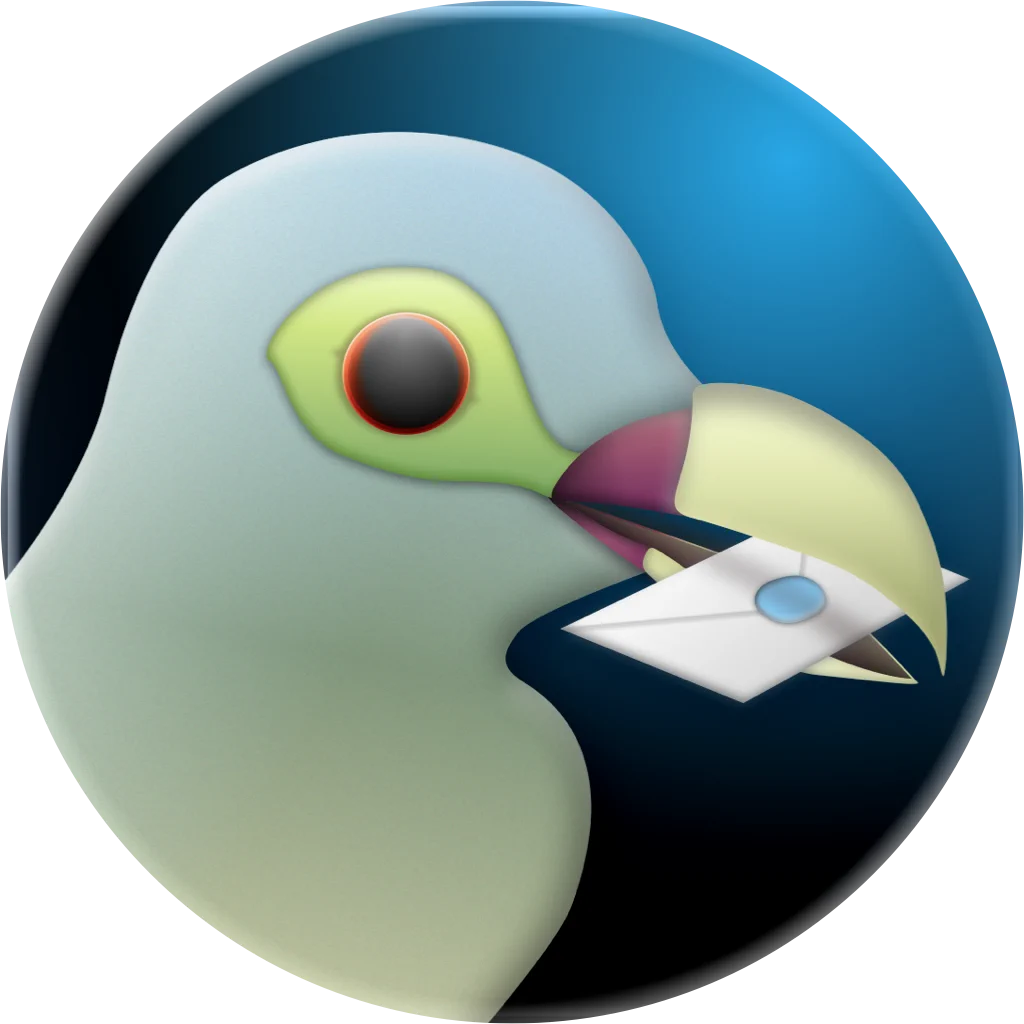
Pigeon for Telegram
Feature-Rich Messaging Client
This release of Pigeon introduces 2 new features to improve your experience: - The popular third-party keyboard, FlickType, can now be used in Pigeon. (Requires external installation) - Initial Double Tap support: There is a new setting that allows users to compose messages (i.e. open the keyboard) by double tapping. (watchOS 11+, 26.x recommended. Best used with Condensed Messaging Mode) Follow our Telegram channel at https://t.me/pigeonwatch for the latest news, updates or beta testing opportunities, and join our chat group https://t.me/pigeonwatchtalk to chat with other Pigeon users and its developer! Thank you for using Pigeon!

FitWoody: Health Tracker
Sleep, goals & Activity
► TRAINING LOAD: YOUR TRAINING NOW SHAPES YOUR HOME Everything you do matters now. Your sleep mattered. Your recovery mattered. Now your training does too. FitWoody finally understands your complete picture, and your Home adapts accordingly. ► PERCEIVED EFFORT: STRENGTH TRAINING FINALLY COUNTS Rate how hard each workout felt, 1 to 10. Your strength session where your heart rate barely moved? It counts fully now. Your HIIT that destroyed you? Captured. Long hikes where volume matters more than speed? Finally understood. All your training, not just cardio. ► THREE SIGNALS, ONE READINESS Sleep. Recovery. Training. When you wake up, your Home adapts to all three. High fatigue from your training? Your goals adjust. Recovered well and trained sustainably? Your objectives expand. One complete picture. ► UNDERSTAND YOUR FITNESS: ATL, CTL, TSB, ACWR See your recent fatigue (ATL), your fitness capacity (CTL), your current freshness (TSB), and whether you're in the optimal training zone (ACWR). Built to help you understand yourself, not the science. ► TRAINING LOAD SCREEN: YOUR COMPLETE TRAINING STORY New dedicated screen shows your training evolution, current state, distribution between easy/moderate/hard, and weekly summaries. See patterns your body already knew but you couldn't name. ► WORKS WITHOUT APPLE WATCH SLEEP TRACKING Your training load combined with daily metabolic recovery is enough to adapt you intelligently. No longer left in the dark. Sleep data still makes everything deeper, but you're never incomplete. ► DYNAMIC HOME, NOW SMARTER Your Home color and movement goal no longer just respond to sleep. They respond to your training fatigue, your recovery capacity, and your accumulated effort. Truly adaptive now. ► FIX: STABILITY IMPROVEMENTS Improved code reliability to prevent unexpected crashes. Fixed blank home screens for users in international timezones.

Sudoku a Day
Daily puzzles, no ads
New and fresh UI to make room for your friends. Invite friends, play with friends, see who is playing and see your friends puzzle replays. Sudoku rating and global ranking per puzzle. Your own Sudoku a Day profile.

Plinky: Save & Bookmark Links
Read Later, Tag, Sync & Pocket
Plinky 5.1: Improvements Across The Entire App WHAT’S NEW Plinky 5.1.5 streamlines the interface a bit in preparation for Plinky 6. Don't forget to check out a great new deal for subscribers of the RSS reader Unread! * Brand New Onboarding Experience * Discover all of Plinky's powerful features from day one. The redesigned onboarding helps beginners and experts alike unlock everything Plinky has to offer. * Rebuilt Chrome & Firefox Extensions * Save links faster than ever with completely redesigned browser extensions. Built from the ground up with a much smoother Sign in with Apple experience — it's never been easier to save links from anywhere on the web. (Safari update coming soon!) * Even More Swipe Actions * Now both swipe directions are fully customizable. Edit, share, add folders, tags, reminders, and more—perfectly tailored to your workflow. * Folder & Tag Quick Menus * Access your most recent folders and tags instantly. Add links to folders or apply tags in just two taps, no extra screens required. * Update Notes Action * Editing your link notes is now easier than ever. The new Update Notes action is available from swipe actions, long press menus, and the save screen. EVERYTHING ELSE - Important banners have a new design that provides more information and context. - Smoother post-subscription experience with much-improved subscription validation. - Fixed sync edge cases that prevented some links from appearing across devices.

Debit & Credit
Personal Finance Manager
Small bug fixes

Zyve: Plan, Sync, Live
Your Day, Intelligently Done
Minor bug fixes and performance improvements

Zots
Track in dots what matters.
Minor bug fixes and performance improvements

Frames: Film Notes
Analog Photography Notebook
Major speed and stability improvements, especially on older devices. Move screen now shows a header with more context when moving films or folders. Films can now be moved, edited and exported without closing the bottom toolbar. Purchase restoration reliability improved when switching devices. Welcome screen clarity improved on iOS 26. Fixed animation issues when deleting films or folders with a swipe gesture in lists.

TidesPro: Tide Charts & Tables
NOAA Tides & Marine Weather
- Added Currents as an additional weather type you can display on the Weather Ribbon, Weather -> Detail, or on the Tables tab. If you've previously customized the corresponding section of weather, you may have to reset it to default in the customization screen to see Currents. Currents forecasts at tide stations currently use a Météo-France model. Currents forecasts are not available at every station. (You can alternatively access NOAA's predictions specific to NOAA current stations on the Map tab under locations -> Currents.) - Currents can now be displayed as a secondary type on the top compass on Weather -> Overview. Tap the icon at the top right to change the display. Suggestions, questions, feedback, or bug reports are always welcome at contact@tidespro.com

Zistil - Store, Pack, Protect
Home inventory with family
Minor bug fixes and performance improvements
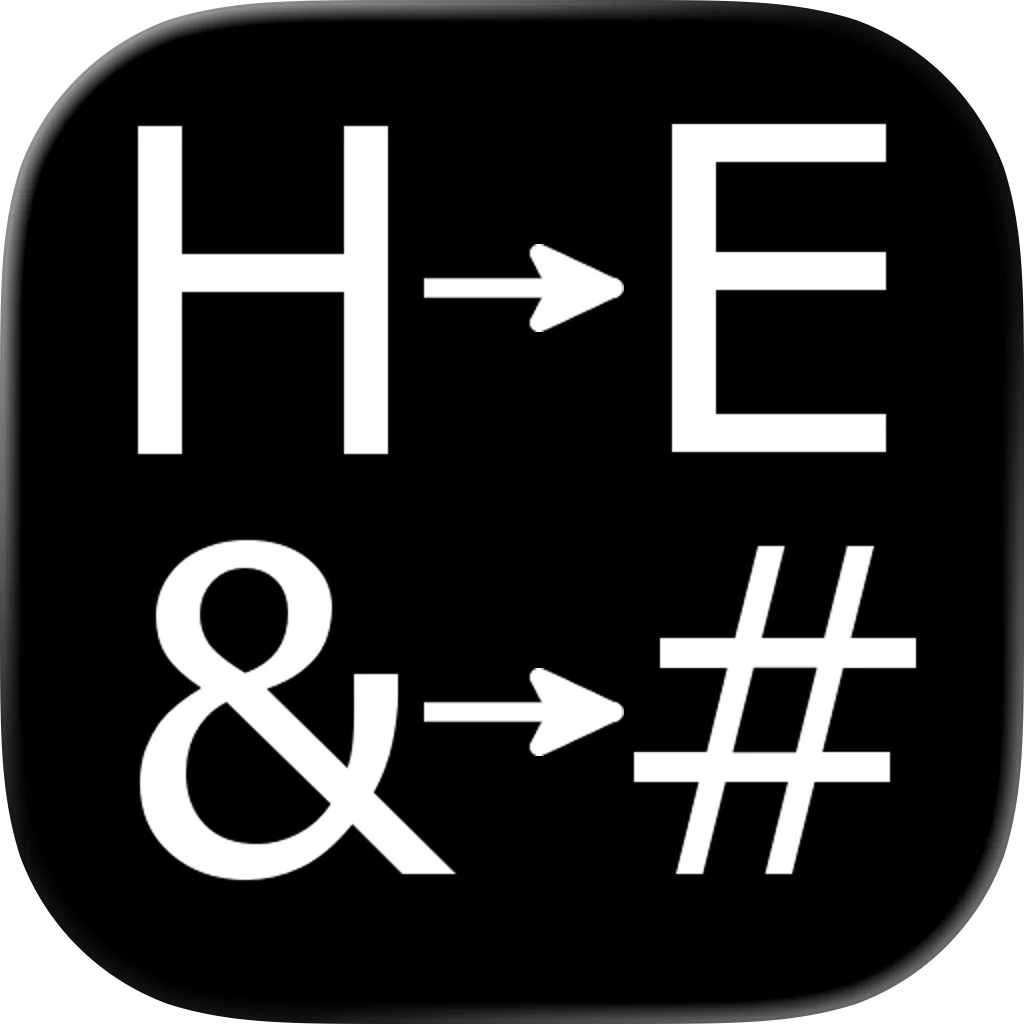
Disk Decipher
Access encrypted virtual disks
- File Provider stability improvements. - Localization improvements.

Sunset Predictions - Alpenglow
Golden Hour Times & Alarms
- Adds ability to reset map to current date/time easily. - Couple of bug fixes with Apple Watch Complications. - Resolves a couple of issues causing duplicate field reports. - Resolves some translation issues. - Fixes up a couple of issues with location retrieval. - Couple of bug fixes within the Globe. - Fix for Custom Locations. - Improved location fetching throughout. - Updated Onboarding Flow - Various bug fixes.

Health Auto Export - JSON+CSV
Export Health & Workout data
New in version 9.0.3: • Bug fixes

Nanny Paycheck Calculator
Paystub Generator, Tax Tracker
Fixed bug with rendering of Voided Pay Statements reported on some devices

Believe: Daily Affirmations
Manifest & Positive Thinking
Hey, my lovely users! I hope this app is helping you feel better! - New Premium+ category: Mindfulness! - Added more affirmations Enjoying Believe? Please leave a review, I read them all!
Gym Tracker simple workout log
Rep count & exercise planner
Improved purchase validation: access is now confirmed via receipt verification, and Restore Purchases works reliably and predictably.

Habit Tracker: Streaks Goals
Daily planner routine builder
* General app improvements Habit Tracker is crafted by an indie developer. Your feedback and suggestions help shape future updates. If you find the app useful, a review would mean a lot. For any support, contact me at support@habittrack.app. Simone
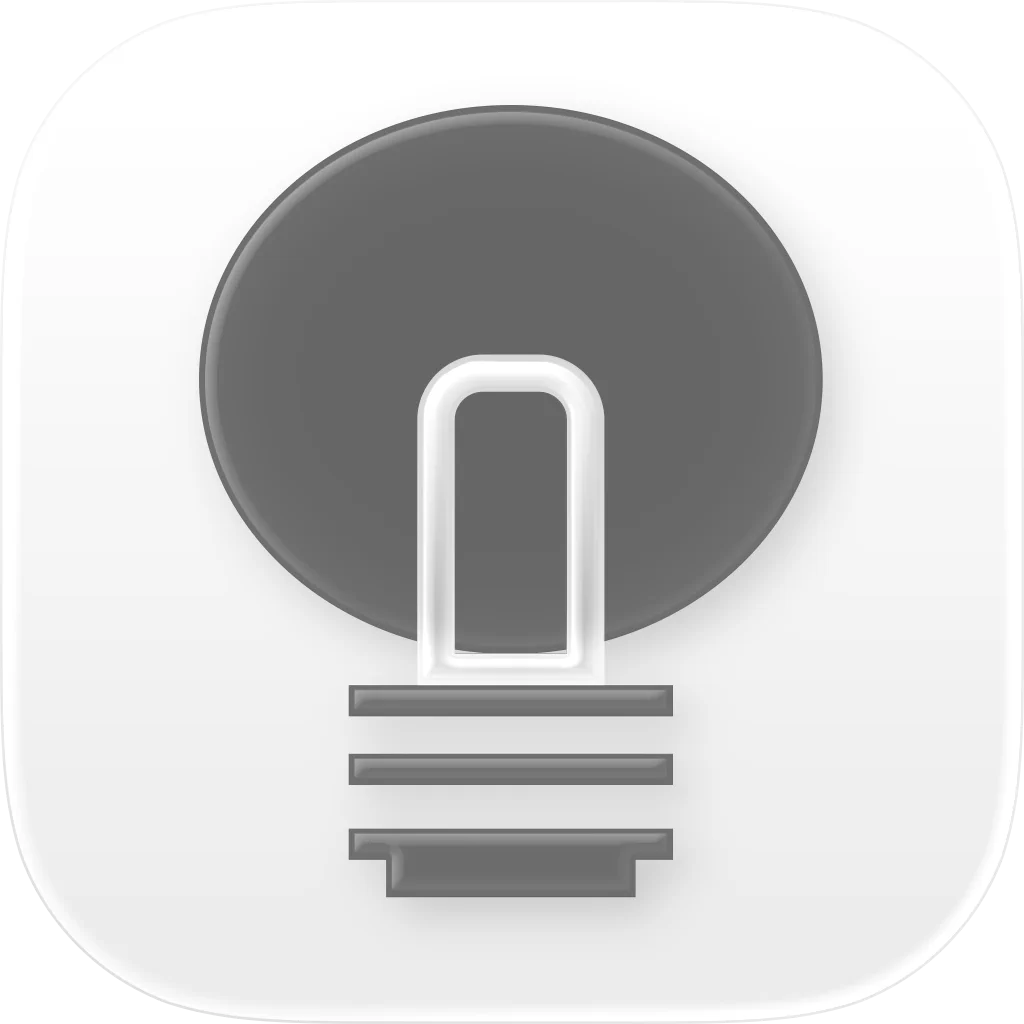
Turn Off the Lights for Safari
Darkens the rest of the web
+ Bugs and performance fixes. If you like Turn Off the Lights, the best way you can support the app is by telling others about it! And please do not forget to rate the app to 5 stars on the App Store that to support my free and Open-Source work. If you have any feedback or questions, we’d love to hear from you! Turn Off the Lights offers free support. You can reach us on Facebook TurnOfftheLight, or on X at @turnoffthelight. You can also read our User Guides or browse our FAQs on https://www.turnoffthelights.com/support.

Steps: Workout & Pedometer
Step counter, workout tracker
App Lock Lock distracting apps until you hit your daily step goal! Pick the apps you want to block, and they'll unlock automatically once you've walked enough. Resets each day at midnight. Color Themes Customize your goal progress colors with 6 beautiful themes — Slate, Coral, Forest, Twilight, Teal, and Blush. Family Plans New family subscription option for sharing Steps Pro with your household. Other Improvements - More accurate step averages - Expanded language support (Spanish, French, Portuguese, Russian) - Bug fixes and performance improvements

Woofly – All-in-One Dog App
Vet visits, food, walks & meds
This update fixes some small bugs and makes things easier for me to fix future problems

DoliApp: My Dolibarr ERP CRM
Client, product, quote & more
• Bug fixes • Refactored and cleaned code
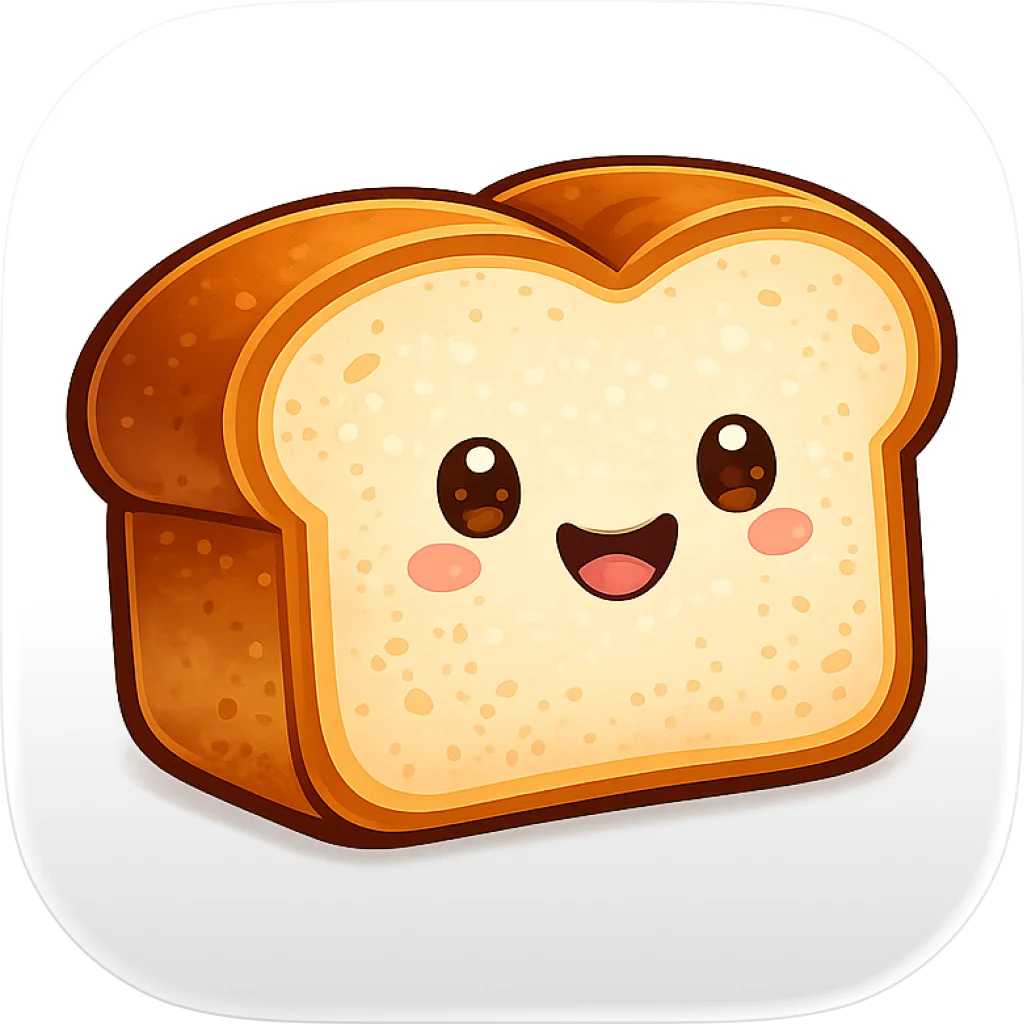
Bread Count: Net Worth Tracker
Private Wealth Scoreboard
Notifications are here! You can now set up individual assets to notify you either weekly or monthly, ensuring you're always reminded to update them. Thank you for using Bread Count! Your continued support helps us improve.

Language Flashcards - Vocabu
Learn Vocabulary with AI Cards
• The practice mode is now easier to find. • The widget for the current task has been simplified. • Bug fixes in the flashcard system. Do you have ideas or feedback? Feel free to write me at: daniel@styrianapps.com
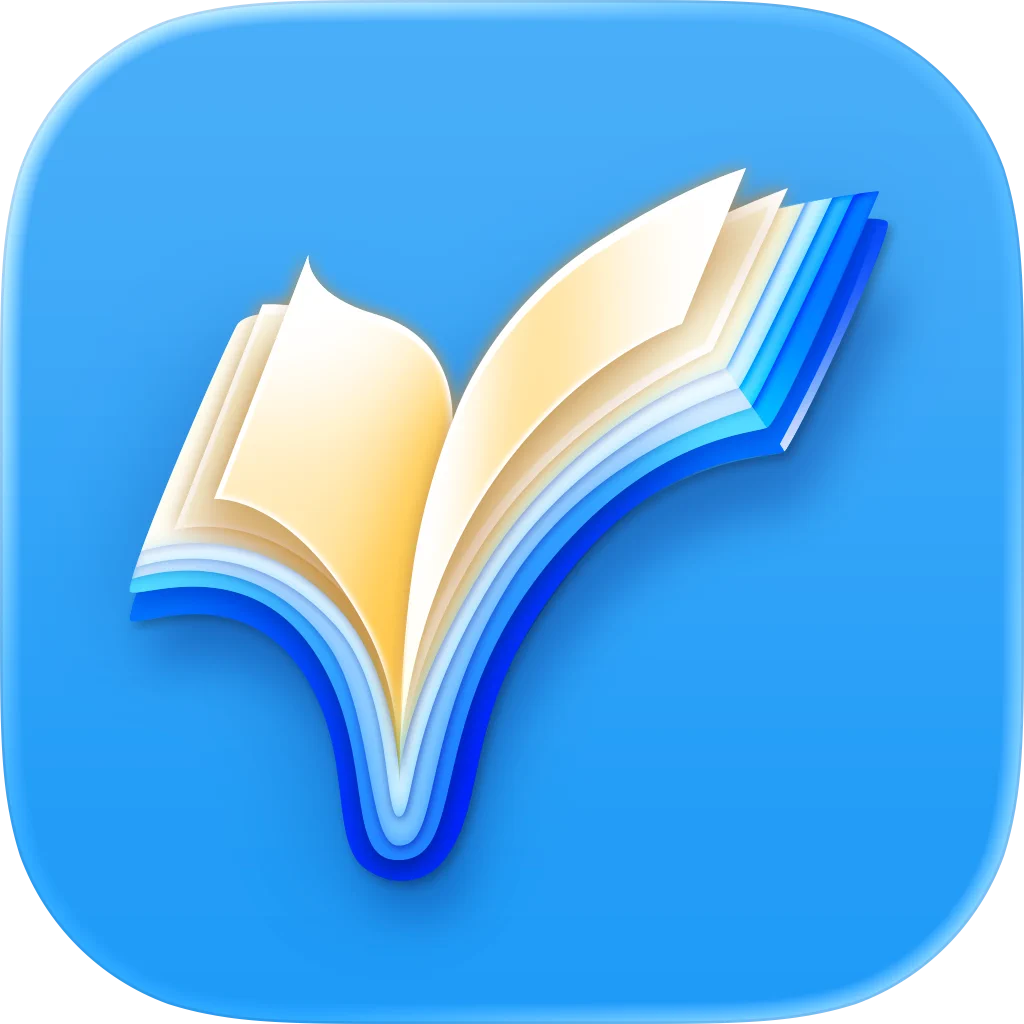
Reading List: Book Tracker
TBR planner and bookshelf log
This update includes a handful of improvements behind the scenes, helping to lay the ground-work for some future feature updates. Reading List now requires iOS 17 and up, this helps keep the app using the latest technologies and to keep it running smoothly. I'm aware there's been ongoing issues with the book metadata lookup, due to issues at Google Books. I'm actively working on some alternative book lookup sources, so hopefully will be able to improve that experience in a future update. As always, thanks for supporting Reading List, and happy reading!

UnTrap for YouTube
Remove Shorts & Distractions
Thanks for choosing UnTrap! We’re happy to support your journey to a more mindful YouTube experience. This update makes things smoother and fixes a few bugs.

TidesPro: Tide Charts & Tables
NOAA Tides & Marine Weather
- Added Currents as an additional weather type you can display on the Weather Ribbon, Weather -> Detail, or on the Tables tab. If you've previously customized the corresponding section of weather, you may have to reset it to default in the customization screen to see Currents. Currents forecasts at tide stations currently use a Météo-France model. Currents forecasts are not available at every station. (You can alternatively access NOAA's predictions specific to NOAA current stations on the Map tab under locations -> Currents.) - Currents can now be displayed as a secondary type on the top compass on Weather -> Overview. Tap the icon at the top right to change the display. Suggestions, questions, feedback, or bug reports are always welcome at contact@tidespro.com

Spielwerk – Create Mini Games
Playful creation on your phone
- We added beautiful loading states in the Drafts page to tell you when your games are generating and when an update is ready - Lots of little improvements across the app

Wipr 2
Block ads, trackers, and more
• Wipr Extra improvements on many websites

Clipboard Manager - PastePal
Copy Paste Keyboard History
- Improve layout in keyboard and iMessage extension view - Allow to insert image and text capture - Add more transform functions - Other improvements

ManGo - Anime & Manga Tracker
A must-have for weebs
v6.2.2 improves iCloud reliability & support for 26.3 OS updates. --- v6.2.1 brings some more tweaks for notifications. Changelog: - You can now set the preferred time for First/Finished Airing anime notifications (requires iOS 17+) - Minor tweaks to notification logic --- With v6.2 the anime notifications are scheduled smarter, working around iOS's 64 notification limit so you can track more shows. Furthermore, some other things about notifications were improved. Enjoy! Changelog: - Anime 'New episode' notifications are now scheduled smarter, working around iOS's 64 notification limit so you can track more shows - Tapping an anime notification now opens the relevant anime - Translation improvements

Weather on the Way
Winter Road Conditions
- Fixed a bug where the app crashes on iOS 16

EyeBuddy - Protect Your Eyes
Light blue filter, but better
• Optimized for macOS Tahoe • Refreshed UI with new settings • Smarter breaks that respect calls and active tasks • Exclude specific apps or categories • Optional Skip button • Custom notification and break sounds • More intelligent break timing

Dato
Menubar Calendar, World Clocks
- Fixed an issue with the Dato window sometimes not showing in fullscreen spaces.

Elytra
Simple & Private RSS Reader
The 2026.2.0 release brings Liquid Glass design, underlying improvements, and more… ### New - Footnotes now can be displayed inline. New preference has been added under the Misc. settings to enable this behaviour. Disabled by default. - Uses the common rendering framework, which is now mostly shared by the iOS & Mac app. ### Improved - Massively improved performance for loading images in articles - Improved support for videos - especially those which list multiple sources and formats - and videos which use unsupported attributes like `data-src` and `data-poster` - Improved handling of overlapping text style ranges for CJK scripts ### Fixes - Fixed opening URLs in the app - Fixed a bug where clearing a notification from the Notification Center would bring the app to the foreground - Fixed a bug extracting image URLs from srcSets leading to forming an incorrect URL
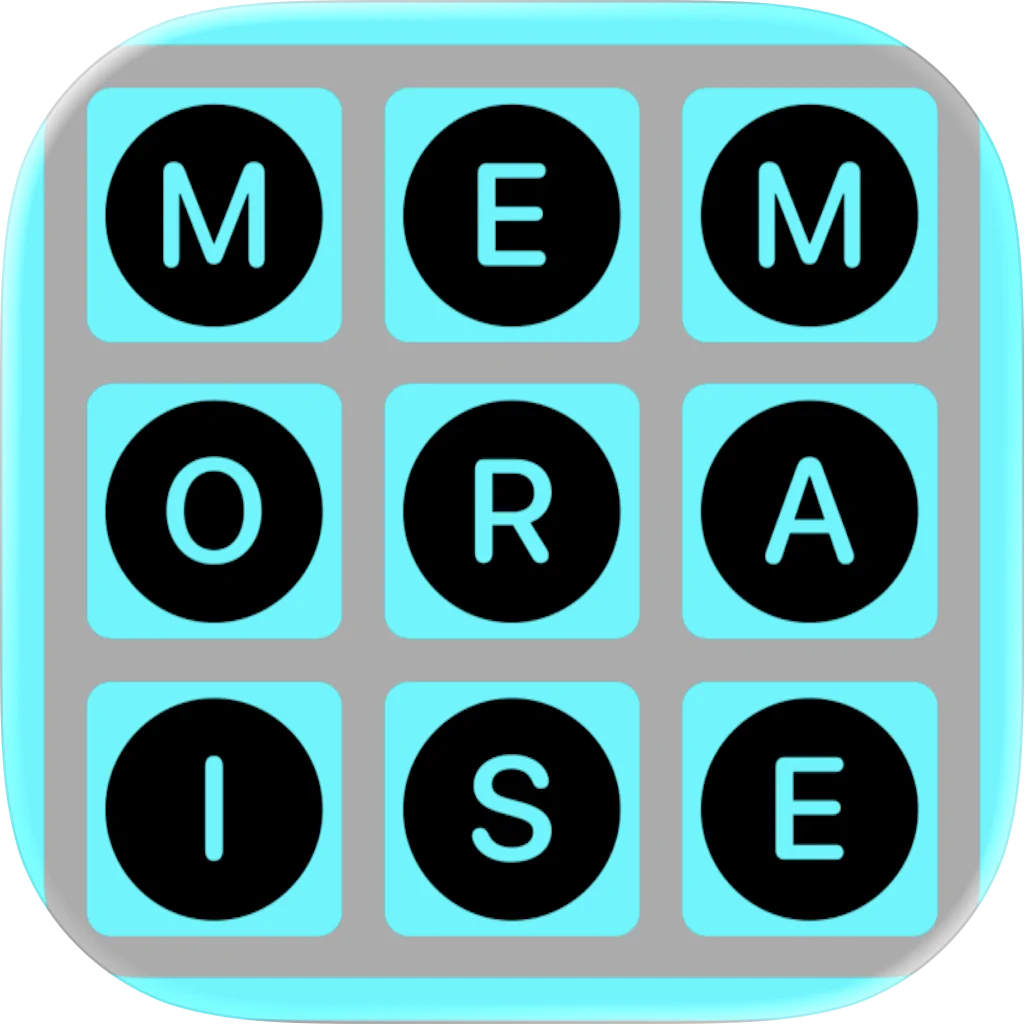
Memo Raise: Memory Game
Pattern, Logic & Memory Play
This update includes a new game mode rebus.

Expenses: Spending Tracker
Bill & Subscription Manager
・Find category icons faster with new search support. ・Duplicate an item to today in one tap. ・Get better search results for amounts. ・General stability and performance improvements.

WatchGuide.app
Find What To Stream & Where
Fixed some bugs, carry on discovering new content

Note
minimalist to-do list
This update provides a small improvement.

Universal TV — Remote Control
Smart TV Remote
[NEW] Option to enter MAC addresses manually (needed for turn ON feature) [NEW] watchOS complication to quickly open the app [FIX] Android TVs keys not working sometimes (too quick press/release sequence)

Gym Diary: Workout Tracker Log
Track gym sets reps & progress
This update packs in a lot of features & performance improvements for you. Here are a couple of the enhancements you'll find in the latest update: - iOS 26 support. App has been redesigned to support iOS 26 users. - Fixed issue where user cannot track single workout present in workout plan. - Redesign workout plan list. Now it shows workout names on the side. - Show latest workout session information for workout in plans - Completely redesigned workout timer with the ability to reset it. - Live Activity & Dynamic Island support when using workout timer. - Fix plan deletion issue - Bug fixes & performance improvements. For any issues, you can reach out to us at gymdiaryios@gmail.com

Paku - Air Quality & AQI Map
PurpleAir Sensors & Alerts
Fixes a bug where the location button did not work on iPad, and sensors would not load until the map was manually panned.

Moonlitt: Moon Phase Tracker
Lunar Calendar and AR locator
- Minor visual tweaks and fixes. - Fixed time slider not showing moonrise and moonset at first launch. - Fixed eclipse map getting stuck while loading some partial solar eclipses. - Updated core components.


