

Transform your Mac's menu bar into an intuitive, gesture-controlled timer with Stretch It! Simply drag down from the menu bar to set your timer. The further you stretch, the more time you add! Press OPTION to change the scale to seconds. Press SHIFT to add even more time. Press COMMAND to snap 5 min increments Sleek Menu Bar Integration: Always accessible, never in the way. Perfect for ADHD as you can have reminder intervals and control its volume. When time is up, you'll hear a nudge and receive a notification. Perfect for: - Timing work sessions or breaks - Cooking and household tasks - Workouts and meditation Features available: - Drag and Drop to set your timer in an instant - Full Screen Mode - Time Interval Notifications - Encouraging messages when you start your timer - Tic Tac sound to lower your anxiety and improve your focus - Replay timer - Shortcuts - And many more I open to hear your suggestions!
| Size | 9.1 MB |
|---|---|
| Initial release | |
| Price | $4.99 |
| Platforms | Mac |
| Languages | English |
| Category | Productivity |
| Website | clemstation.com/stretch-it |
| Compatibility | |
|---|---|
| Mac | Requires macOS 13.0 or later. |
App's data is regularly updated.
Last update:
- fixed bug related to the interval timer and its inconsistencies.

One-click stopwatch

Track builds from menu bar

Track builds from the menu bar

Labor Timer: Deliver like Dev
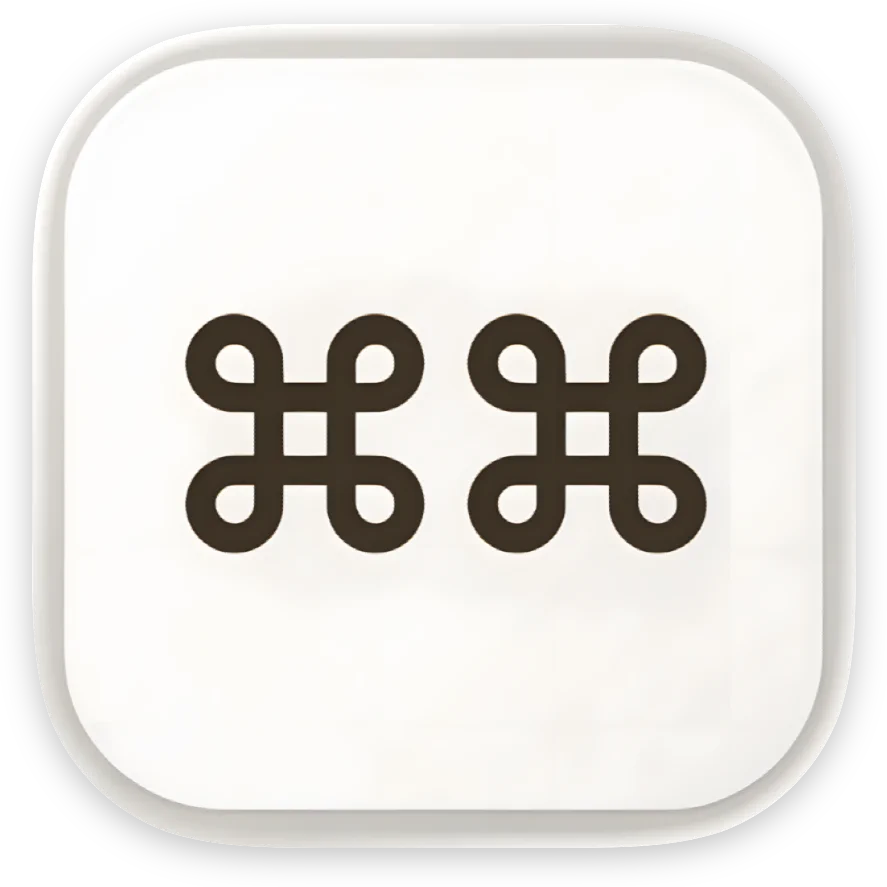
Turn shortcuts into double-tap

Never mess up your recordings

Blur Sensitive Information

Keep your computer awake
Next F1 Race Widget
Pause. Reconnect. Be Present.