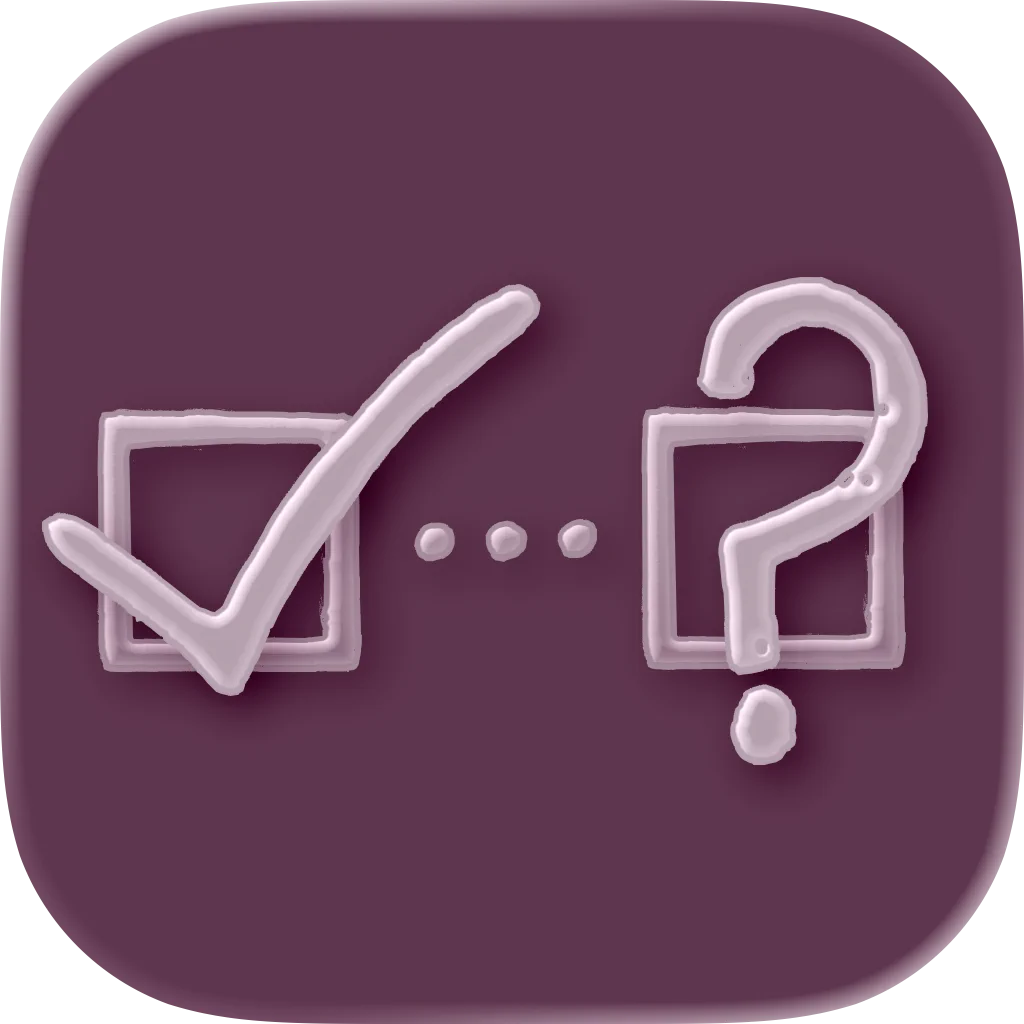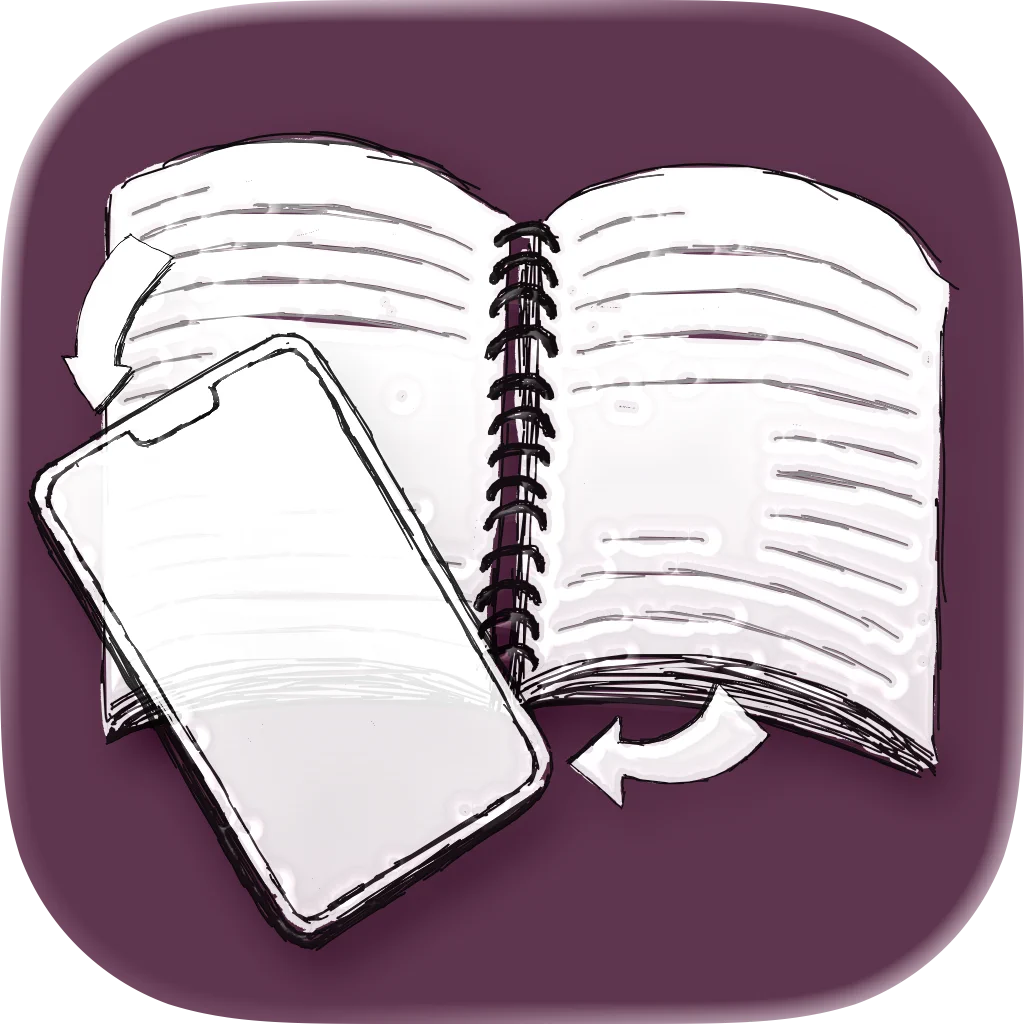
Screenshots
Description
Transform your reMarkable device with Simply Customize It! Whether you’re importing, editing, or syncing templates and screen images, Simply Customize It makes it easy to personalize your e-paper device across iPhone, iPad, and Mac. --- Key Features: • Template Management – Import, export, and sync custom templates with your reMarkable • Screen Images – Add, store, and upload screen images individually or in batches • User Profiles – Manage multiple devices or users with isolated setups • Onboarding Support – Step-by-step setup for connecting and syncing --- Subscription Plans Premium Subscription (Monthly / Yearly): Full access to all features, including templates and screens Template Only Subscription: Template editing and sync only Screen Only Subscription: Manage screen images only Trial Periods: • 1-month free trial (Yearly) • 1-week free trial (Monthly) --- Why Choose Simply Customize It? • Clean, intuitive design built for reMarkable users • Updated regularly to match firmware changes • Created by an indie developer who uses reMarkable daily • Actively improved based on real user feedback → Stay in the loop by joining the newsletter at: https://www.simplykyra.com/#/portal/account --- Questions or feedback? Email mail@simplykyra.com Learn more: simplykyra.com/simply-customize-it Terms of Use: simplykyra.com/simply-customize-it-terms-and-conditions/ Privacy Policy: simplykyra.com/simply-customize-it-privacy-policy/ This app was created to support my own reMarkable 2 after I began posting tutorials on SimplyKyra.com. I later expanded it for the Paper Pro and Paper Pro Move. I’m not affiliated with reMarkable. I'm simply a fellow user building tools to make customization easier for all of us!
Release Notes
App Details
| Size | 35 MB |
|---|---|
| Initial release | |
| Price | |
| Platforms | iPhone, iPad, and Mac |
| Languages | English |
| Category | Utilities |
| Website | simplykyra.com/simply-customize-it |
| Compatibility | |
|---|---|
| iPhone | Requires iOS 17.0 or later. |
| iPad | Requires iPadOS 17.0 or later. |
| Mac | Requires macOS 14.0 or later. |
More By This Developer
App's data is regularly updated.
Last update: