ClipBar: Pasteboard Viewer
Current content and history
by Cesare Forelli Mac Utilities Requires macOS 10.14.6Screenshots
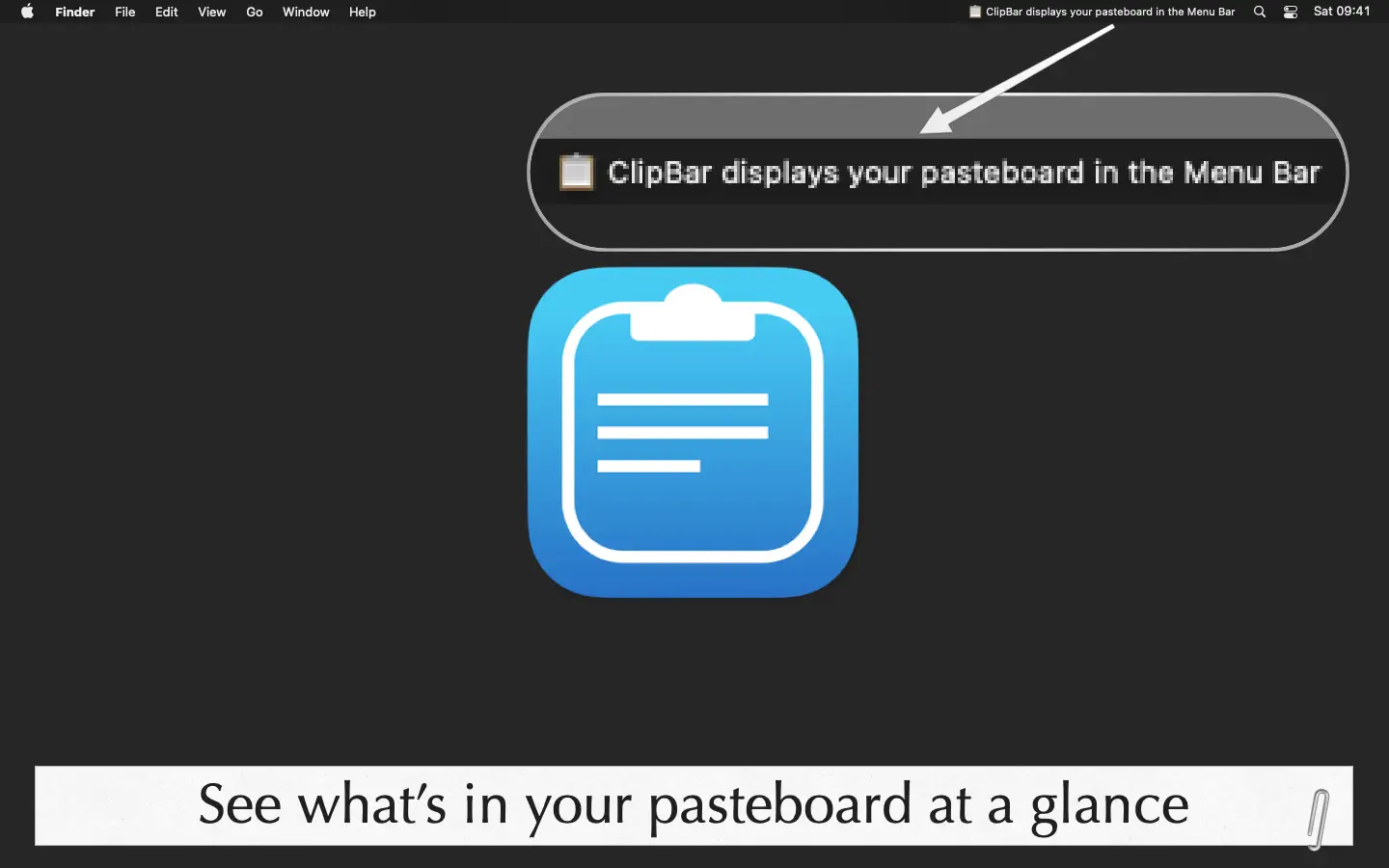
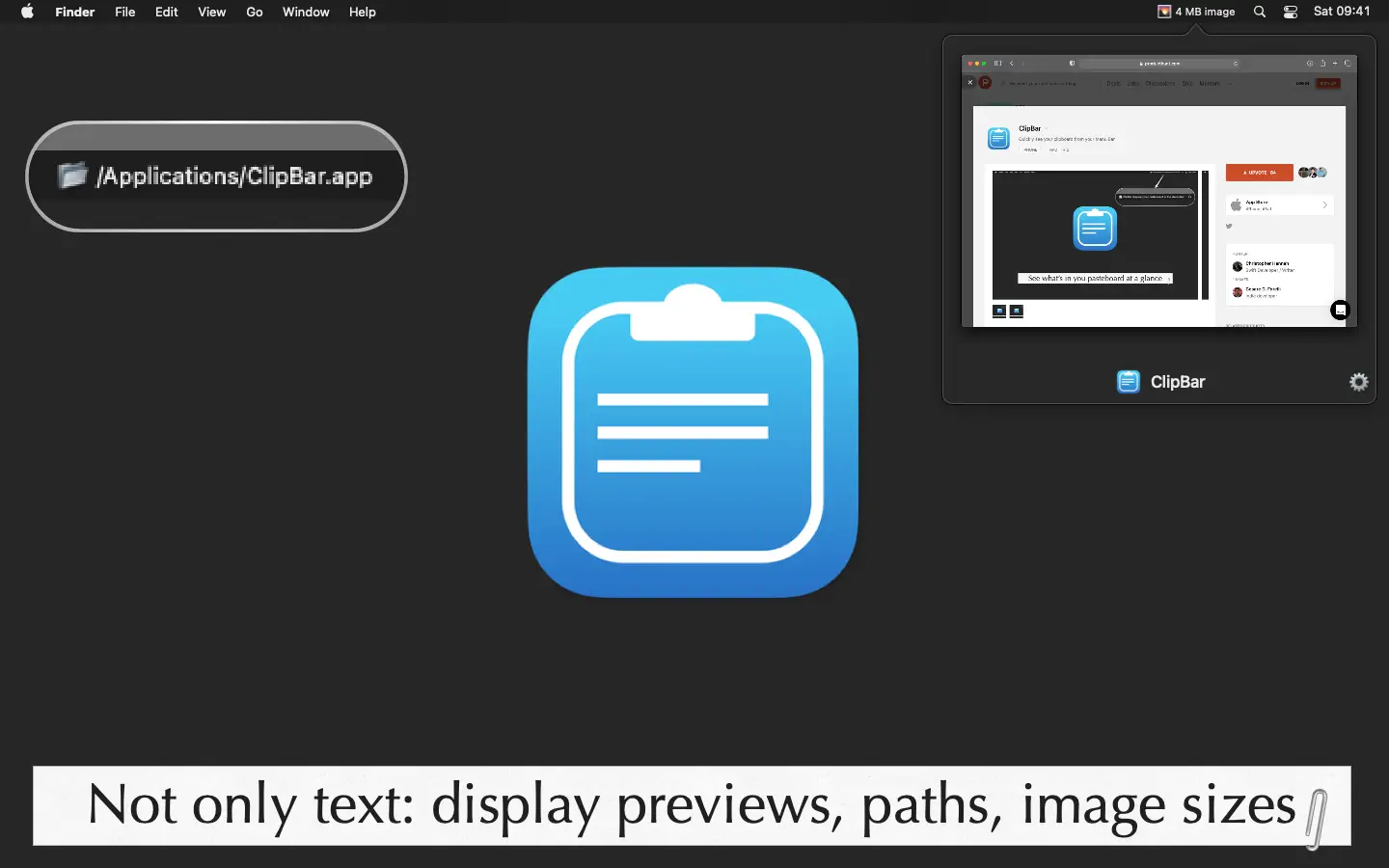

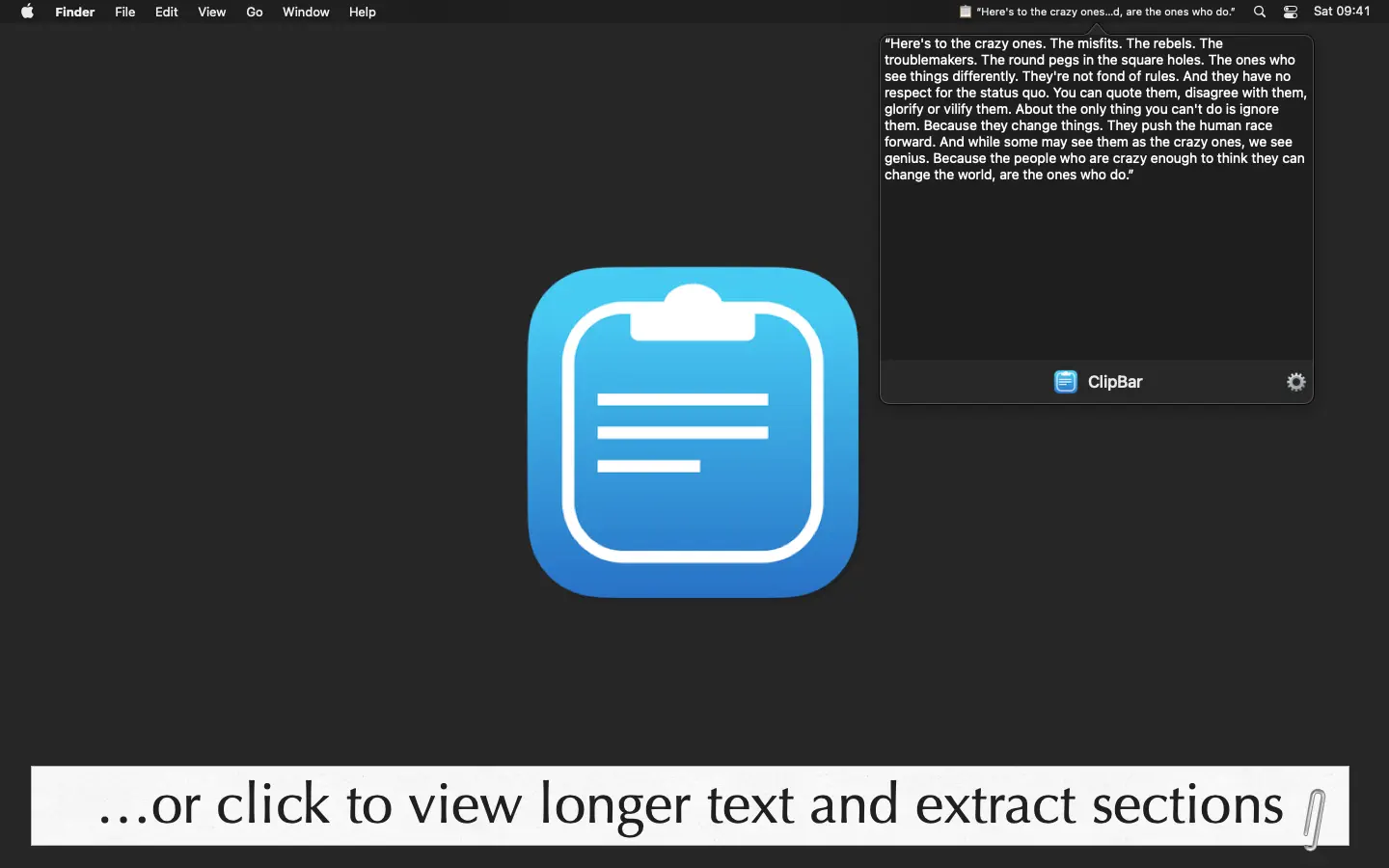
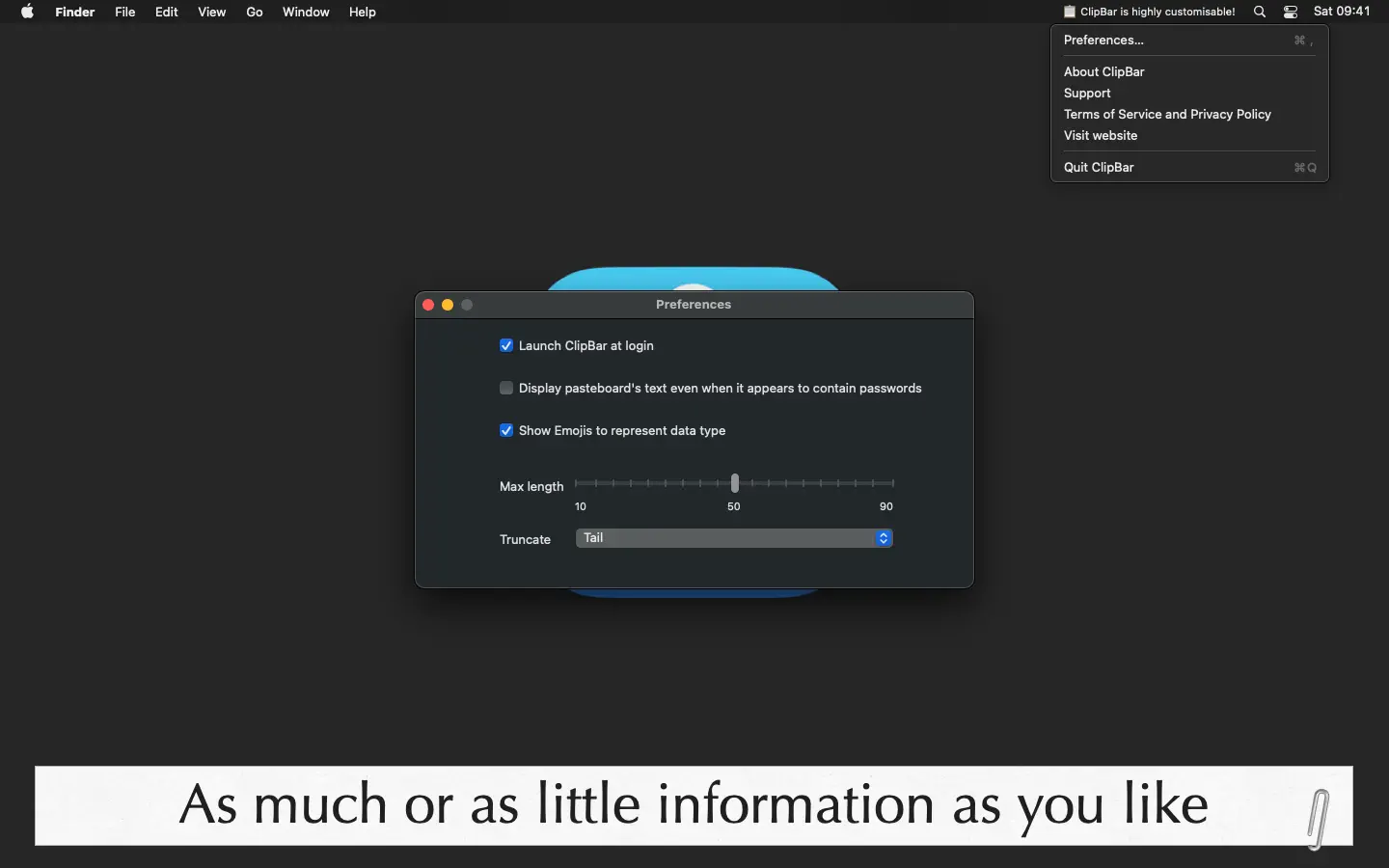
About ClipBar: Pasteboard Viewer
ClipBar lives in the upper right corner of your Mac and displays what's currently in your pasteboard, plus the last 100 previously copied items!
If you have ever put your fingers on the CMD-V keys and then stopped, wondering what you were going to paste, ClipBar is the small menu bar utility for you.
The app main purpose is to allow you to quickly check the text you're going to paste, but ClipBar also shows if the pasteboard is currently holding an image (giving you its size) or a file (showing you the path). And when you click on ClipBar, a popover will appear for viewing a larger preview of your full clipboard's content (from which you can extract part of the text or file path), or to actually view the image currently in your pasteboard.
With ClipBar you can also go back in time and view and use a previously copied item; the app keeps the last 100 things you've copied in memory, and you can clear that history with a right click. While it's not a fully featured (and expensive! and complicated!) clipboard manager, ClipBar can be convenient many times each day.
We copy and paste stuff so many times every day, and yet having the ability to see at a glance what's in the pasteboard before actually pasting it will make you faster and more accurate. And with Universal Control, which shares what you copy among all your devices, it's even more useful to see at a glance what is currently in the pasteboard!
IMPORTANT! Before installing and using ClipBar, you must assess if displaying the content of your pasteboard on screen is acceptable for you: ClipBar shows whatever is your current pasteboard content in the Menu Bar; this might include sensible informations, such as passwords, shown in plain text on screen.
Handling your pasteboard data is a sensitive matter, and ClipBar takes this responsibility seriously: the app does not persistently store the content of your pasteboard, doesn't connect to the Internet, doesn't include 3rd party frameworks of any kind (no analytics or other prying stuff) and is completely sandboxed.
For additional informations, and before using the app, please review ClipBar's Terms of Service and Privacy Policy at cdf1982.com/privacy/clipbar_terms_of_service_and_privacy_policy.html and get in touch if you need any additional clarifications.
The app can launch automatically at login and you can configure the maximum length of the text preview, and if longer strings should be truncated at the beginning, in the middle or the end. If you hover your mouse on the Menu Bar item, you will get a full, untruncated preview even for longer texts and file paths. And you can also share your pasteboard's content to other apps directly from ClipBar's popover!
ClipBar is at home on Sequoia and is built natively for Apple Silicon, but it is also compatible with previous versions of macOS (it requires version 10.14 Mojave or newer) and older Intel Macs.
ClipBar is an indie product that does not include in-app purchases or subscriptions: you just buy the app once for, dare I say, a very convenient price and keep it forever on all your Macs while also supporting its future development.
Support is available from the developer - me, Cesare - at support@cdf1982.com and your reviews and word of mouth are really, really appreciated!