Later: Save Links For Later
Save Links. Read Later. Grow.
by Xavi Moll iPhone iPad Mac News Requires iOS 17.0, iPadOS 17.0Screenshots
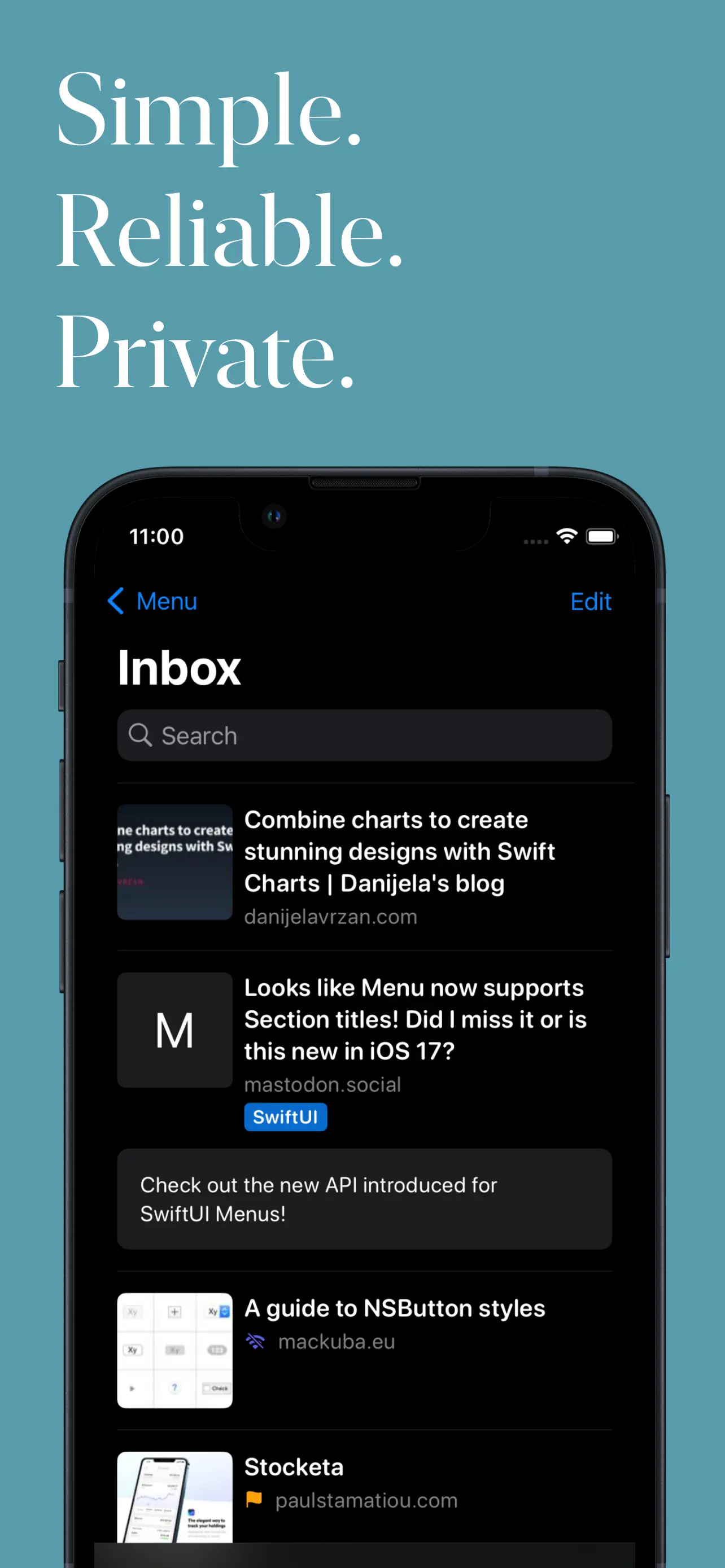
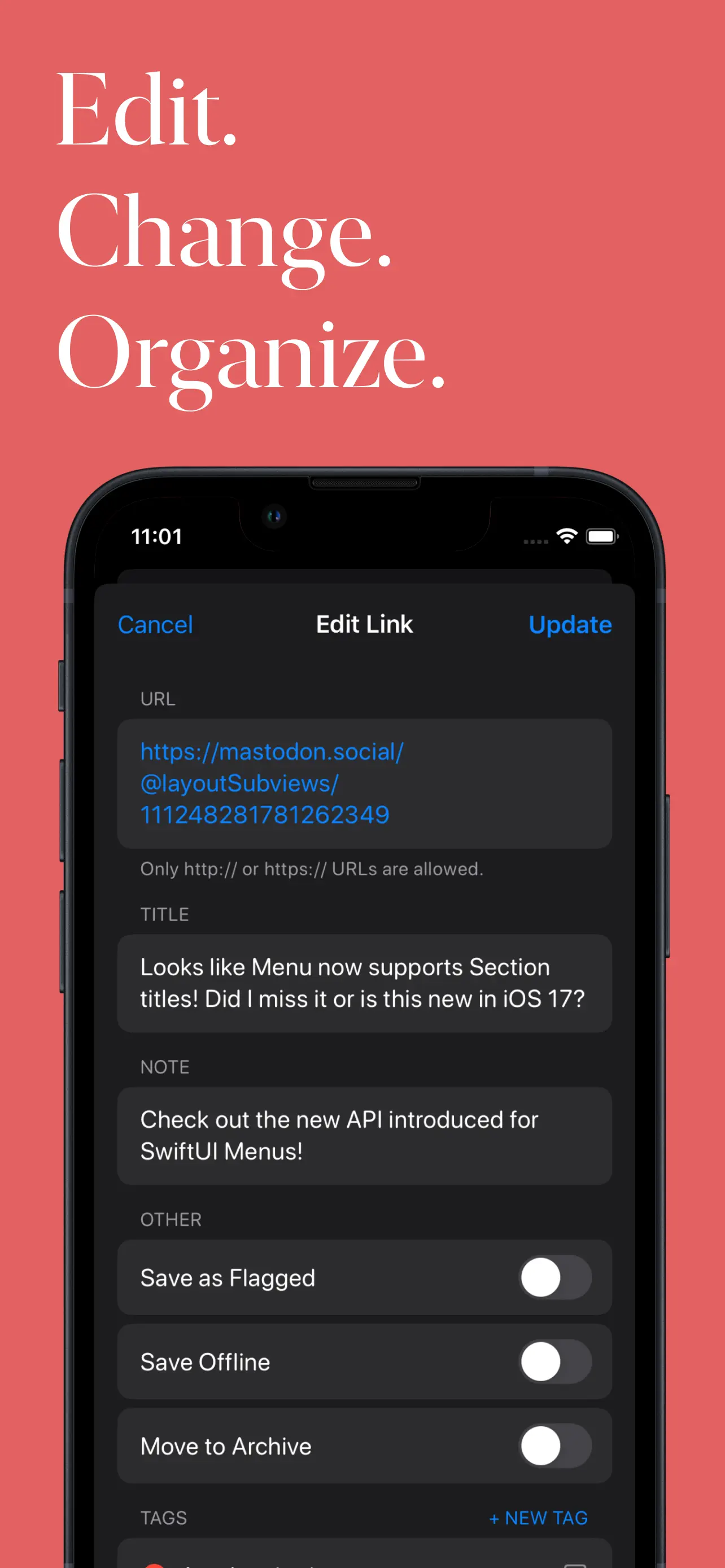

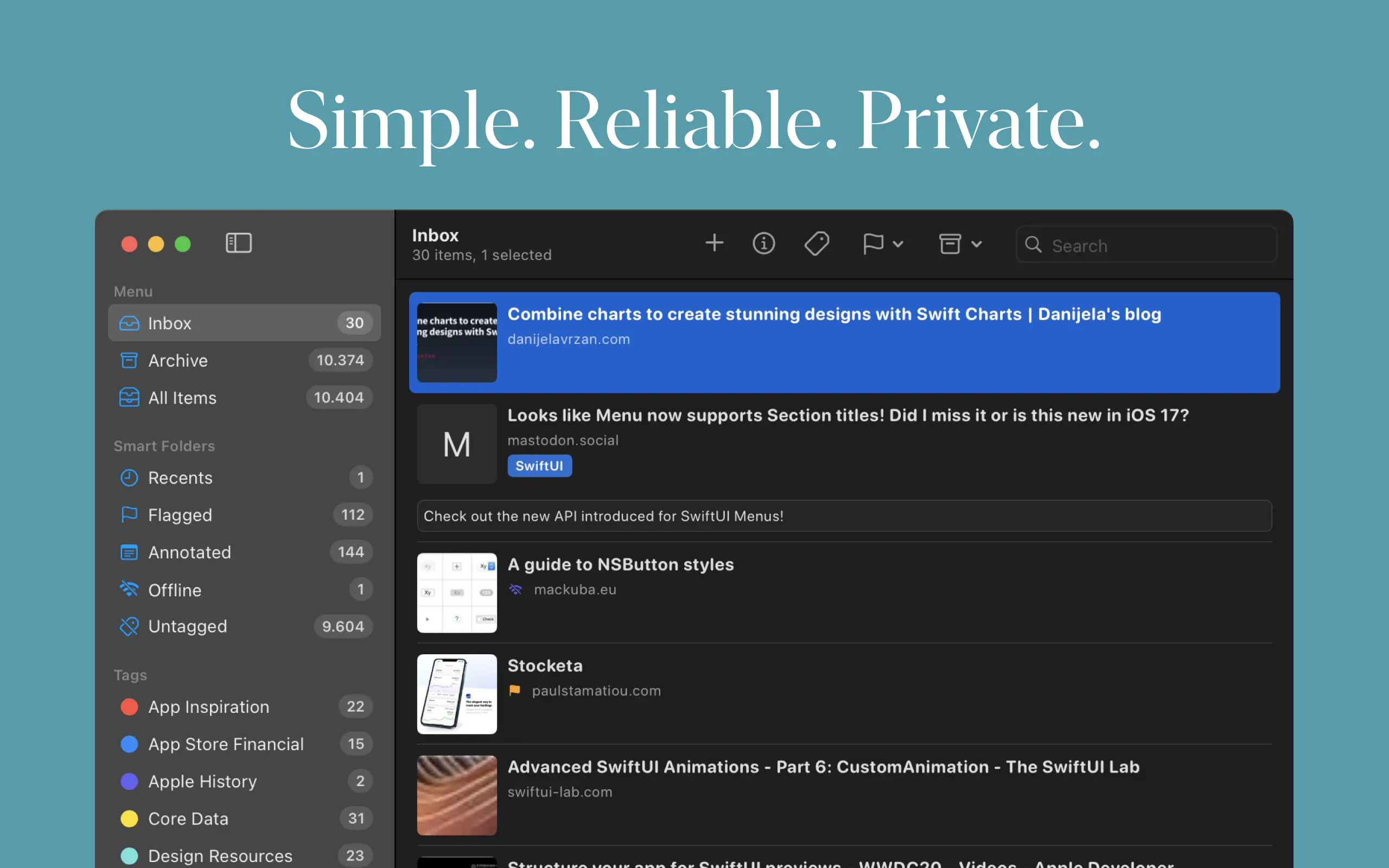

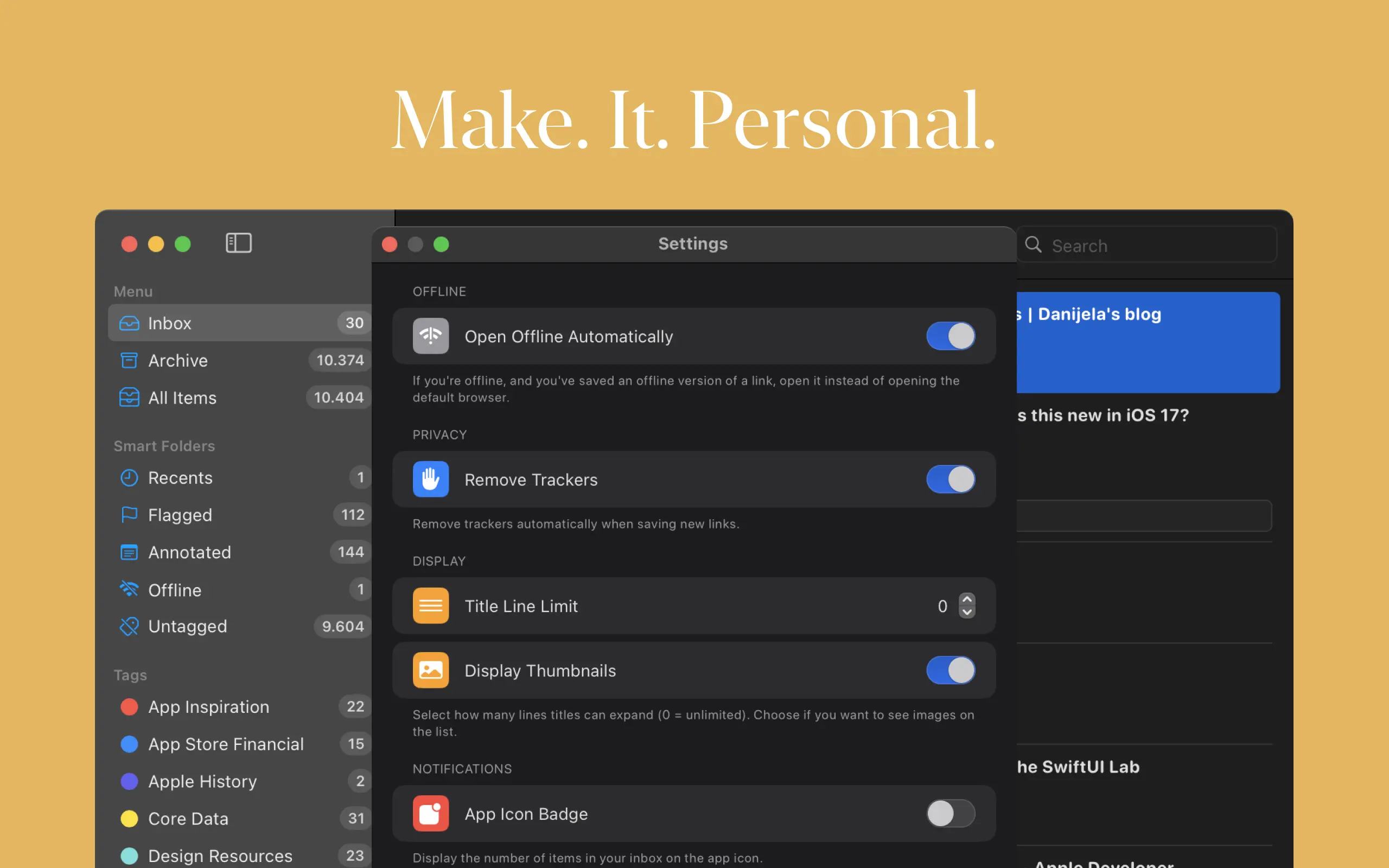



About Later: Save Links For Later
We get it. You don’t have time to read every single interesting article being shared online. That’s why, since 2019, Later (previously called Abyss) has been the perfect companion to your digital life. With Later, you can save any link from any app or website and read it whenever you’re ready.
Later is available on your iPhone, iPad, and Mac. It syncs your data via iCloud, which means that everything you do on one device is seamlessly reflected on all of them. Furthermore, your data is only available to you; there are no servers involved, so your data stays 100% private.
Later lets you organize all your important articles between your inbox (things you’ve pending to read) and your archive (things you’ve already read). You can flag links that are important, tag them for better categorization, and even save them offline to read on the go when you don’t have a network connection.
Later lets you bring your previous digital life from services like Pocket, Instapaper, GoodLinks and more. Simply navigate to Later’s settings and tap on “Import/Export”. You’ll be guided on how to bring all your data! Also, Later lets you export all your data in case you’d like to move to another service or keep a backup. By default, Later also saves a daily backup of all your links on your iCloud Drive.
- Terms of Use: https://www.apple.com/legal/internet-services/itunes/dev/stdeula/
- Privacy Policy: https://xavimoll.com/legal/privacy-policy
